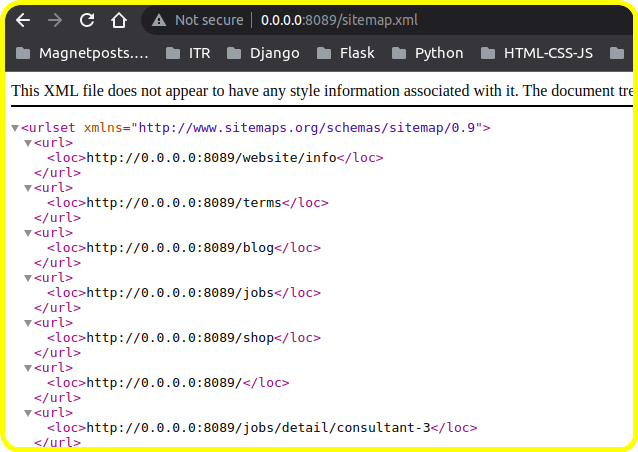Module developed on the top of website.
Module developed on the top of website.
Open the /sitemap.xml url in your browser and check the unwanted URL's format.
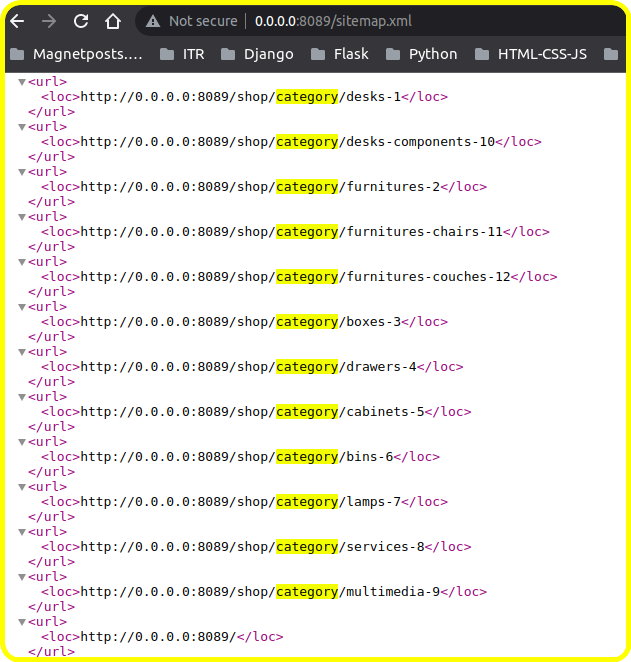
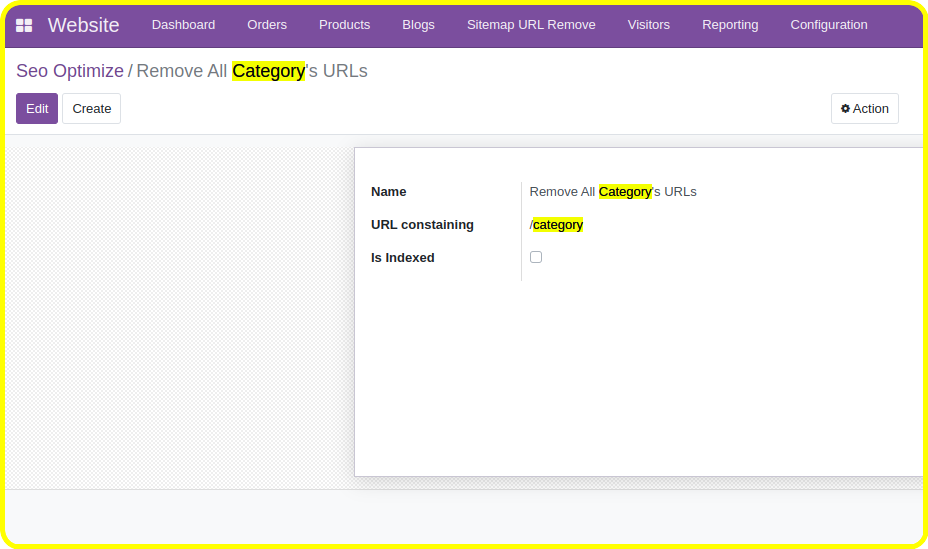
Go to website >> click on menu - Remove Sitemap URL >> Create a record (As shown in screenshot)
Boom.. All urls removed from the sitemap.