This module helps to remove the fields which are added using the Odoo Studio. The fields have to be removed from the views before deleting them. If any of the fields selected for deletion is present in any view, the XML IDs of the views will be displayed. The name can be used to search the view and remove the field from the corresponding view.
Remove Studio Fields
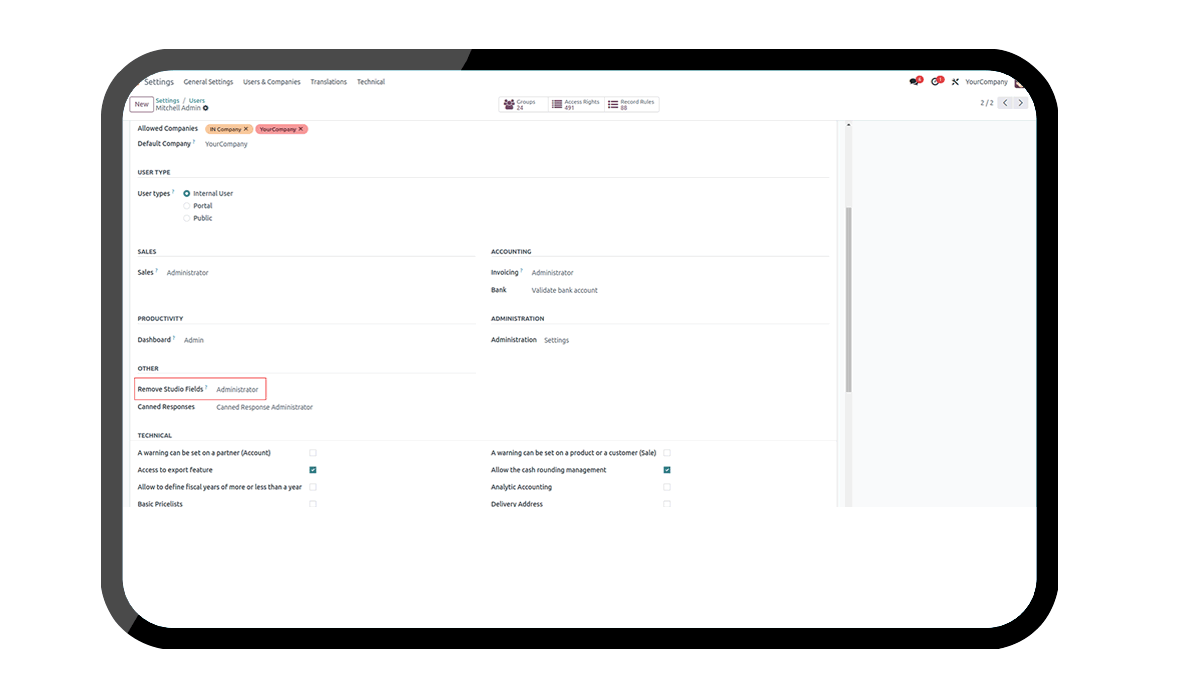
Key Highlights
Delete Fields
Delete fields which are created using studio.
Warning
Error warning if the filed cant be deleted.
Secure
Only users with access can delete fields or see the delete menu.
Are you ready to make your business more
organized?
Improve now!

Remove Field
Go to Setting --> Users --> Set Remove Studio Fields as Administrator.

Remove Studio Fields Menu.
Enable debug mode.Technical -> Database Structure -> Remove Studio Fields to access the new wizard.

Select Studio Fields for Deleting.
Select the fields which is needed to be deleted and click on Remove
Fields button.
Note* Once you delete a field, you will lose the data stored with that
field. So, ensure that you don't need the data anymore. Else, backup or
store the data before deleting the fields.

Check the Views.
If we delete the fields which are added in any view, we cannot access those views. So, we have to remove the fields from the view before deleting. This module makes this step easier. It checks the views first and return the list of fields and the views in which the fields are used. Then, we can either open the corresponding view through Studio, select the field in the view, and click on the button 'REMOVE FROM VIEW', or we can navigate to Settings/ Technical/ User Interface/ Views, search for the view and edit the XML code to remove the field from the view.

Notification
If we don't have the fields in any views or if we already removed the fields from the views, then a notification will be displayed after deleting the fields.

New Menu: Remove Studio Fields to Access the New Wizard.
Select and Remove Fields Using the New Wizard.
Alerts & Notifications.
No,This only works with Odoo Enterprise.
The datas stored will also get deleted so kindly take a backup before deleting.
No,It only works with fields created using studio.
Latest Release 18.0.1.0.0
19th Feb, 2025- Initial Commit





