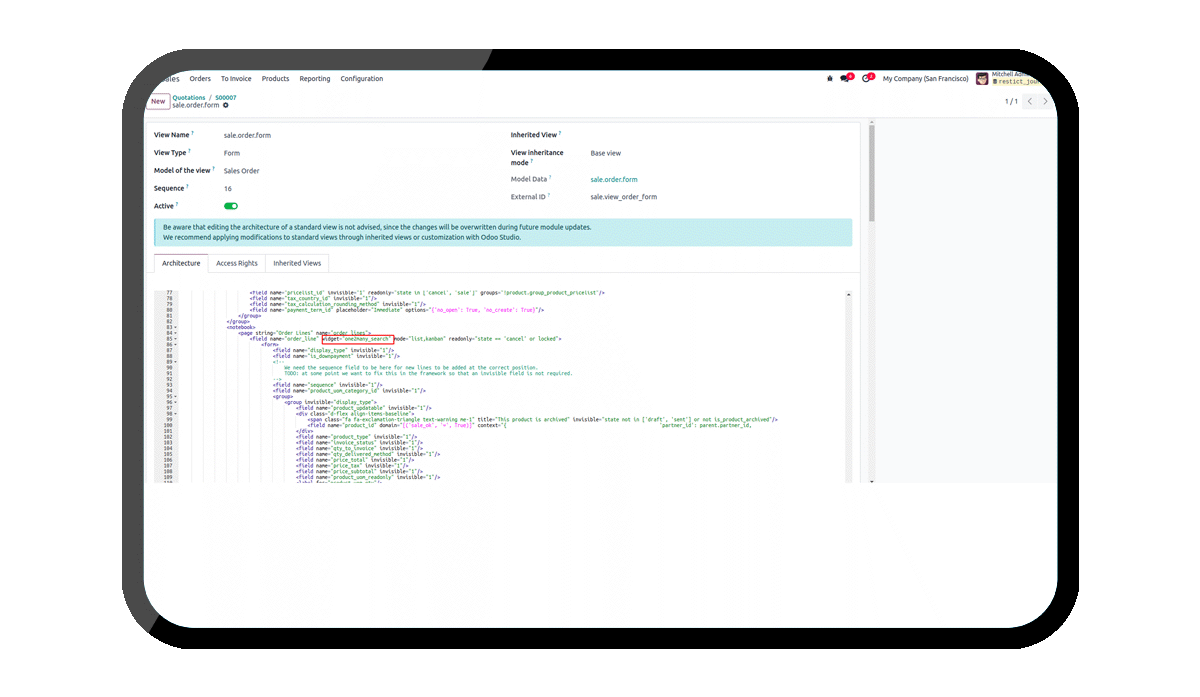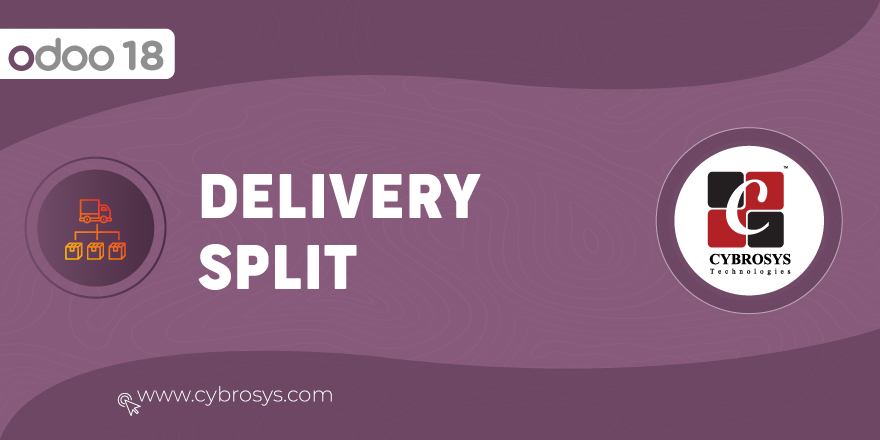Key Highlights
Quick Search Feature for any One2Many Field.
Users can perform searches within One2Many fields using this widget.
Search for Both Texts and Numbers.
You can search for both texts and numbers using this widget.
Community,Enterprise and Odoo.sh Support
Available in both community, enterprise and odoo.sh editions.
Are you ready to make your business more
organized?
Improve now!

Set one2many_search Widget
Set the "one2many_search" widget for the One2Many field.

Search Bar is Located
A search bar is located above the One2Many field.

All lines are shown when the search bar is Empty
When the search bar is empty, all rows in the one2many field will be visible.

Filtering Based on Text
The One2Many field is filtered based on the text entered the search bar.

Filtering Based on Numbers
The One2Many field is filtered based on the numbers entered the search bar.

Available in Odoo Community , Enterprise and Sh.
Can Search for Both Texts and Numbers.
Can Search within One2Many Fields Using this Widget.
To enable the search functionality, you need to set the one2many_search widget for the desired One2Many field in your Odoo form view. This can be done by modifying the XML view definition of the form to include the widget="one2many_search" attribute for the One2Many field. Once set, a search bar will appear above the One2Many field, allowing users to filter records.
Yes, the One2many Search Widget supports filtering for both text and numbers. Users can enter text or numeric values in the search bar above the One2Many field to filter the displayed rows based on the entered criteria. If the search bar is left empty, all rows in the One2Many field will be visible.
Latest Release 18.0.1.0.0
11th July, 2025- Initial Commit