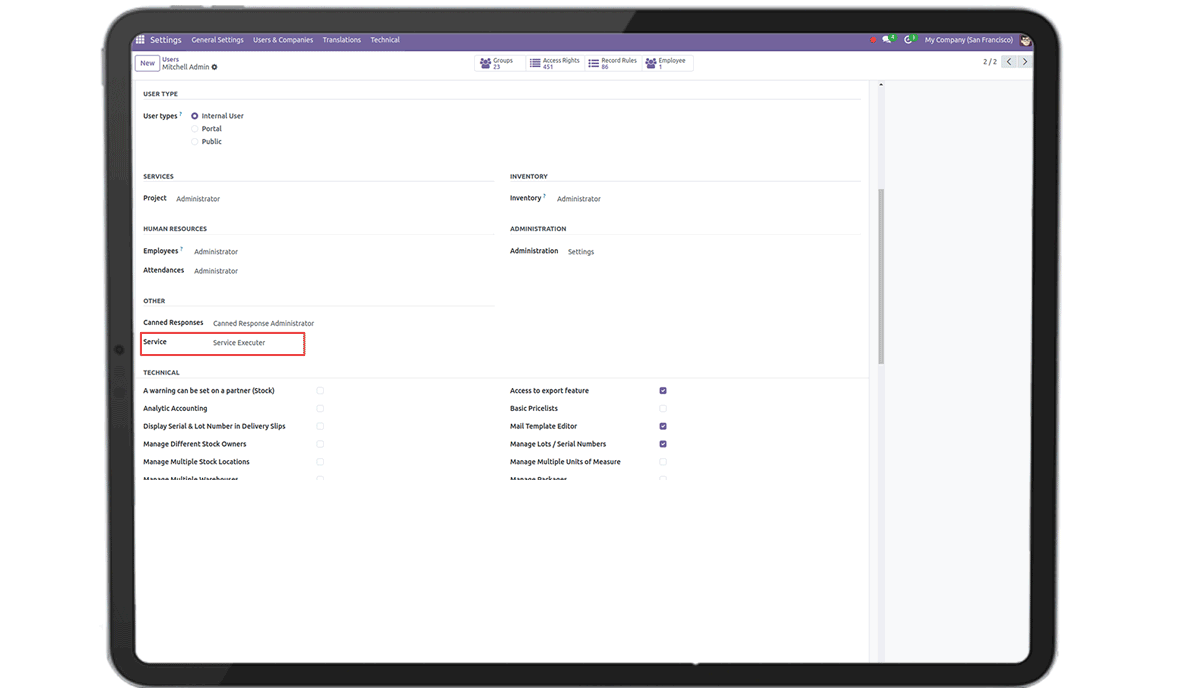Key Highlights
Allows employees to raise a request and view its status.
Service Type and Item For Service is defined.
Assigning executors and approvers at multiple levels.
Are you ready to make your business more
organized?
Improve now!

Set User to Service Executer
Select the User and set the "Service" field to 'Service Executer'.
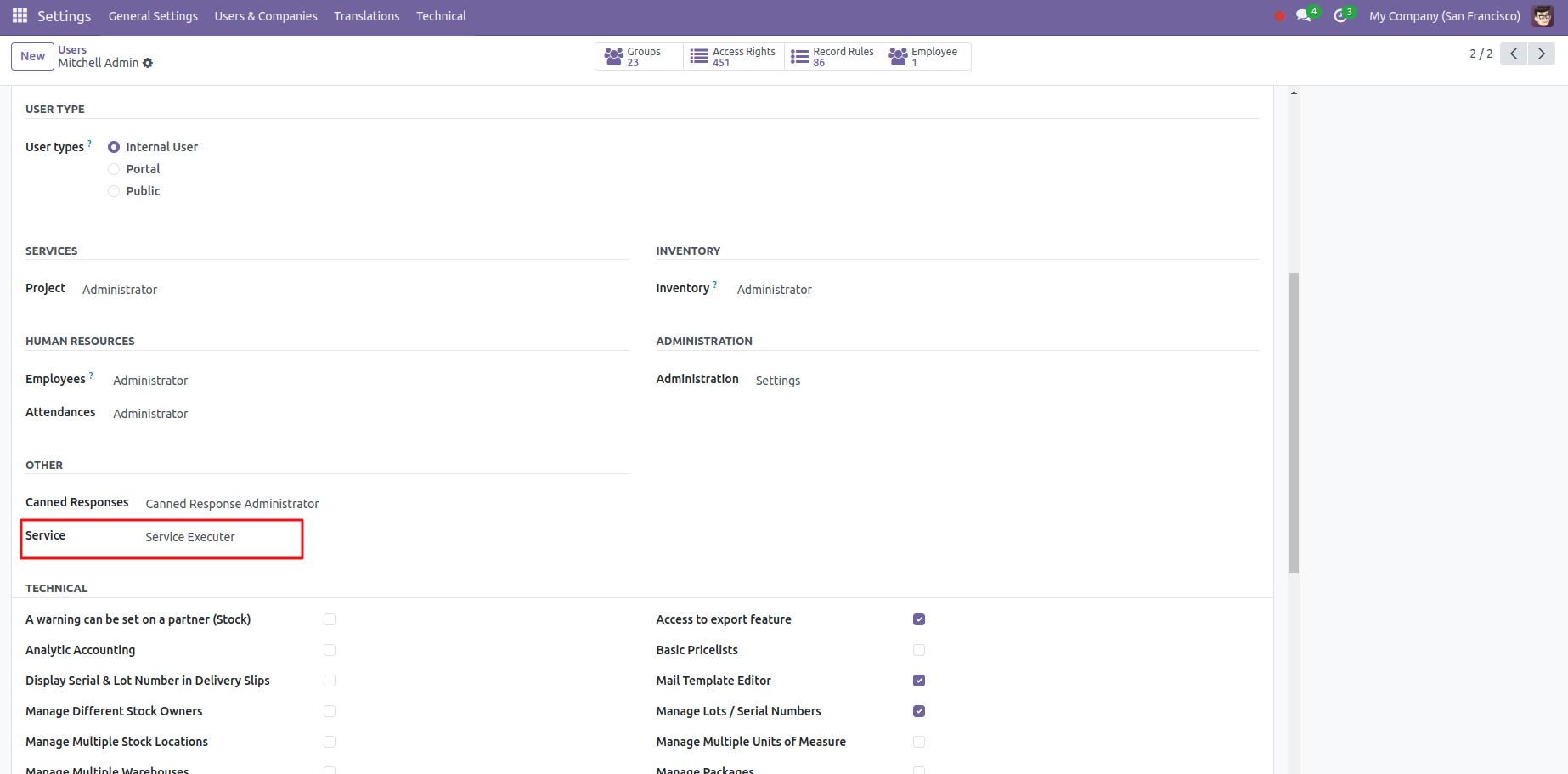
Request Service Menu
Navigate to Employees → Services → Request Service to create service requests

Service Request Creation
Fill the mandatory fields and click "Submit" to send request.

Choose the Executer
Choose the Executer for the request and click on 'Assign'.

Check The Request
Go to Service Execution menu under Services menu. Click on the 'Checked' button after solving the request.

Approve The Request
Go to Request Service menu under the Services menu. Click 'Approve' if the request is satisfied.

Allows employees to raise a request and view its status.
Employee Overtime request can be created using this module.
Assigning executors and approvers at multiple levels.
Service Type and Item For Service is defined.
FAQ
The module is designed to manage and streamline service requests for employees, helping to address their technical requirements efficiently.
Employees can submit a service request by navigating to the Service Request section in the HR module and filling out the necessary details in the request form.
Submitted service requests can be viewed by HR personnel and relevant service executers, depending on the permissions set in the security configuration.
Service requests are manually assigned to service executers.
Release 18.0.1.0.0
1st March, 2025- Initial Commit