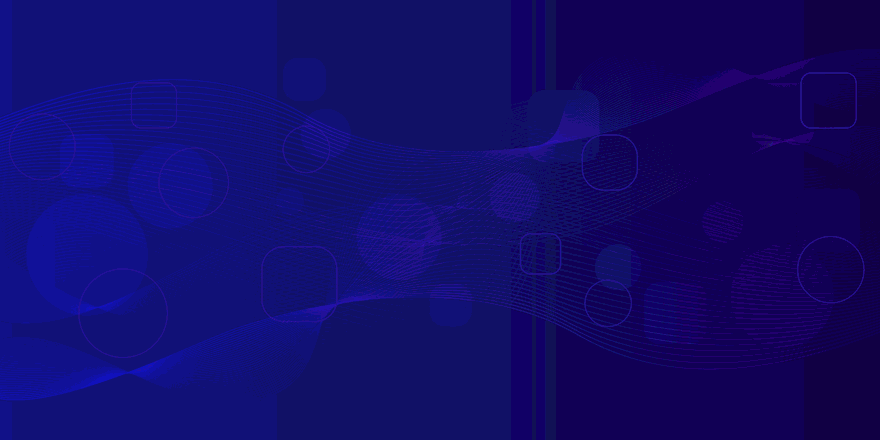Key Highlights
Create multiple versions of a sale order.
Confirm one of the versions or main.
Are you ready to make your business more
organized?
Improve now!

Send the quotation by mail for viewing the button Create Versions
Create a sale order and send by mail

Button for Create Versions
After sending the mail, you can see the button 'Create Version.'

Smart button for viewing all versions
The created version can view in the versions

Sale order versions
The versions are collected inside the tab. The sequence number contains the version number.

confirm version
Confirming the second version with the changes. The sequence number will change from revision to main.


Canceling of other versions
Other versions are canceled when confirmed the required one. The button set to draft is removed from the sale order.

List View of version
Only the confirmed version will visible in the tree view. All other canceled version will be collected inside the smart button.

Community & Enterprise Support.
Create multiple versions of a sale order.
Sequence number of versions contains the version number.
Only the confirmed version with the actual sequence number will be visible in the list view.
Yes. You can generate multiple versions of a sale order to reflect different proposals, revisions, or pricing models before confirming the final one.
Each version carries a unique sequence number that includes the version number. This helps distinguish between various iterations of the same sale.
Latest Release 18.0.1.0.0
26th May, 2025- Initial Commit