

Configure Multi-Variant Products For POS
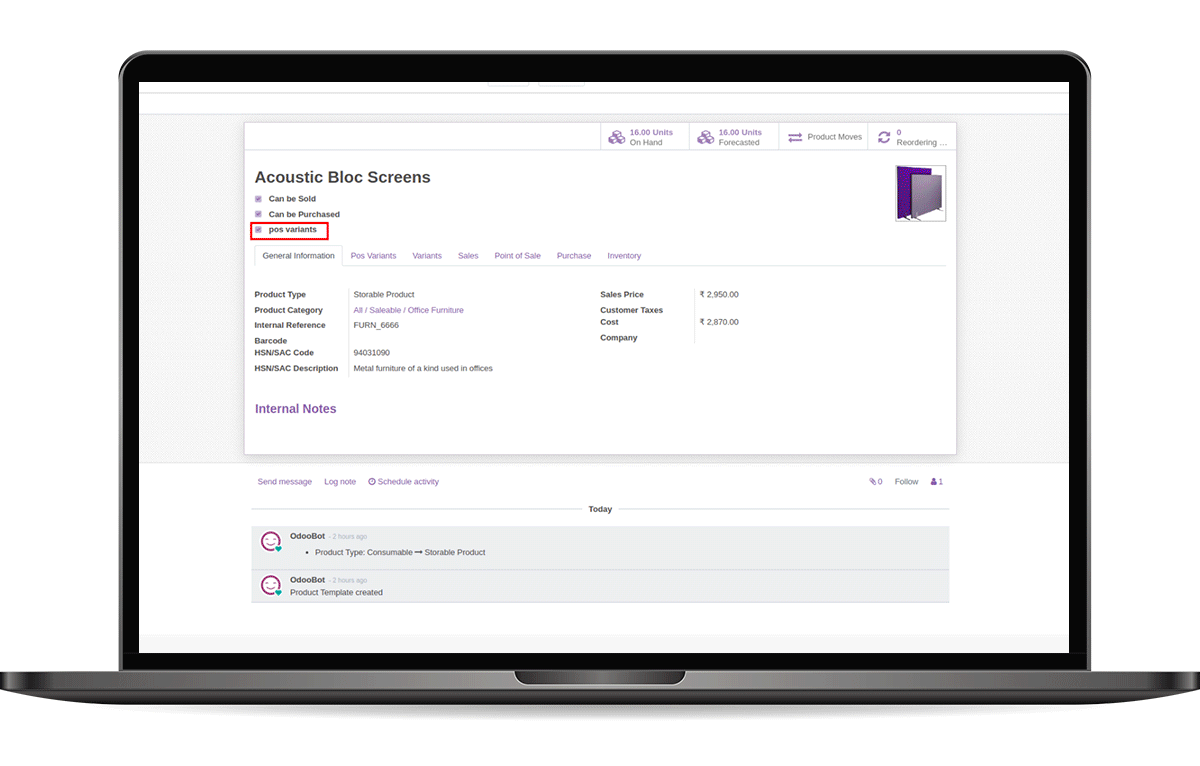
POS Multi-variant module is an advanced way for managing product variants from the point of sale application. The module helps the user to configure product variants straight from POS. User can set extra price, also activate/inactivate the option for variants. As multi-variant products are displayed with a label, it comes easy for the user to sort which is multi-variant and which is not. User can confirm the variant type to POS orders.

Multi-variant option in product configuration.

Option for activating/inactivating variant types in POS.

Easy selection of variant type from wizard.

Option for adding extra price for the variant.

Notification for multi-variant products in POS.

Displays variant details in order receipt and order.
After installation, go to Products > Enable POS variants option.

Here you have an option to configure different variants.

Open the POS session, you can see the product with multi-variants.

Variant selection window pop-ups, upon selecting a product having multi-variants.

Choose required variants of the product.

On confirming the variants, it gets listed in the order list of POS session.

The order receipt will be shown as below,

Easily procure and sell your products
Easy configuration and convivial experience
A platform for educational management
Plan, track and schedule your operations
Mobile friendly, awe-inspiring product pages
Keep track of services and invoice
Run your bar or restaurant methodically
An all-inclusive hotel management application
