Payment Proof Attachment
Let Your Customer can Attach the Proof of Payment.
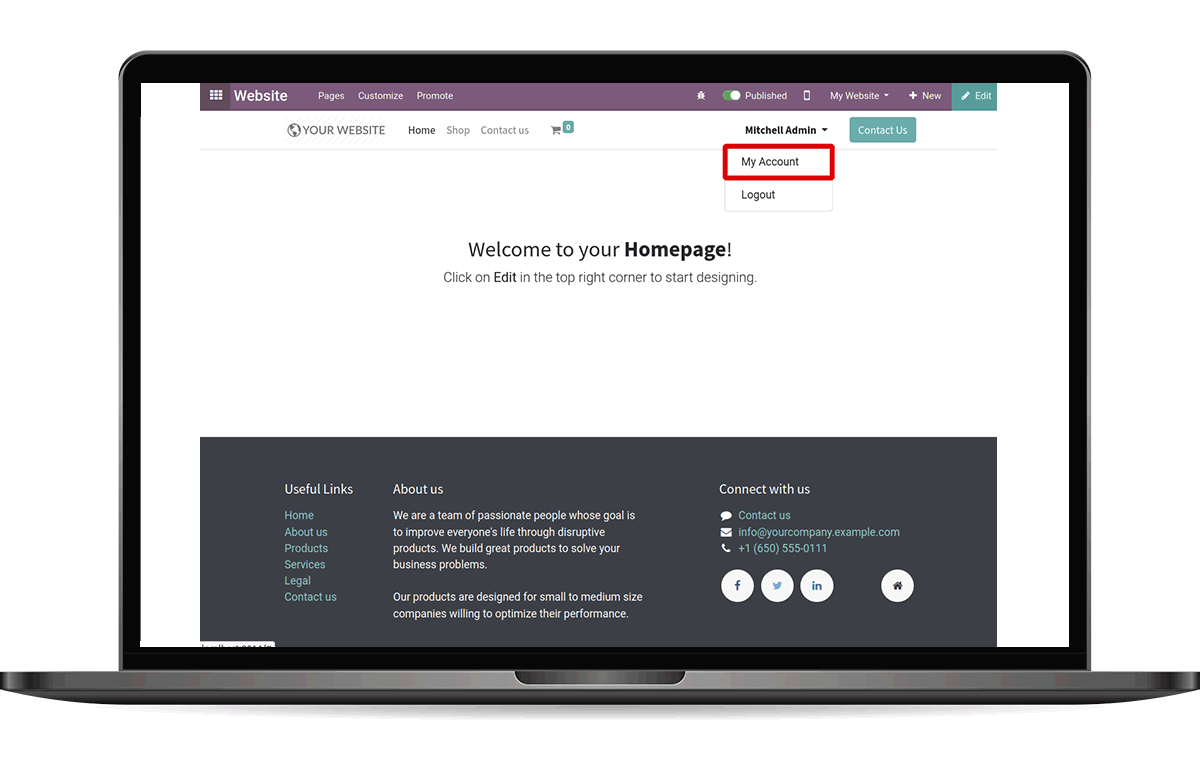
Let Your Customer can Attach the Proof of Payment.
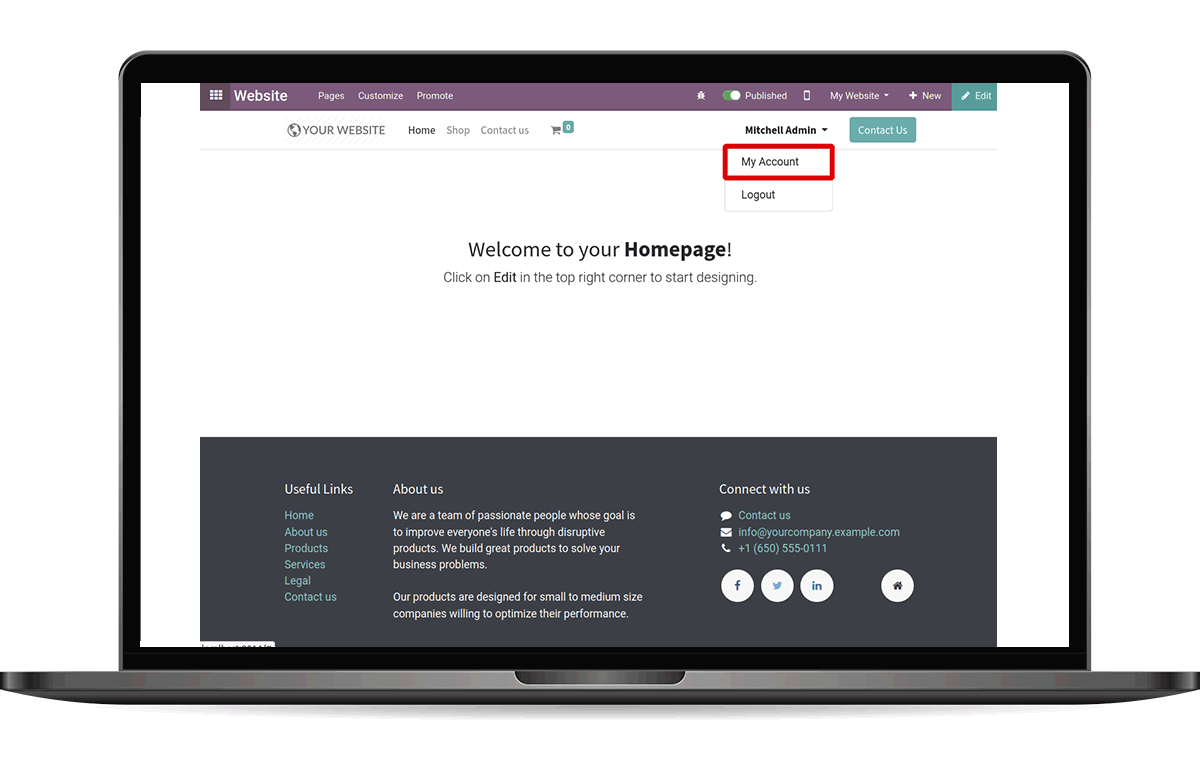



 Customer can attach files in the "my account" screen and "payment" screen.
Customer can attach files in the "my account" screen and "payment" screen.
 Customer can upload both image and pdf files.
Customer can upload both image and pdf files.
 Customer can upload multiple files.
Customer can upload multiple files.
 It is available for all manual transactions.
It is available for all manual transactions.
 Admin can see the uploaded file in the sale order section.
Admin can see the uploaded file in the sale order section.

Click on the "My Account" for checking the Documents.

The Quotations for selecting the orders for uploading the document.

Portal users can click the button for Updating the Receipt.

User can upload both image and pdf files related to the order.

User can see the uploaded files by clicking this button.

The uploaded file.

In the payment screen section click on the "Process Checkout".

Button for updating the Receipt during payment.

You can browse and save the required files.

User can see the uploaded files.


Admin can see the uploaded files in the backend.




Easily procure and sell your products
Easy configuration and convivial experience
A platform for educational management
Plan, track and schedule your operations
Mobile friendly, awe-inspiring product pages
Keep track of services and invoice
Run your bar or restaurant methodically
An all-inclusive hotel management application

