Print Excel Reports Of Multiple Records From The Sale Account And Inventory Module.
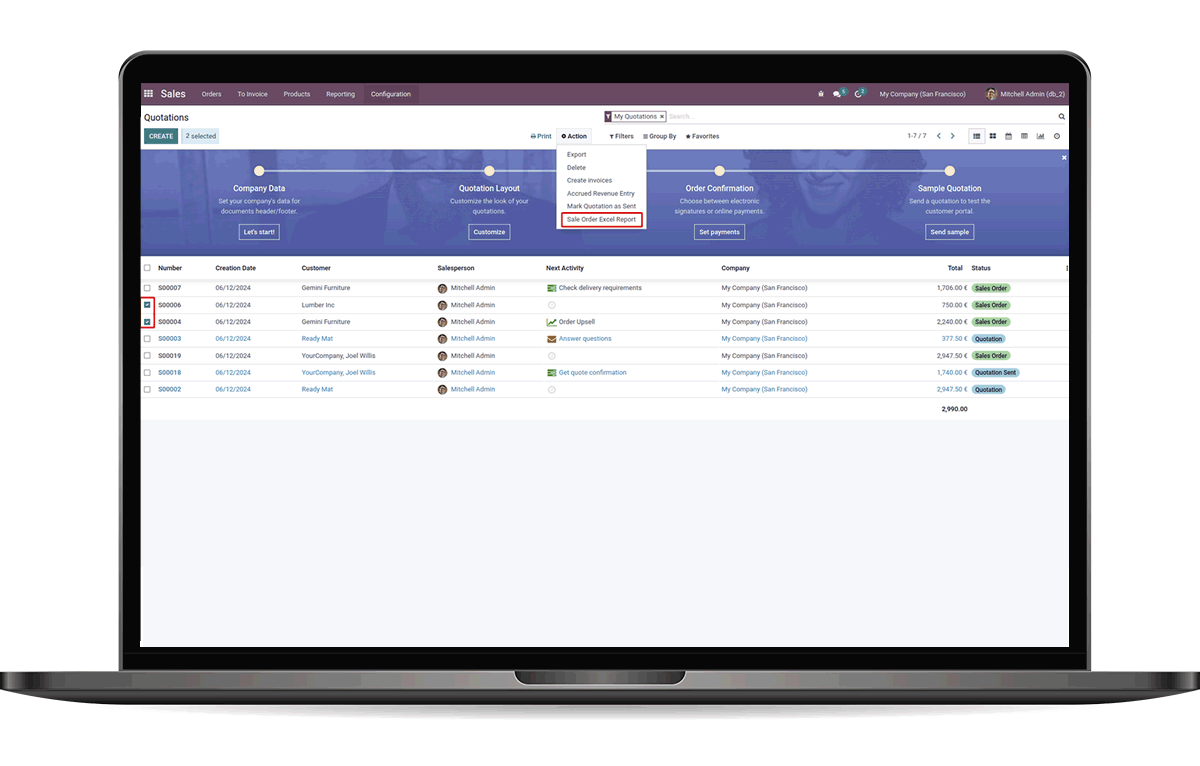
In this module Print Excel Reports Of Multiple Records From The Sale Account And Inventory Module.
Go to Sales -> select records from the tree view for the sale order -> From the action menu -> Sale Order Excel Report

By clicking Sale Order Excel Report we can print sale order excel report.
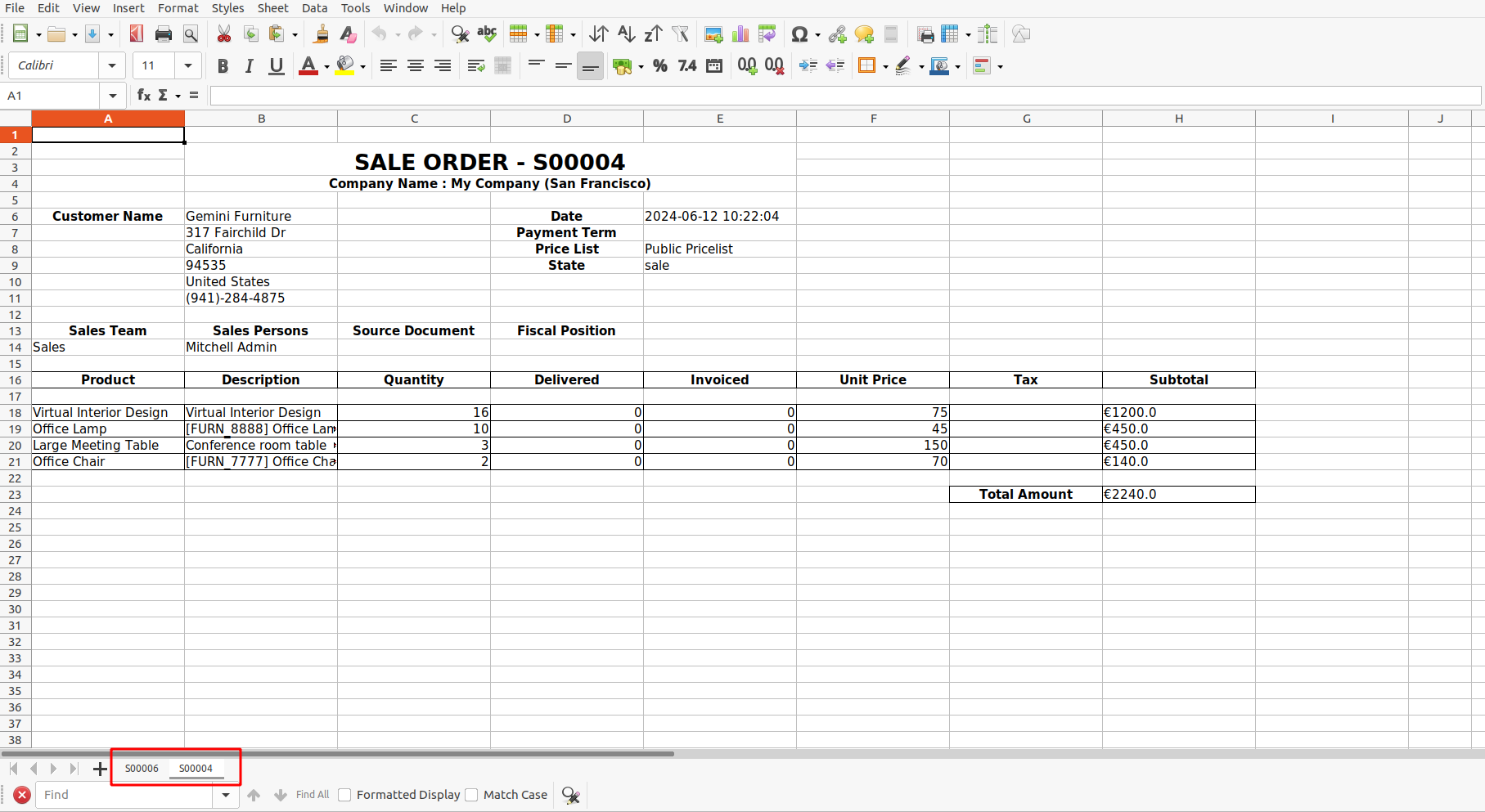
Go to Invoicing -> select records from the tree view for the invoice -> From the action menu -> Account Invoice Excel Report

By clicking the Account Invoice Excel Report button we can print the Excel report

Go to inventory -> select records from the tree view for the transfer -> From the action menu -> Picking Excel Report

By clicking the Picking Excel Report button we can print the Excel report

Easily procure and sell your products
Easy configuration and convivial experience
A platform for educational management
Plan, track and schedule your operations
Mobile friendly, awe-inspiring product pages
Keep track of services and invoice
Run your bar or restaurant methodically
An all-inclusive hotel management application
