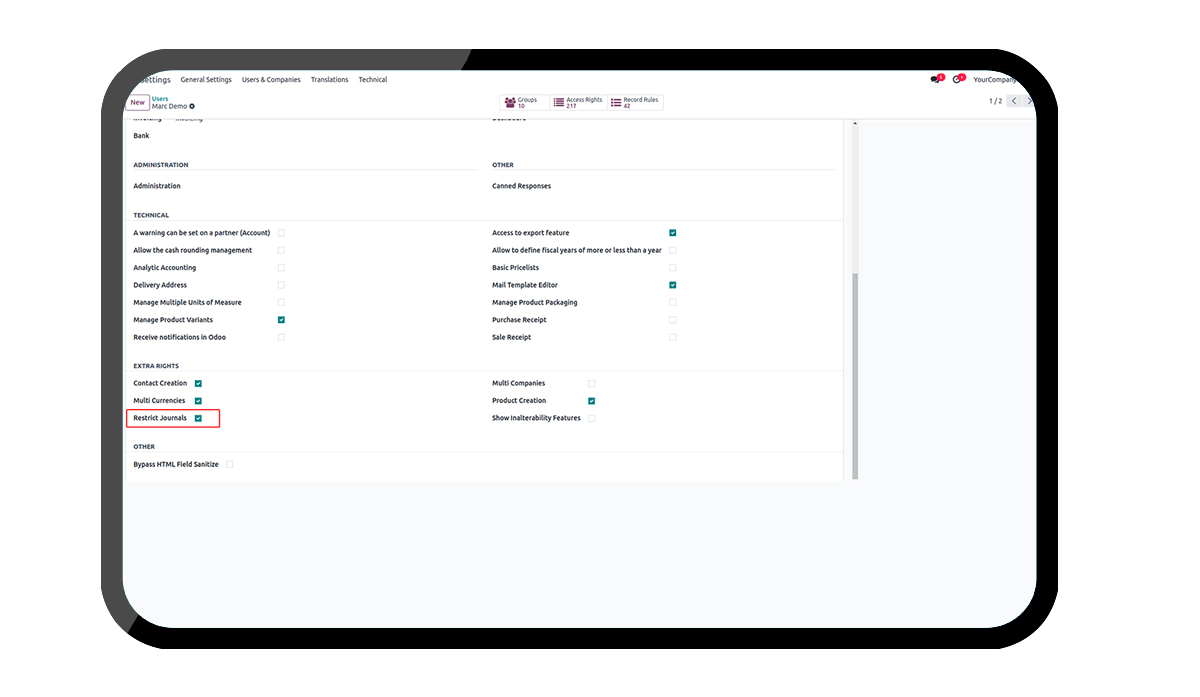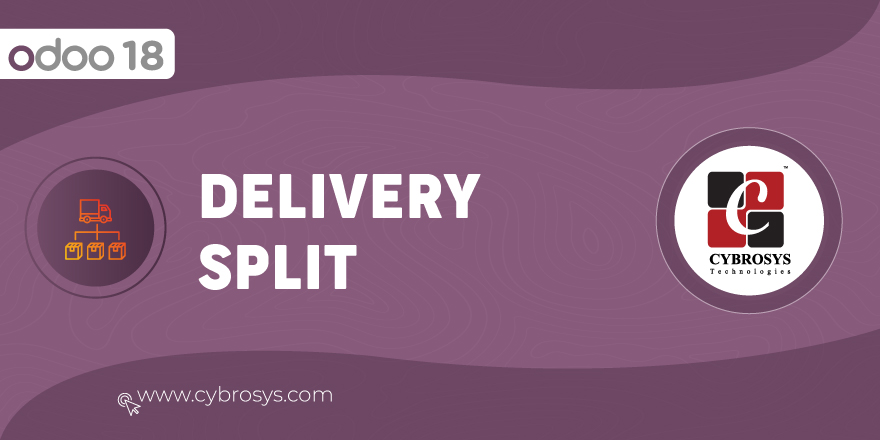Key Highlights
Restrict journals
Restrict the use of journals for the Restricted Users.
Access into Other Journals
Users can access the journals which are not restricted
Are you ready to make your business more
organized?
Improve now!

Security Access for Restrict Journals
Go to Settings -> Users -> Restrict Journals You can see a checkbox to enable Restrict Journals, after enabling this a page will be visible.
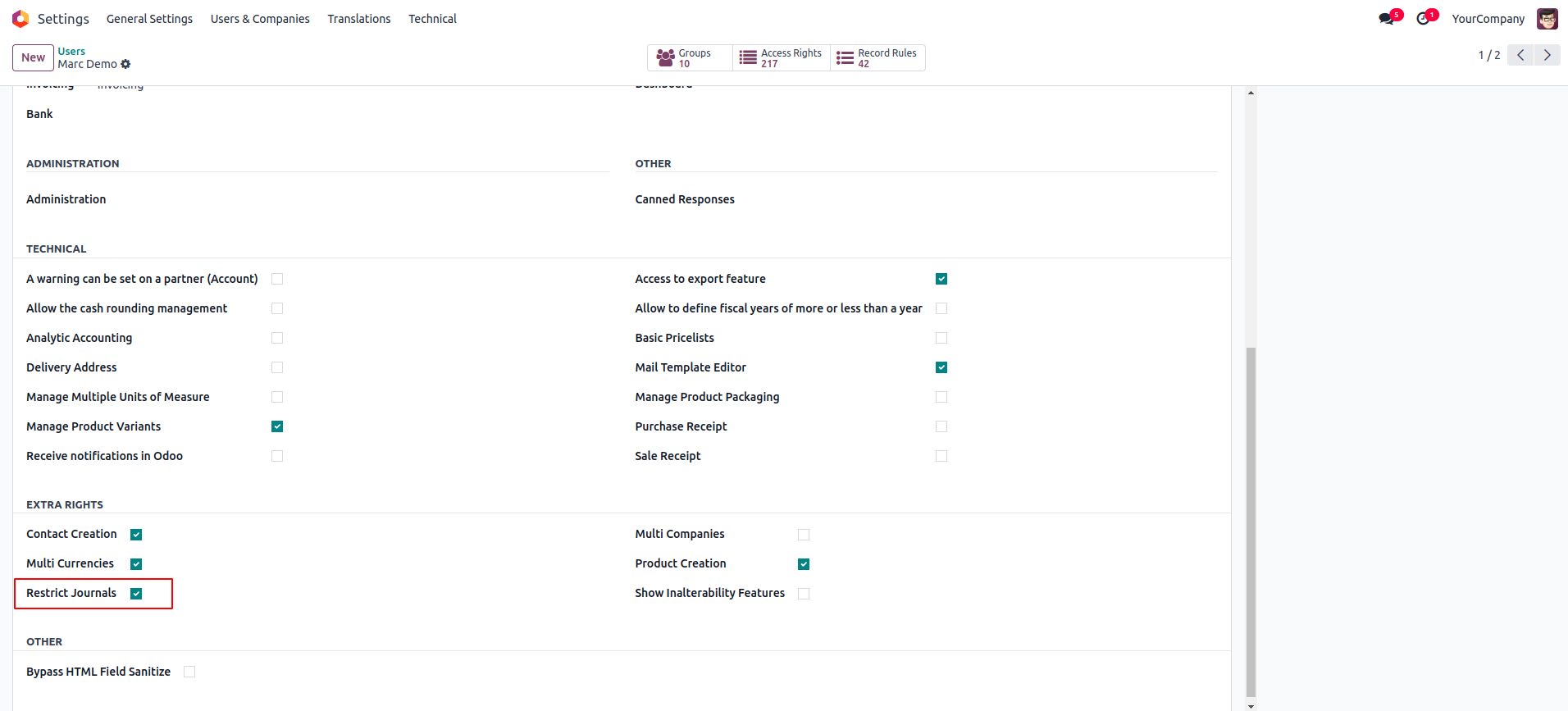
Configure Restricted Journals
Go to Settings -> Users You can see new page Restricted Journal, where you can select Restricted Journals.
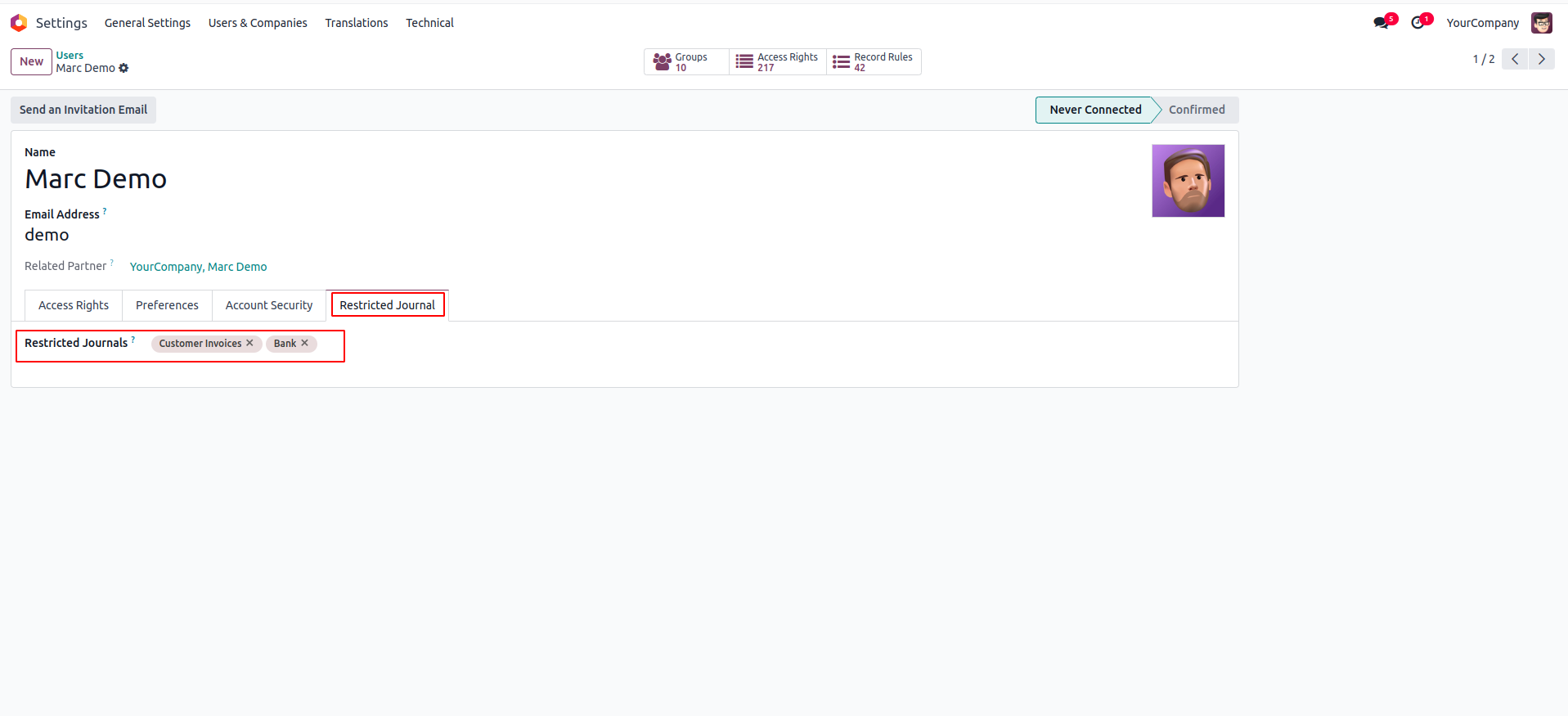
Customer Invoice is Restricted.
Log in with the user. We have already restricted access to Customer Invoices for this user, so will get a validation error while invoice creation. Without using any journal entry, we cannot create any records here.
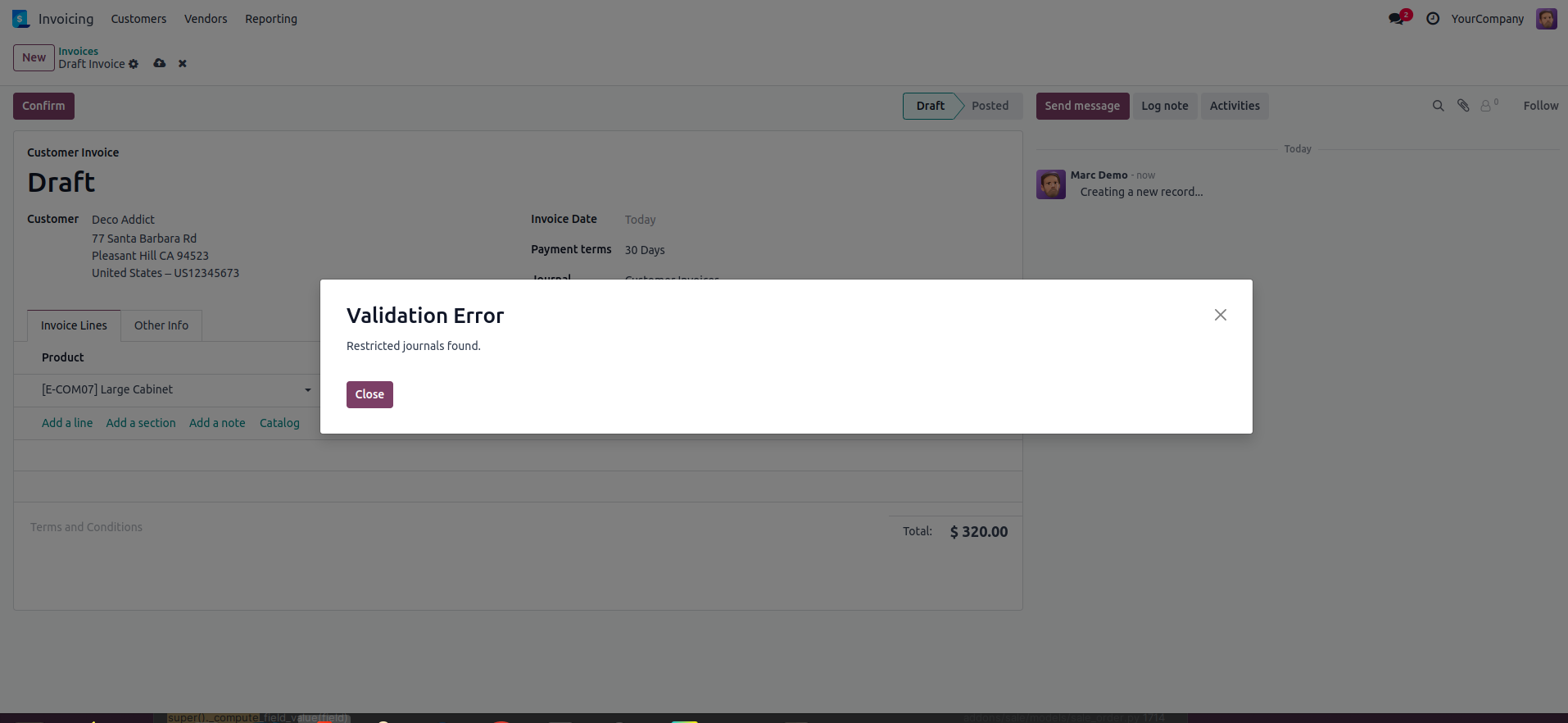
Access to other Journals.
Also have other journal related to the journal type as Sale on Journals, so we can select it from the selection field and create new record.
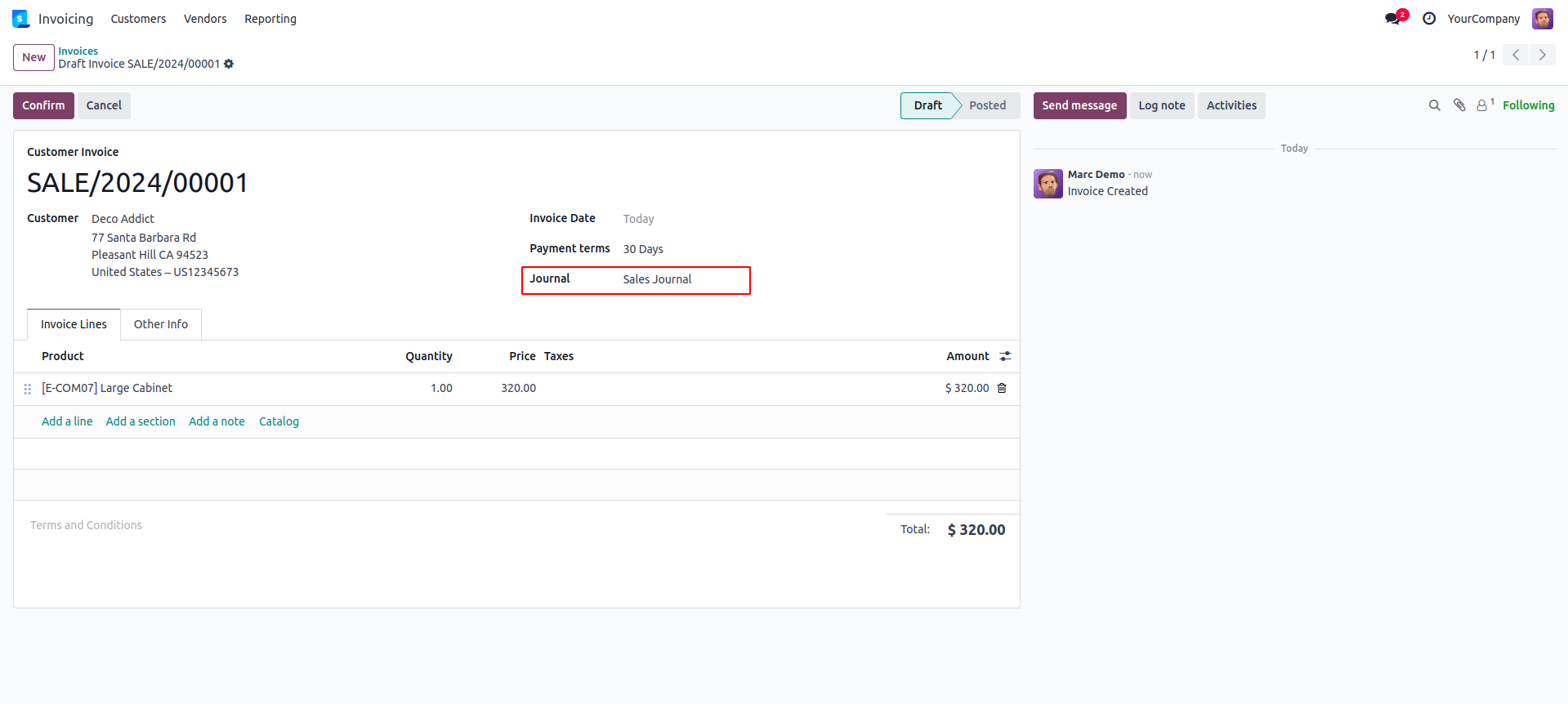
Bank is Restricted.
We can Confirm the order and can do the Register Payment. On the popup window, the Bank Journal is hidden and only see the Cash Journal here.
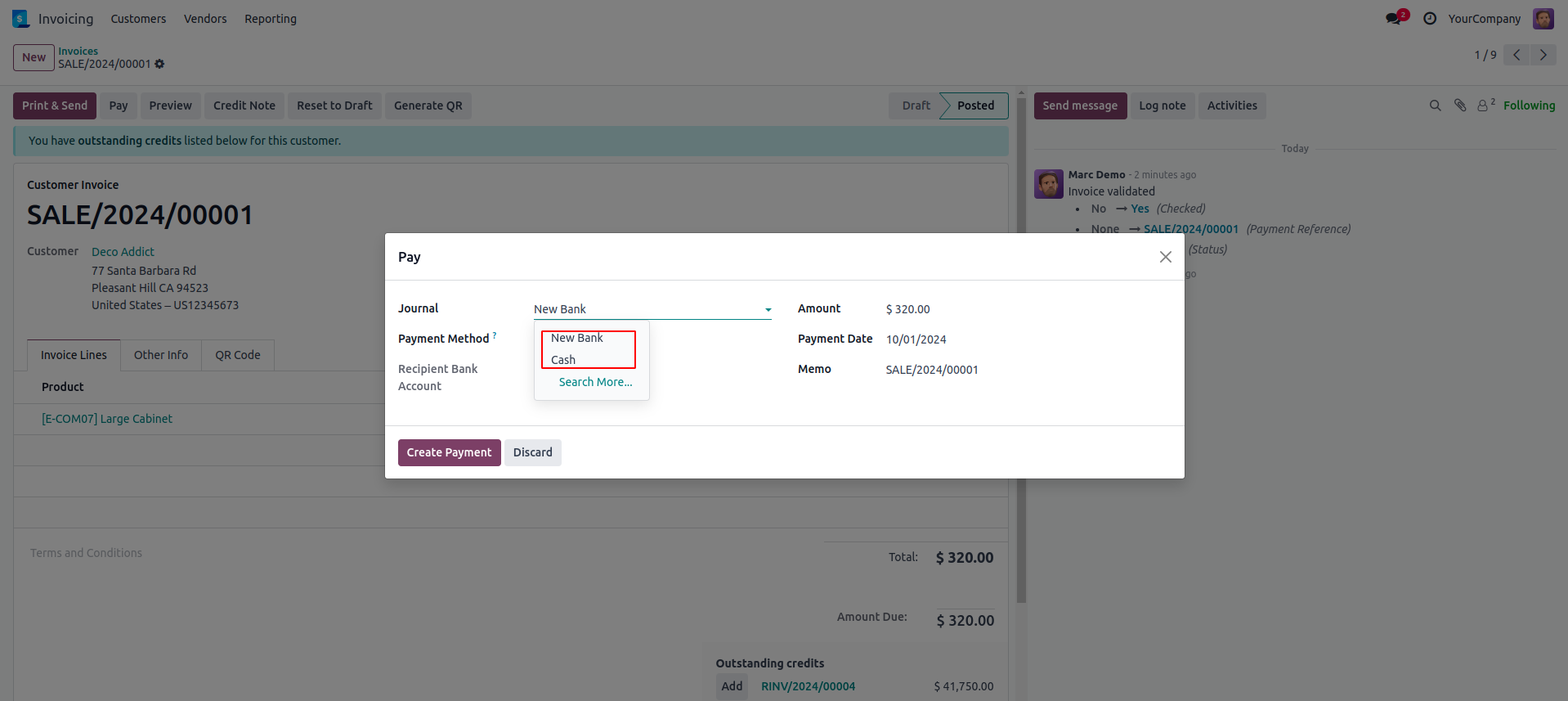
View of Restricted Journals.
On the list view we can see the all invoices.A Validation Error will be shown for the records with restricted journals.
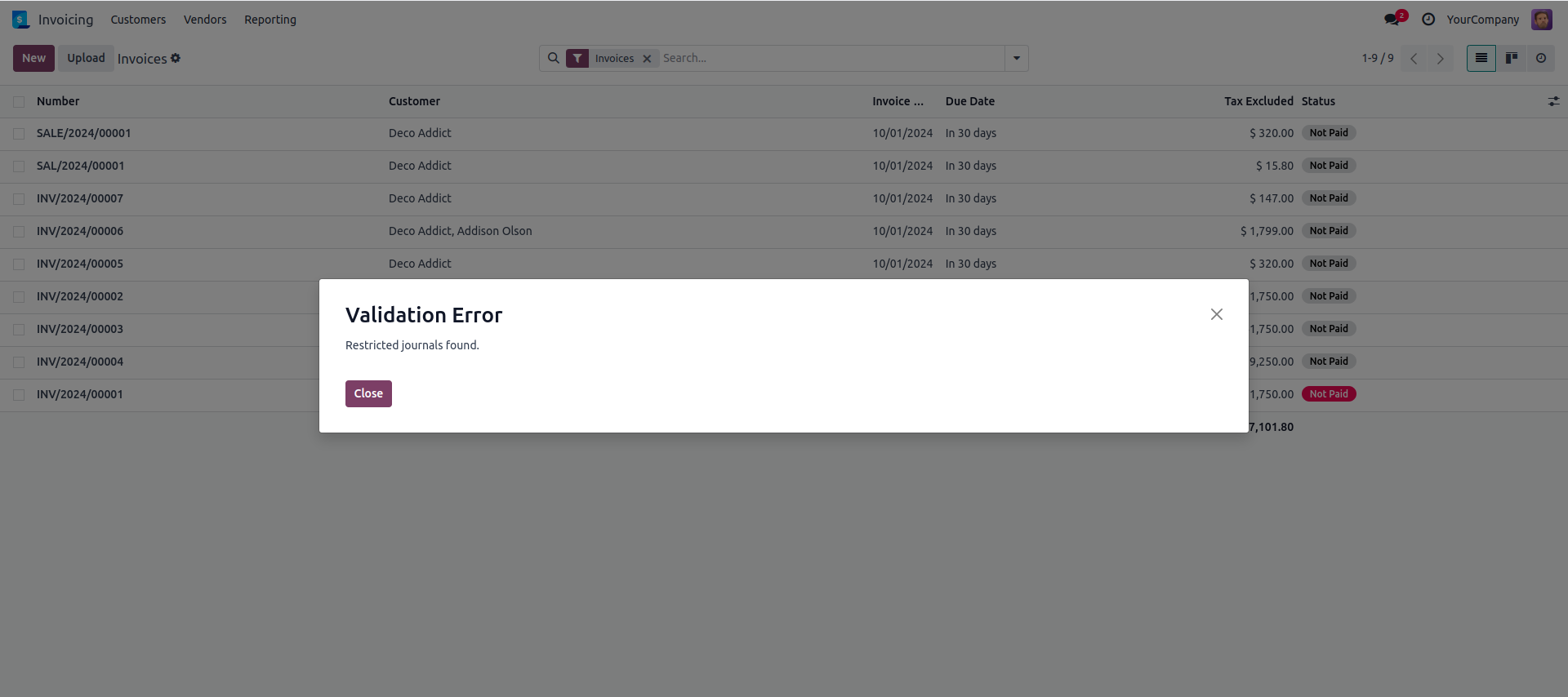
Validation in Payments.
Go to Account -> Vendors/Customers -> Payment restricted journals can't access for that user.

Available in Odoo Community and Enterprise.
No access to the Restricted Journals.
FAQ
The module is designed to manage the restriction of using journals and entry for users.
Latest Release 18.0.1.0.0
03rd March, 2025- Initial Commit