This module helps in managing the POS invoice automatically

This module is helps to manage the invoice process in POS automatically. The invoice button in the POS Screen will be automatically enabled based on the configuration. Also based on the Point of Sale Configuration able to manage the invoice button operation.
When you install the module, a configuration option in the Point Of Sale is added to enable the auto check of invoice button

The invoice button is automatically enabled in the Payment Screen
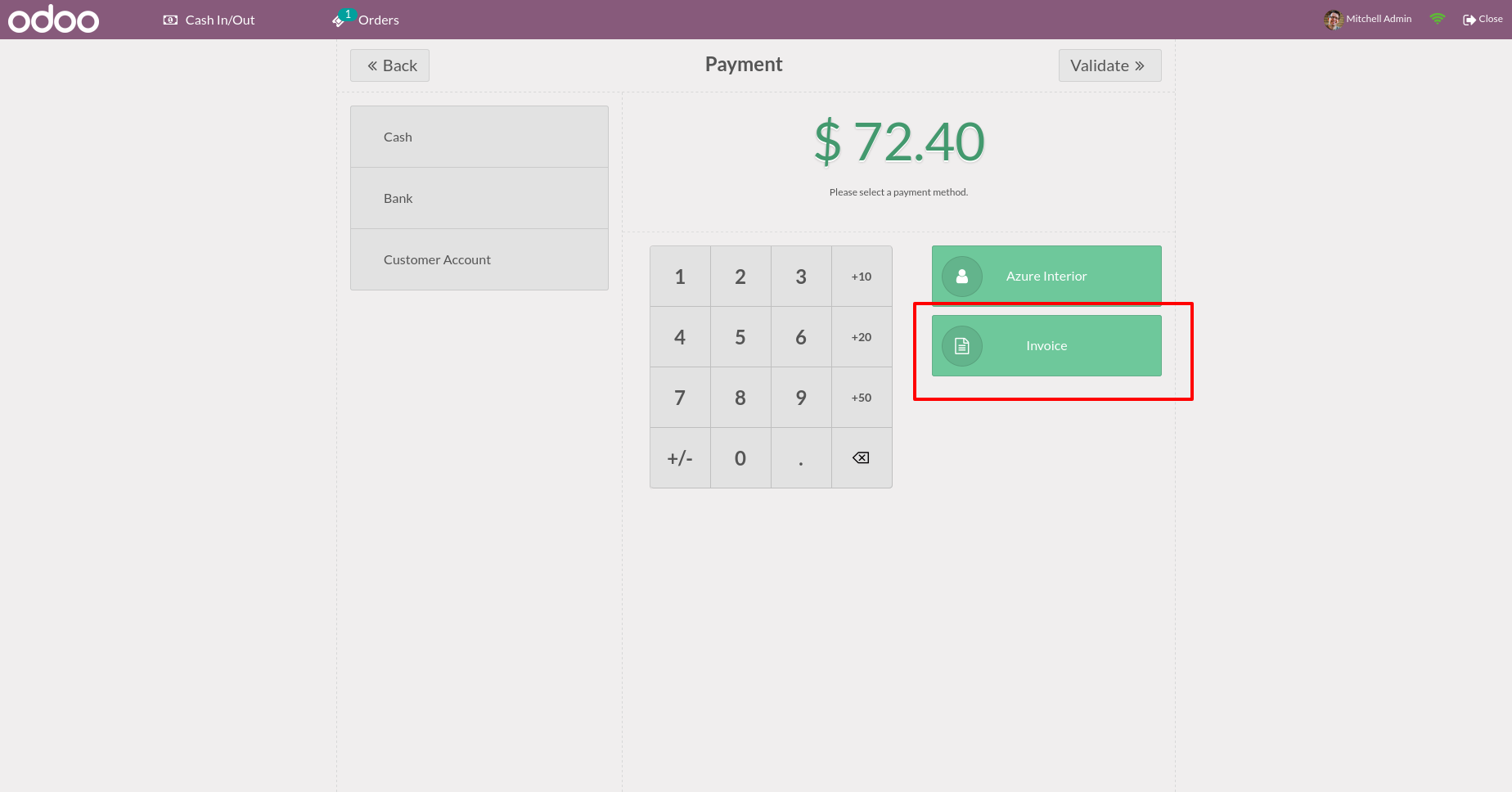
Download, Send by Email, Download and Send by Email option for invoice button




Easily procure and sell your products
Easy configuration and convivial experience
A platform for educational management
Plan, track and schedule your operations
Mobile friendly, awe-inspiring product pages
Keep track of services and invoice
Run your bar or restaurant methodically
An all-inclusive hotel management application
