
POS Serial Number Validator
Validate Serial Number of a Product by Checking Availability in Stock


Validate Serial Number of a Product by Checking Availability in Stock



This module validates the serial number of a product in the Point of Sale (POS) by checking its availability in stock. If the serial number is not in stock or is a duplicate entry, it displays an error message.

Available in Odoo 16.0 Community and Enterprise.

The user with Administration Settings access and Administrator access to inventory can enable the setting.

Add the users to the group Manage Lots / Serial Numbers to use lots & serial numbers.

Navigate to Inventory / Configuration / Settings and enable the setting Lots & Serial Numbers from the Traceability section.

The traceability of the products are managed in the product form view, under the Inventory tab. Check if the Tracking option is enabled and select the By Unique Serial Number Or By Lots option.

The traceability of the products are managed in the product form view, under the Inventory tab. Check if the Tracking option is enabled and select the By Unique Serial Number Or By Lots option.




It is possible to add multiple serial numbers for the selected product from the order line.

A validation is added to avoid adding duplicate serial numbers.
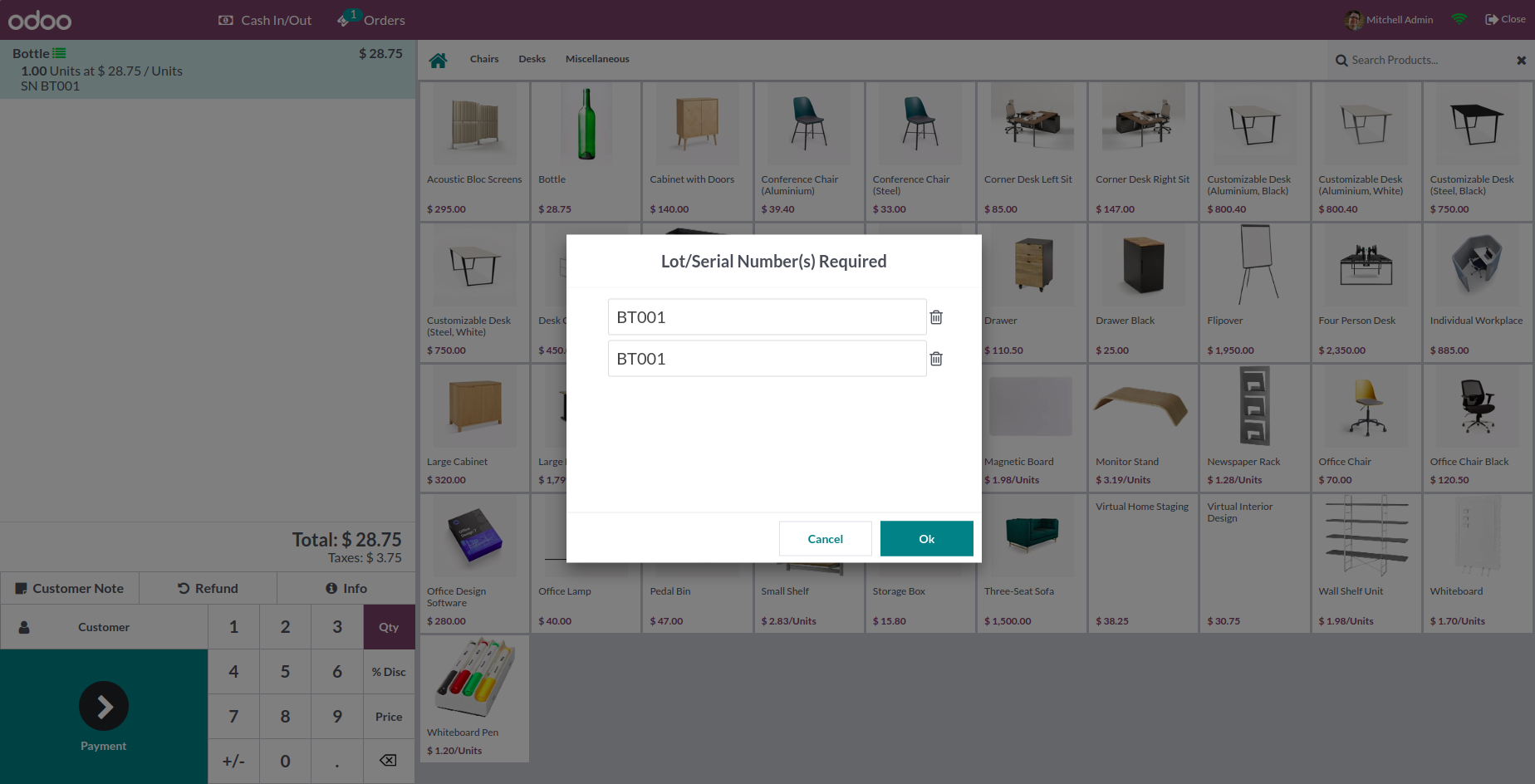
A warning will be displayed in this scenario.




Easily procure and sell your products
Easy configuration and convivial experience
A platform for educational management
Plan, track and schedule your operations
Mobile friendly, awe-inspiring product pages
Keep track of services and invoice
Run your bar or restaurant methodically
An all-inclusive hotel management application

