This module enables customers to order products online and pick them up at the closest shop.
Click And Collect POS

Key Heighlights
Click And Collect POS
Single Order from multiple shops
Are you ready to make your business more
organized?
Improve now!

Create PoS Shop Address, Go to PoS -> Settings -> Enter your store address -> The online user may quickly find the closest store and pick up their order there.

Create Click and Collect Order.Choose the item and add it to your shopping cart. Then you can mention the click and collect product from in cart line and select the nearest store.

Click and Collect Order Mentioned in Sale Order
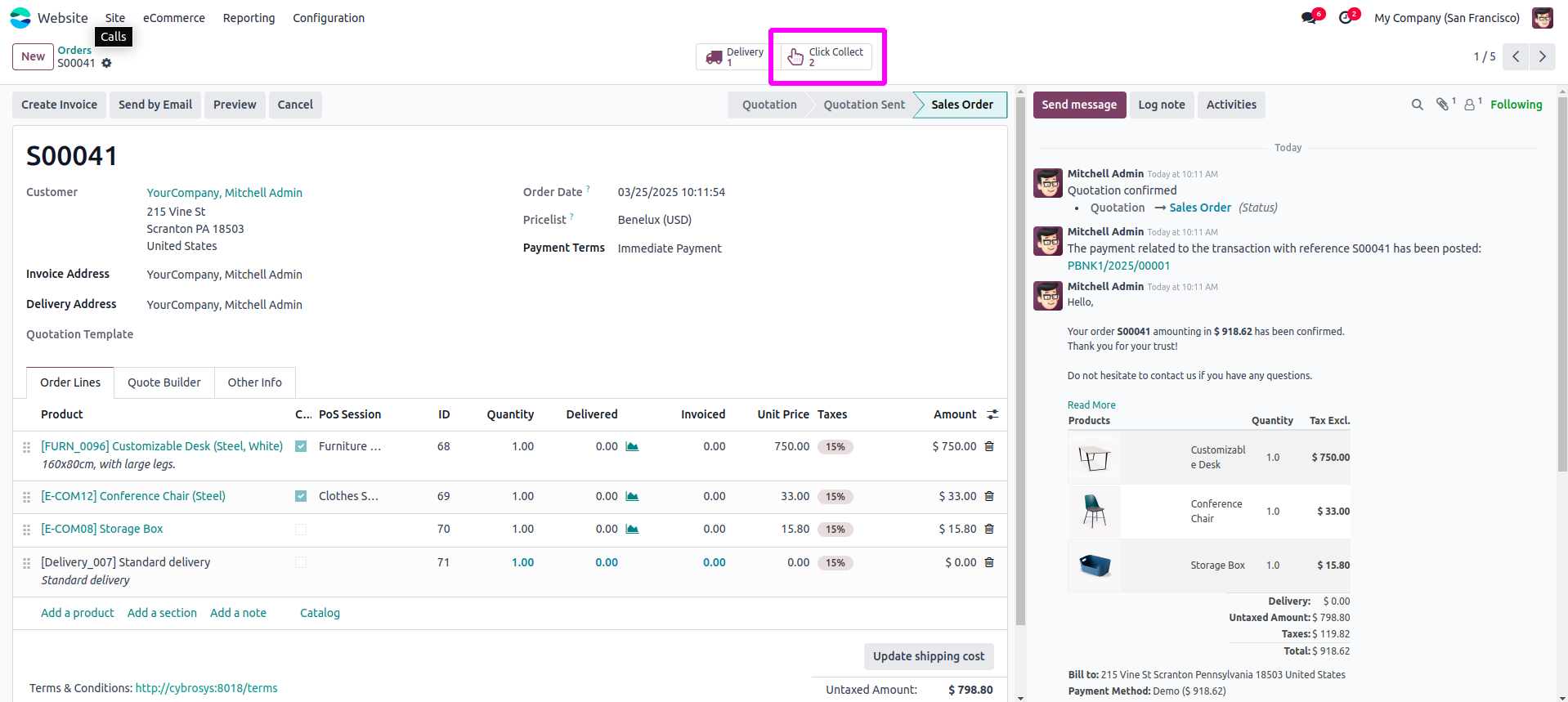
After opening the session, go to the PoS module where the click and collect button is shown. After you click on it, a new screen will open where you can see all the click and collect products and validate the order

User can confirm the corresponding delivery order.

If the user confirms the delivery, it automatically affects inventory as well. In sale order and inventory, the user can see all the delivered orders.

Click And Collect POS
Single Order from multiple shops
Yes we can.
In the order overview section of the checkout process, there is a checkbox labeled "Click and Collect" below the total amount. When you click this checkbox, a list of available store locations will appear, allowing you to select the nearest one.
No, once a Click and Collect order is placed with a selected pickup location, you cannot change the location.
Latest Release 18.0.1.0.0
13th May 2025- Initial Commit





