Upload Multiple Attachments From Tree View
It Supports Multiple File Upload to the List View.
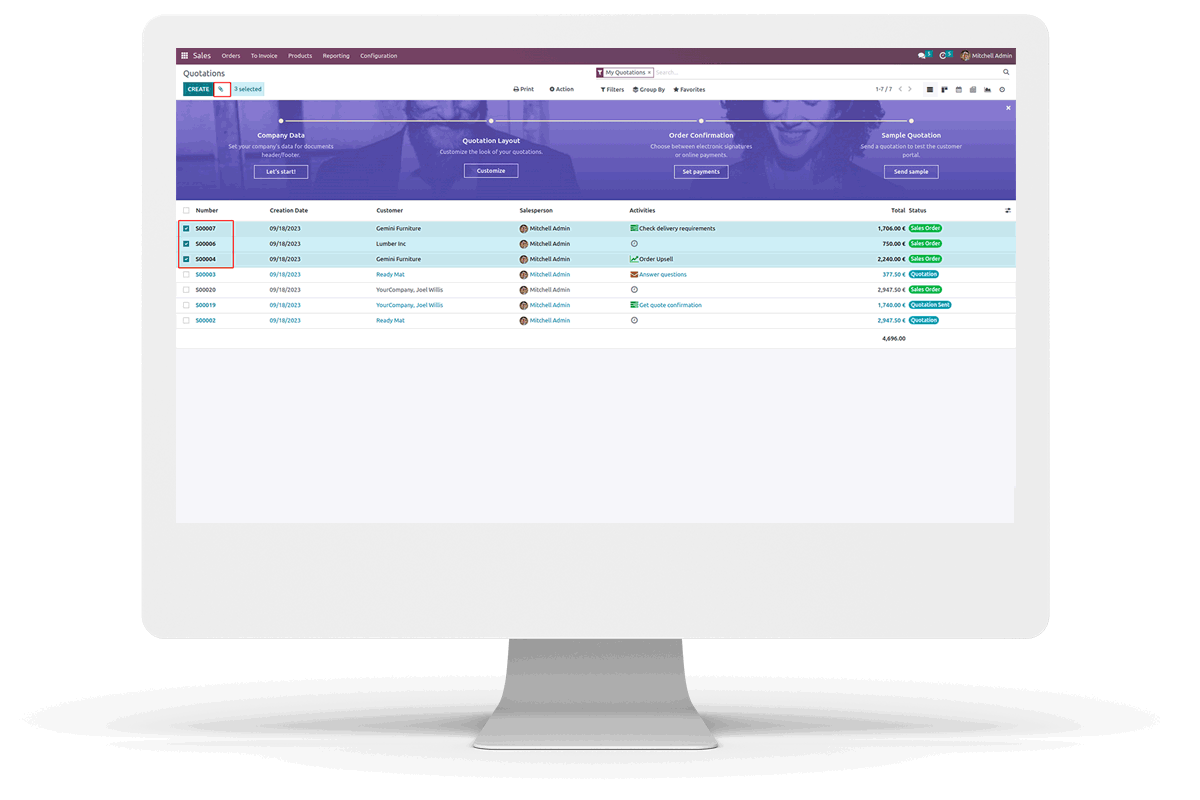
It Supports Multiple File Upload to the List View.
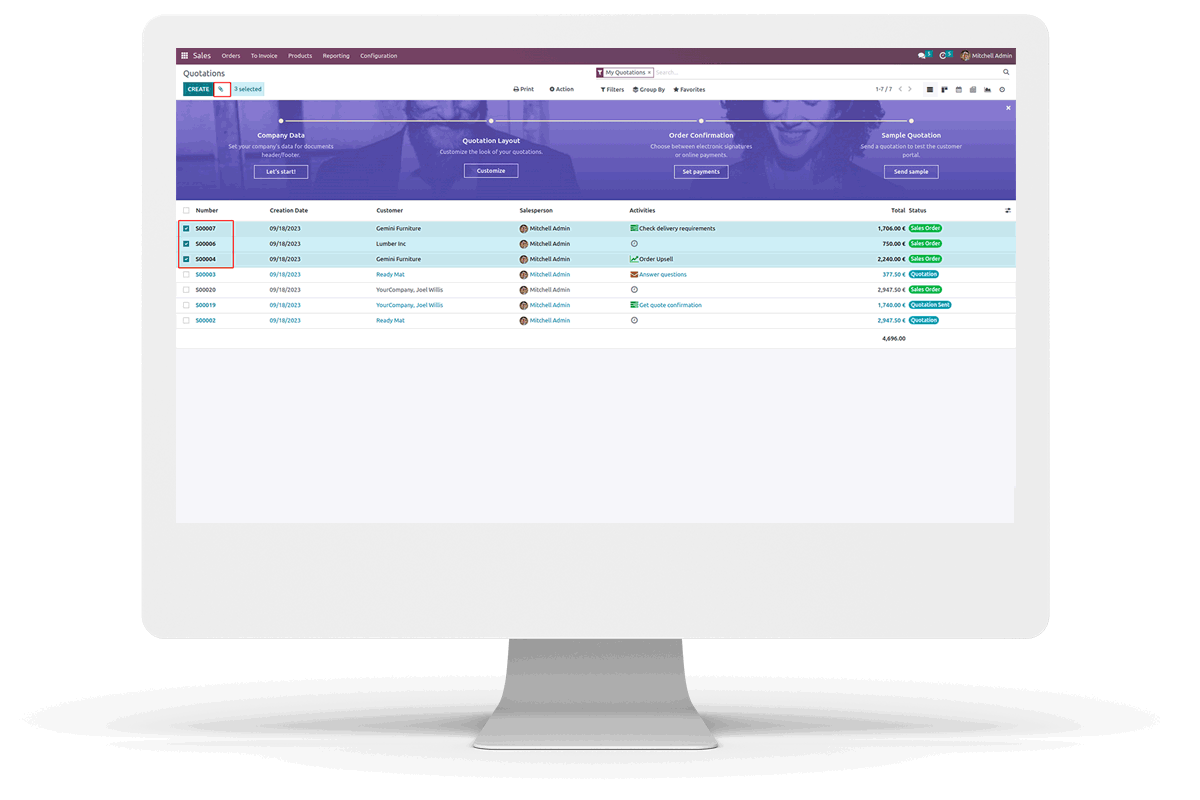



 Upload Multiple Documents from Tree View.
Upload Multiple Documents from Tree View.
 Available in Odoo 16.0
Community, Odoo.sh and Enterprise.
Available in Odoo 16.0
Community, Odoo.sh and Enterprise.

Select records in which the attachments are added and click on the attachment icon near the 'CREATE' button.

Choose documents which we want to upload to the selected records.

Open the selected record and click on the attachment icon, and you can view the uploaded documents in the all selected records.

Attachments on the other records




Easily procure and sell your products
Easy configuration and convivial experience
A platform for educational management
Plan, track and schedule your operations
Mobile friendly, awe-inspiring product pages
Keep track of services and invoice
Run your bar or restaurant methodically
An all-inclusive hotel management application

