Advanced POS Reports
A Module for Printing Various POS Reports
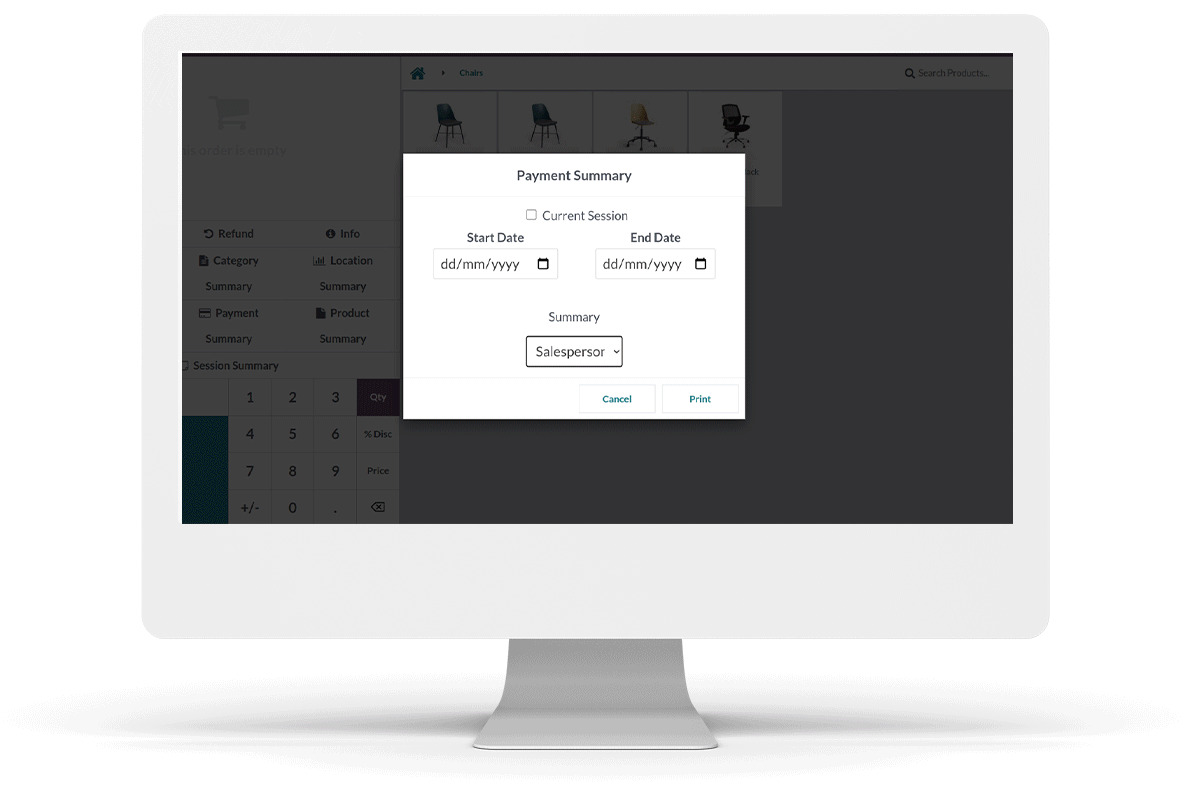
A Module for Printing Various POS Reports
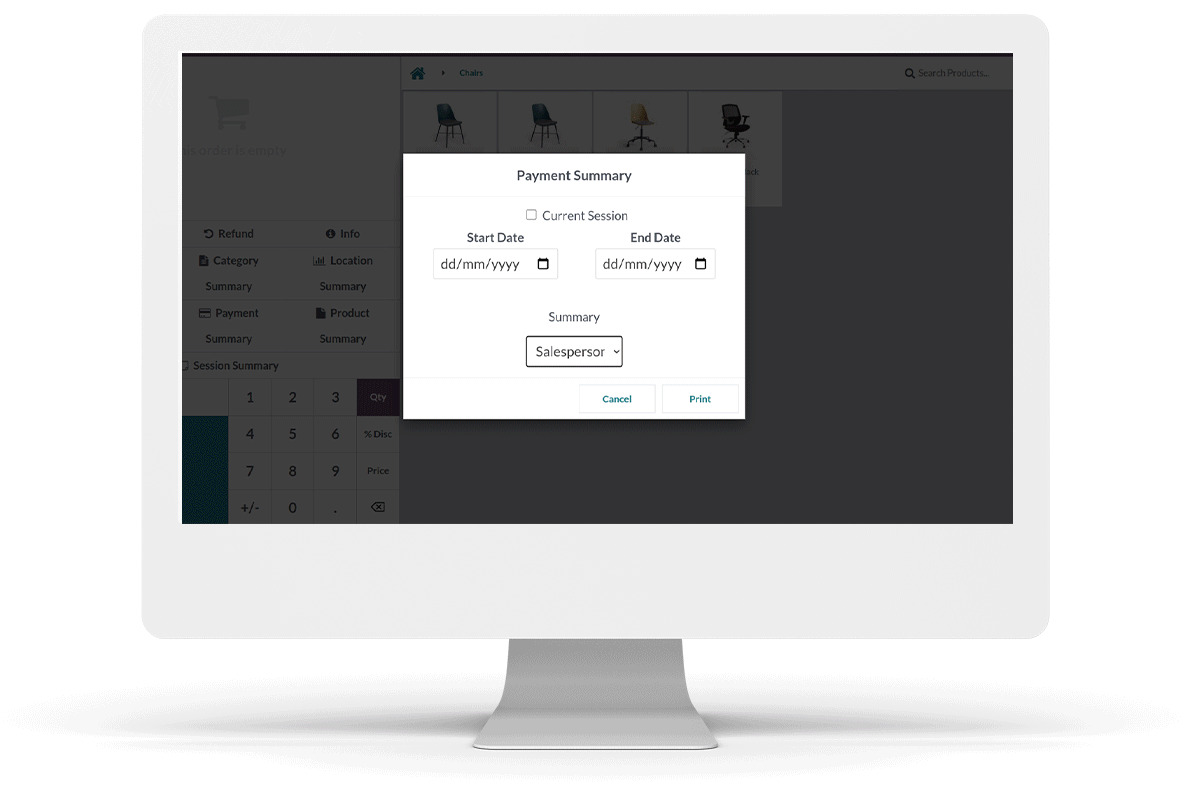



 Ongoing Session Report gives a summary of Ongoing Sessions
Ongoing Session Report gives a summary of Ongoing Sessions
 Posted Session Report summarizes the Posted Sessions details
Posted Session Report summarizes the Posted Sessions details
 Top selling Products / Categories / Customers Reports
Top selling Products / Categories / Customers Reports
 Payment Summary from POS Screen to get payment details of current session/ All sessions within a period
Payment Summary from POS Screen to get payment details of current session/ All sessions within a period
 Order Summary from POS Screen to get all order details of current session/ All sessions within a period
Order Summary from POS Screen to get all order details of current session/ All sessions within a period
 Category Summary from POS Screen to get category wise sale details current session/ All sessions within a period
Category Summary from POS Screen to get category wise sale details current session/ All sessions within a period
 Location Summary from POS Screen to get location wise details
Location Summary from POS Screen to get location wise details

From Point of Sale --> Reporting, user can access the custom Reports like Top Selling, Ongoing Sessions and Posted Sessions.

Select the "Products" option from Top Selling field to get Top Selling Products Report.

Top Selling Products Report.

Select the "Categories" option from Top Selling field to get Top Selling Categories Report.

Top Selling Categories Report.

Select the "Customers" option from Top Selling field to get Top Selling Customers Report.

Top Selling Customers Report.





























Easily procure and sell your products
Easy configuration and convivial experience
A platform for educational management
Plan, track and schedule your operations
Mobile friendly, awe-inspiring product pages
Keep track of services and invoice
Run your bar or restaurant methodically
An all-inclusive hotel management application
