Detailed Dashboard View for CRM.
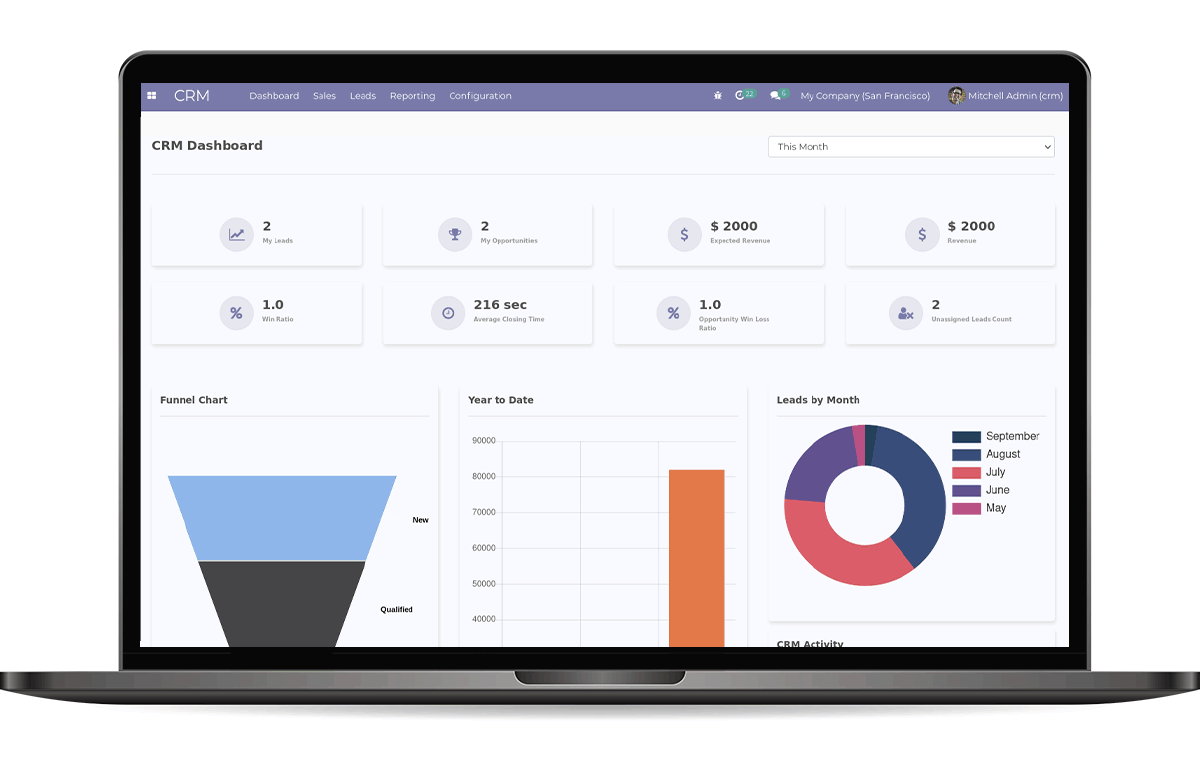
The CRM Dashboard module helps you to see the Overview of the CRM module and its functioning, moreover, the CRM Dashboard helps you to know the overview of the CRM beautifully. Here you can see all details related to CRM module operations such as Leads, Opportunities, Expected, and Total Revenue. Furthermore, we can view the different types of reports in the form of graphs according to the values and operations of CRM.








Easily procure and sell your products
Easy configuration and convivial experience
A platform for educational management
Plan, track and schedule your operations
Mobile friendly, awe-inspiring product pages
Keep track of services and invoice
Run your bar or restaurant methodically
An all-inclusive hotel management application
