Shows the payment status of the sale order

The module will enables you to check the payment status on Sales page.
This module will display the Payment Status in tree view of Sales.

Once an invoice is created, the payment status is changed to "Not Paid", and Amount due is showed in the form.

After an invoice is generated,user can register the payment using "REGISTER PAYMENT" Button. Status is changed to "PAID" or "PARTIALLY PAID" state and Payment Details will showed in the form.

Once an invoice is created and confirmed. Then the "REGISTER PAYMENT" button enable on the Sale Order form view and user can register the payment using that button.

Once an invoice is created and confirmed, it will shows the Payment status on the Sale Order form view.
Example 1 : PAID

Example 2 : NOT PAID
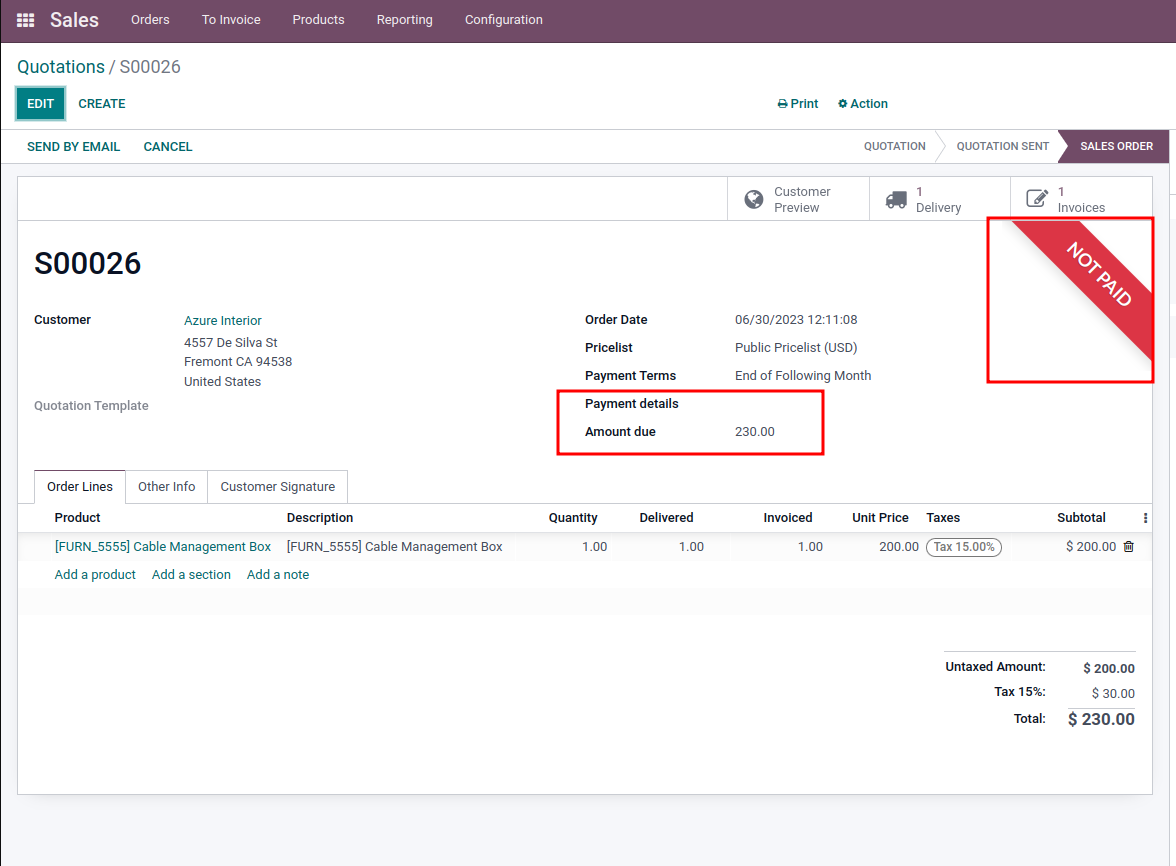
Example 3 : PARTIALLY PAID

Easily procure and sell your products
Easy configuration and convivial experience
A platform for educational management
Plan, track and schedule your operations
Mobile friendly, awe-inspiring product pages
Keep track of services and invoice
Run your bar or restaurant methodically
An all-inclusive hotel management application
