Question Duplicator In Survey
In this module, we add an option for the duplicate the questions in the survey.

In this module, we add an option for the duplicate the questions in the survey.




 Users can select multiple question to duplicate.
Users can select multiple question to duplicate.
 Users have the option to paste the question into multiple surveys.
Users have the option to paste the question into multiple surveys.

Under Survey > Questions & Answers > Questions.


A new form will be opened when you click "Add Survey". You can select more than one survey from this form.


A new form will be opened when you click "Add Survey". You can select more than one survey from this form.

After that Question is created for the selected surveys.
A validation error will be shown if the user does not select any survey.

Also, an error will be shown if the user trying to add already existing questions to survey.
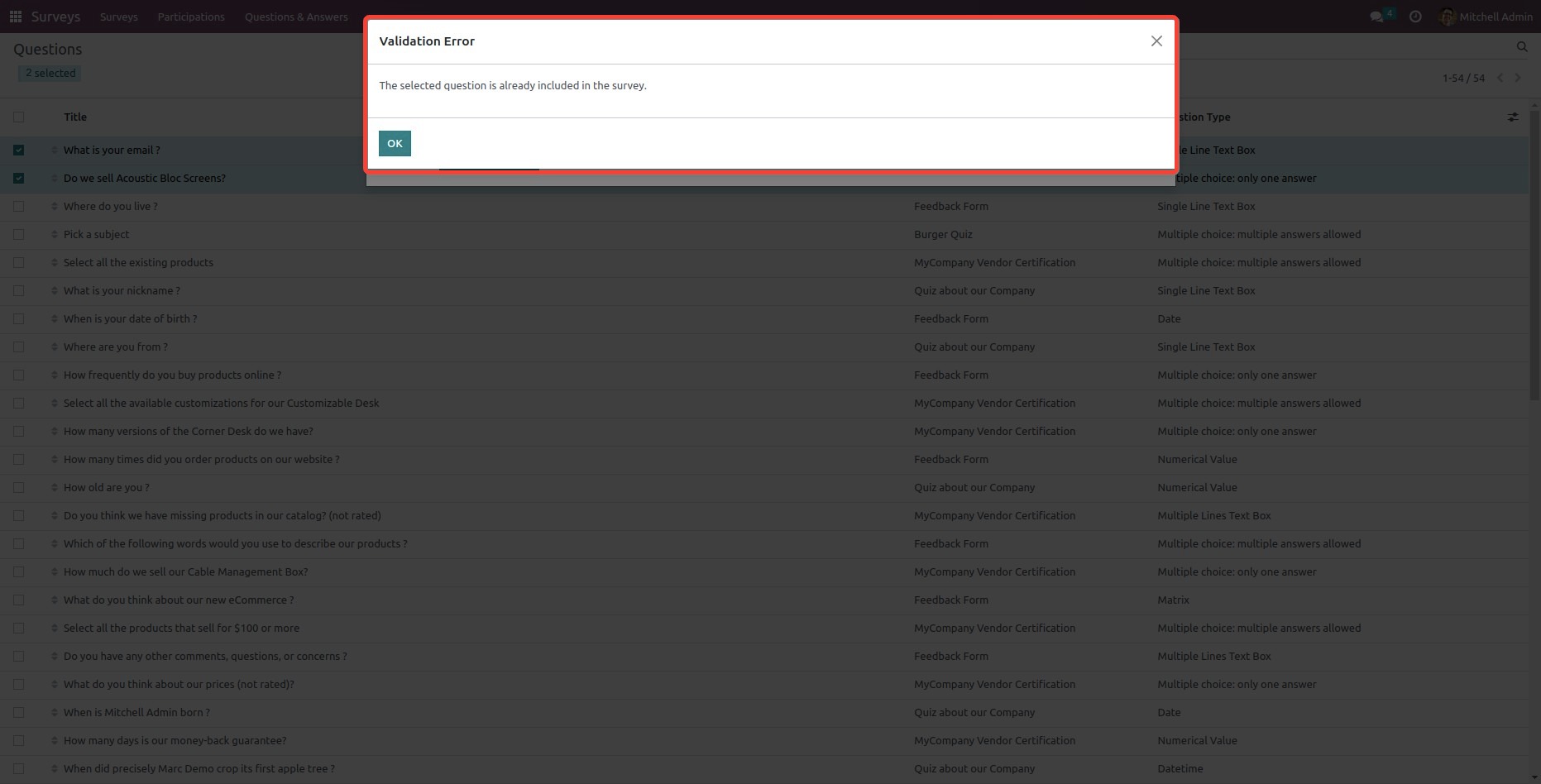



Easily procure and sell your products
Easy configuration and convivial experience
A platform for educational management
Plan, track and schedule your operations
Mobile friendly, awe-inspiring product pages
Keep track of services and invoice
Run your bar or restaurant methodically
An all-inclusive hotel management application

