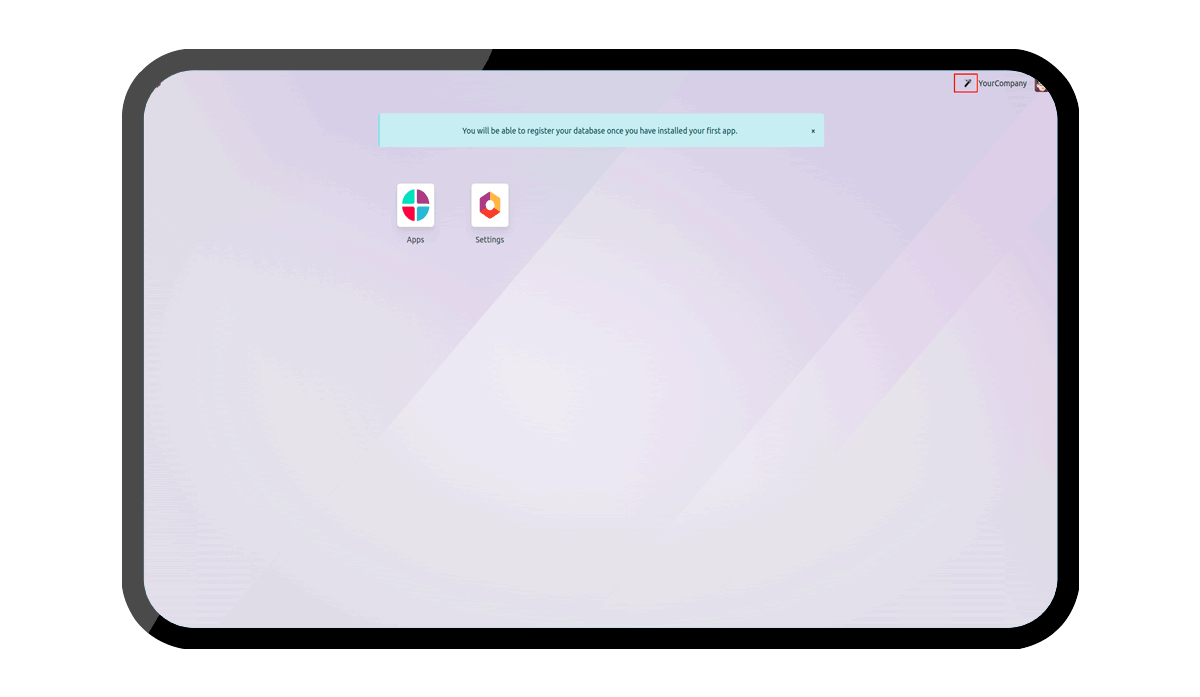Key Highlights
Easily Access ChatGPT from Systray
No Need of Any Text Editor Field for Opening ChatGPT Dialog Box.
Can Copy the Text into the Clipboard.
You Can Copy the AI Generated Text into the Clipboard.
Are you ready to make your business more
organized?
Improve now!

Click on the Icon from Systray.

The ChatGPT Dialog Box
ChatGPT Dialog Box will Pop Up, Allowing Users to Input Queries.

Response will Consist of AI-Generated Text
The Response will Consist of AI-Generated Text, and Users will have the Option to Copy this Text Using a Dedicated Copy Button.

A Notification is Displayed.
Notification is Displayed Following the Action of Copying Text to the Clipboard.

Quickly Access ChatGPT from the Systray
Copy the Generated Text to Clipboard.
This module allows users to quickly access ChatGPT directly from the systray in Odoo, without needing a separate text editor field.
Simply click the ChatGPT icon in the systray to open the dialog box, where you can type in your queries.
Yes, the module includes a dedicated “Copy” button, which lets you instantly copy AI-generated text to your clipboard.
Latest Release 18.0.1.0.0
29th November, 2024- Initial Commit