Show Row Number in List View. Export List to Pdf, Excel and CSV. Copy to Clipboard and Pagination.
Custom List View
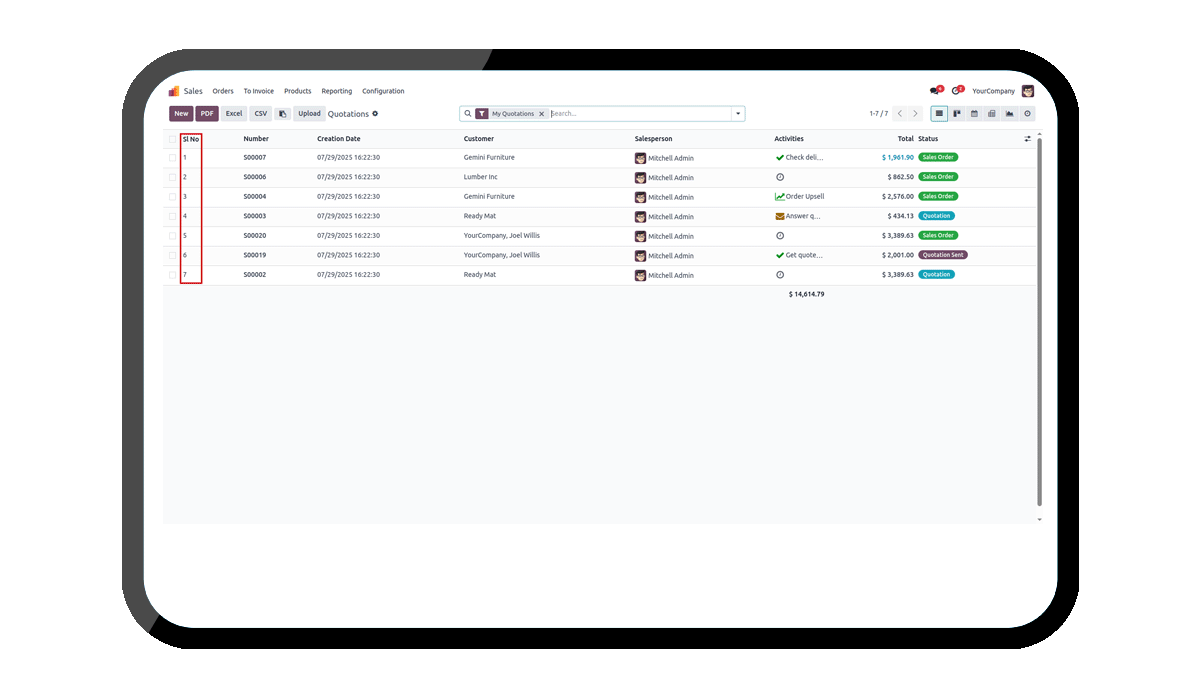
Key Highlights
Row Numbers.
Row Numbers in List Views.
Export list in different formats
Export list to PDF, CSV & Excel.
Copy List values.
Copy List values to clipboard.
pagination.
Datatable pagination.
Are you ready to make your business more
organized?
Improve now!

Row Numbers in List Views.

Export ,Copy to Clipboard.

copy to Clipboard.

Row Numbers in List Views.
Export list to PDF, CSV & Excel.
Copy List values to clipboard.
Each visible record is prefixed with an auto-incremented row number based on the current page and pagination setting.
Yes, you can export list view records into: PDF, XLSX, CSV.
Latest Release 18.0.1.0.0
29th July, 2025- Initial Commit





