Brevo Connector
This module allows you to know the Status of Mail that send from Odoo to Another Mail by set up the Outgoing Mail Server through Brevo.

This module allows you to know the Status of Mail that send from Odoo to Another Mail by set up the Outgoing Mail Server through Brevo.




 Easy to set up the Outgoing Mail Server by using the Credentials provided by Brevo.
Easy to set up the Outgoing Mail Server by using the Credentials provided by Brevo.
 View the Status of every Mail that Send to a particular mail from the "Message" menu in settings.
View the Status of every Mail that Send to a particular mail from the "Message" menu in settings.
 Able to view all Status like Sent,Deferred,Delivered,Known Open,First Opening,Clicks,Soft Bounce,Hard Bounce,Invalid Email,Blocked,Complaint,Unsubscribed and Error.
Able to view all Status like Sent,Deferred,Delivered,Known Open,First Opening,Clicks,Soft Bounce,Hard Bounce,Invalid Email,Blocked,Complaint,Unsubscribed and Error.
 We can view the Email ID of the Receiver also.
We can view the Email ID of the Receiver also.

Need to establish a connection between Odoo and Brevo.For that
login with Brevo https://www.brevo.com/
and create a webhook inside Brevo.
Brevo --> Transactional --> Settings -->Webhook --> Add a new
webhook
Inside the opened webhook
1.Provide the URL to call, that is your url/brevo
2. Save the hook
Below you can see an example

Webhook is created.

Outgoing Mail server settings with Brevo

The Outgoing maile server Username (Login) and Password(SMTP Key Value) need to take from here(https://app.brevo.com/settings/keys/smtp).
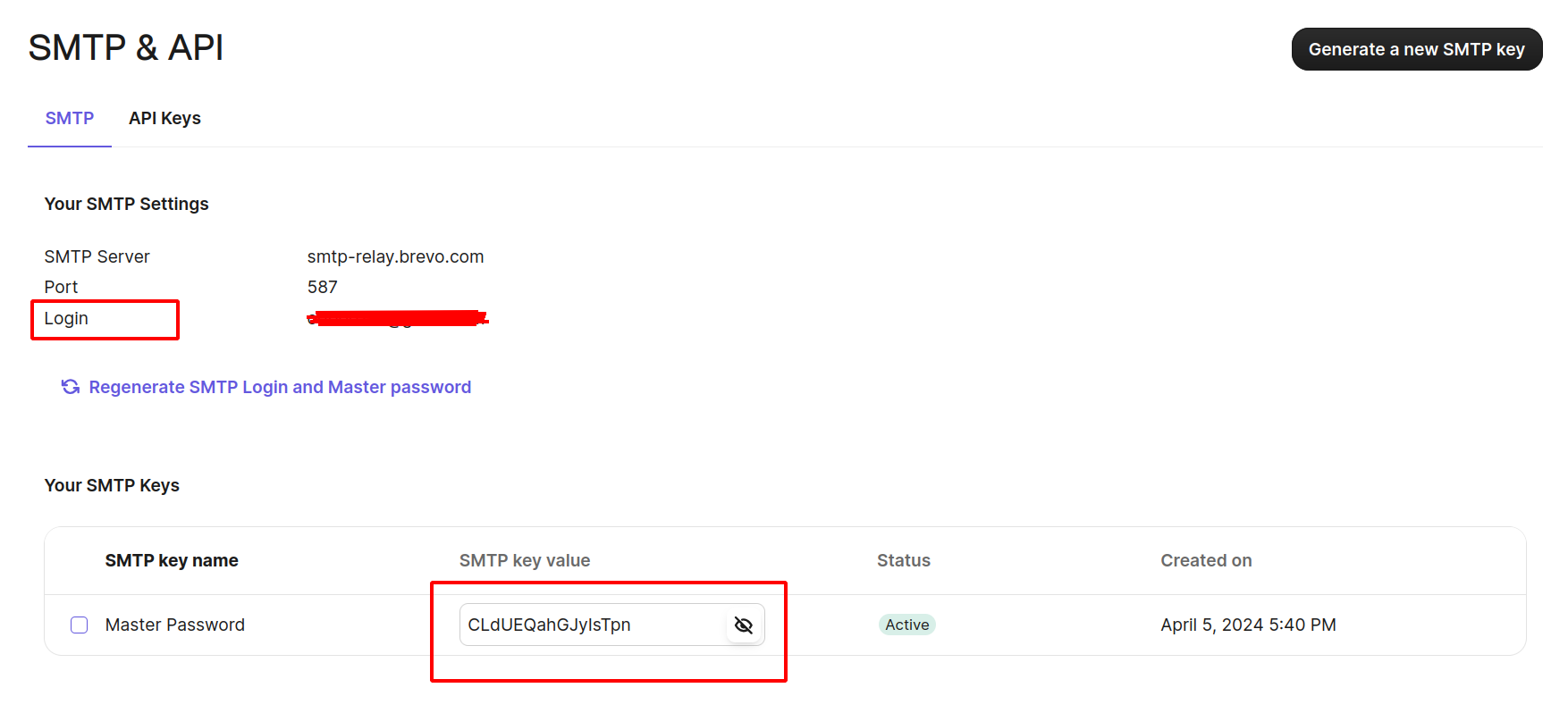
Going to Send a Quotation to the Customer.

Settings -->Technical -->Messages

Here under the Status of the mail you can see the Status of the mail.The mail is request to the corresponding mail of the Customer.So the Status is 'request'.

The field 'To' is for recognising the receiver Email ID

Explore our related modules


Easily procure and sell your products
Easy configuration and convivial experience
A platform for educational management
Plan, track and schedule your operations
Mobile friendly, awe-inspiring product pages
Keep track of services and invoice
Run your bar or restaurant methodically
An all-inclusive hotel management application

