Screen for Customers to Ensure their Order and Remark their Opinions.




 Display of the items being scanned or added to the cart.
Display of the items being scanned or added to the cart.
 Real-time updates as items are added, removed, or modified in the order.
Real-time updates as items are added, removed, or modified in the order.
 Running total of the order amount.
Running total of the order amount.
 Option to collect customer feedback or ratings for their shopping experience.
Option to collect customer feedback or ratings for their shopping experience.





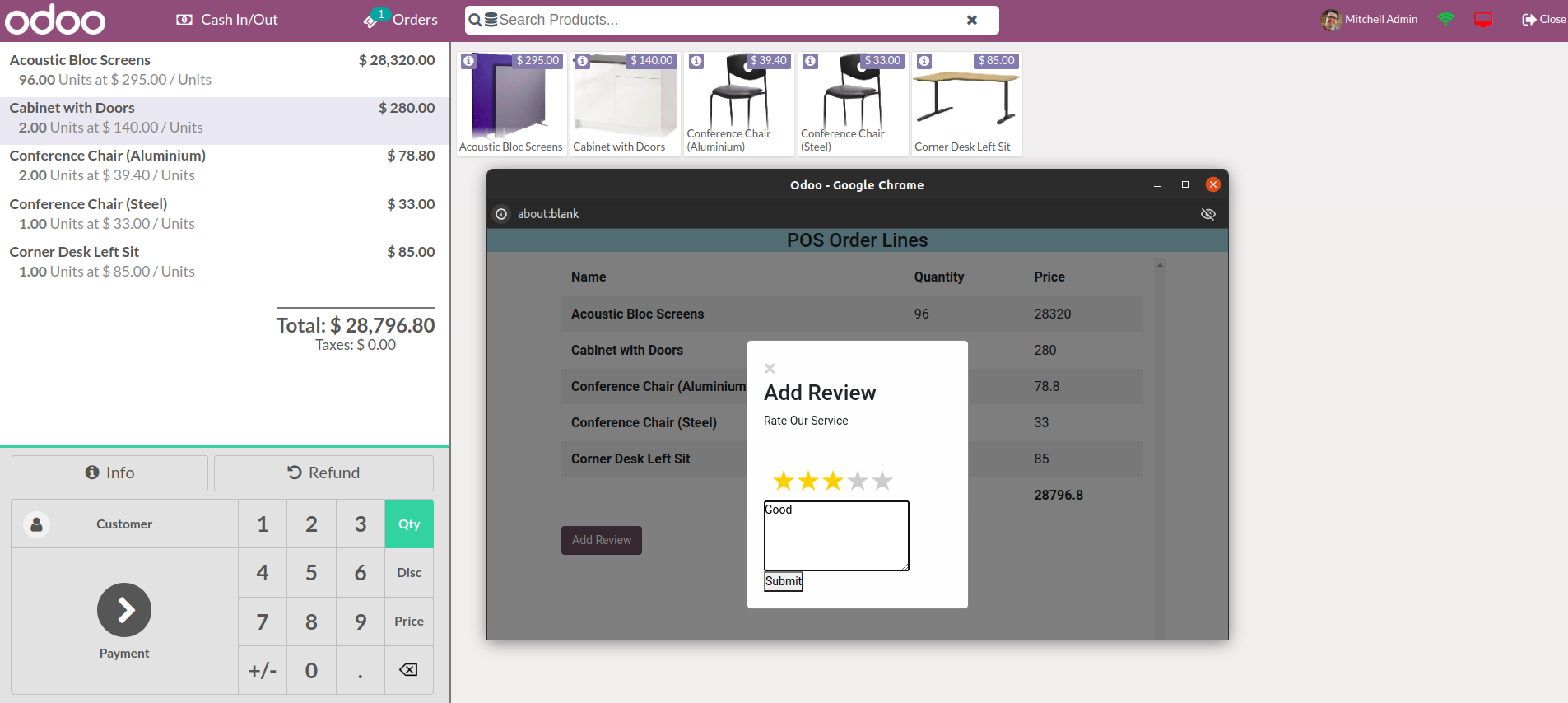

Easily procure and sell your products
Easy configuration and convivial experience
A platform for educational management
Plan, track and schedule your operations
Mobile friendly, awe-inspiring product pages
Keep track of services and invoice
Run your bar or restaurant methodically
An all-inclusive hotel management application
