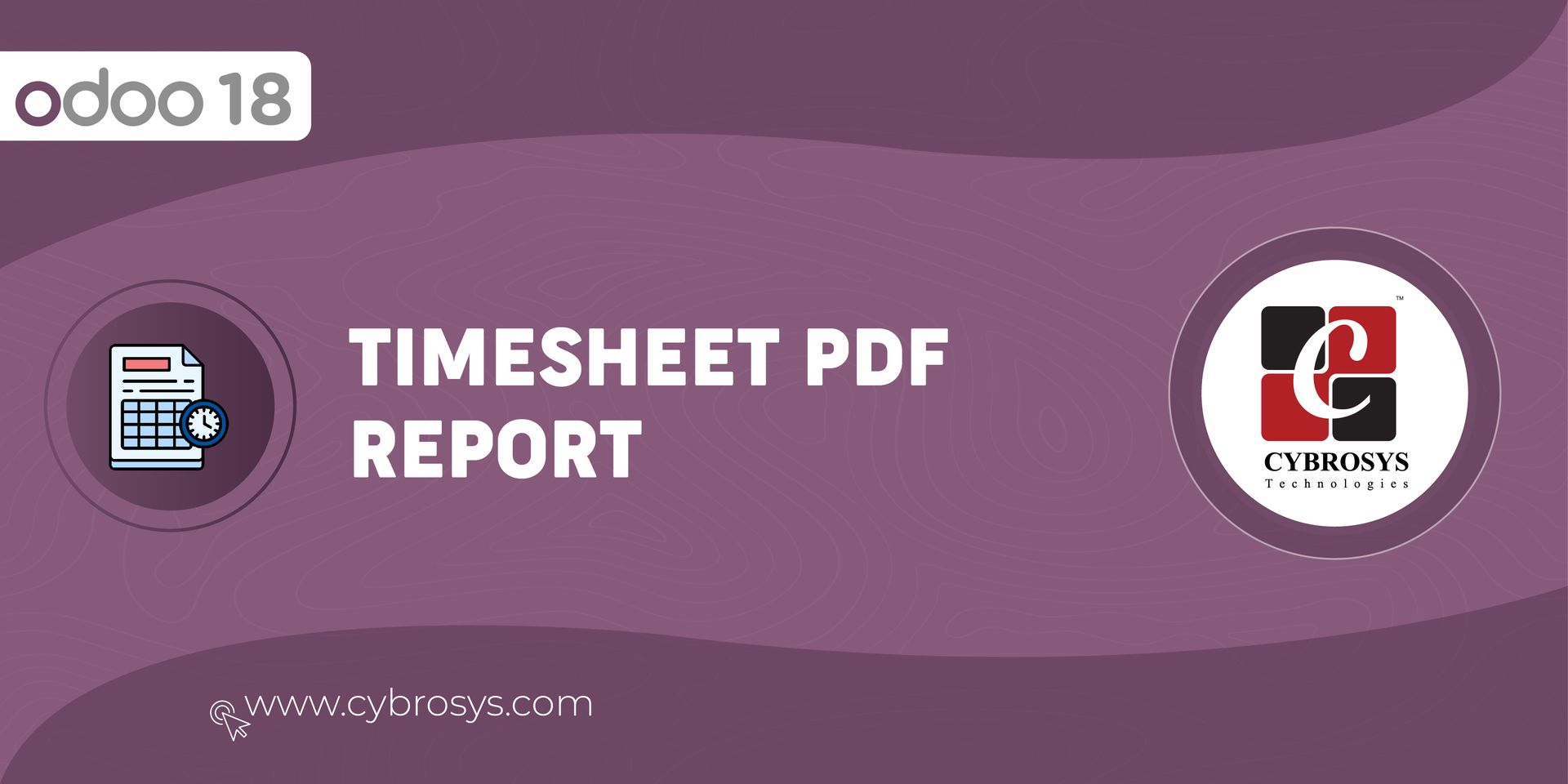Automatic setup of Outgoing and Incoming Mail Servers.
Advanced Email Configurator

Key Highlights
Auto-Configure Mail Server
Enables Outgoing and Incoming Mail Servers are automatically configured from Preferences.
Automatic Email Fetching.
Constantly retrieve Emails once in every Minute.
Are you ready to make your business more
organized?
Improve now!

Create provider
navigate to Settings -> Technical -> Providers.
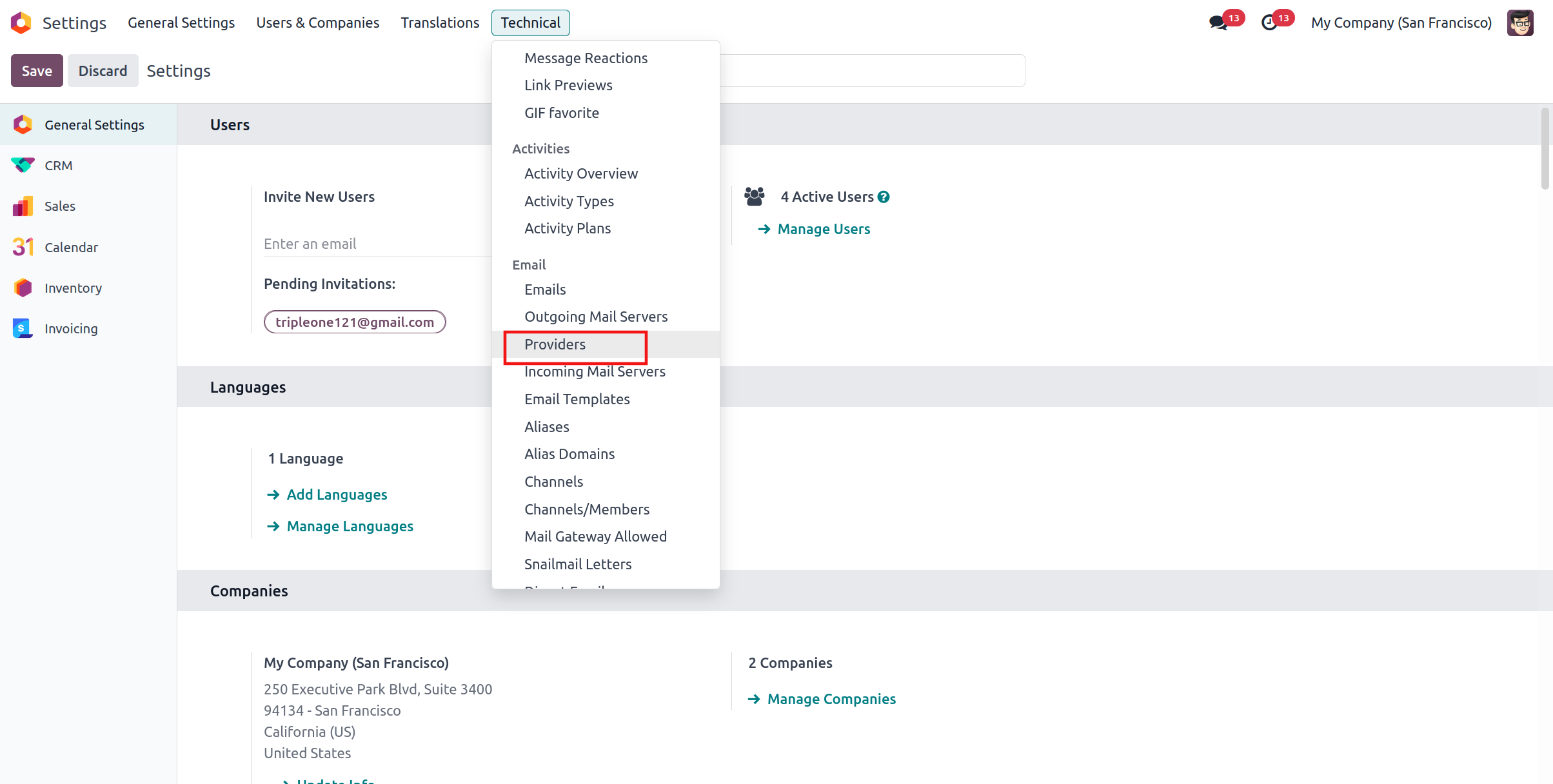
Configure the Provider's Incoming and Outgoing Mail Servers.

List View for the Providers we have created

Navigate to Settings -> Preferences, To set up your Mail Servers.

Complete the Mail Server Settings
Click on the "Test Email" button to establish both Incoming and Outgoing Mail Servers.

A successful connection will be indicated by a sticky note

Option for Auto Generate Mail Server
will result in automatic configuration of both Incoming and Outgoing Mail Servers when the User is created.

The Mail Server Settings details are mandatory when Auto Generate Mail Server is selected in the Settings.

Facilitates the automatic configuration of Incoming and Outgoing Mail Servers directly from the Preferences.
Consolidates both Mail Server parameters into a single, convenient category for streamlined usage.
Additionally, it permits the retrieval of new Emails (via IMAP) received since the last successful processing.
This user-friendly functionality not only saves your precious time but also enables quick access to the mail servers.
Yes, you can set up an incoming mail server using this module from the settings.
Yes, this module allows you to configure an outgoing mail server from the settings.
Yes, using this module, you can choose the mail server in the user's preferences.
Latest Release 18.0.1.0.0
8th May, 2025- Initial Commit