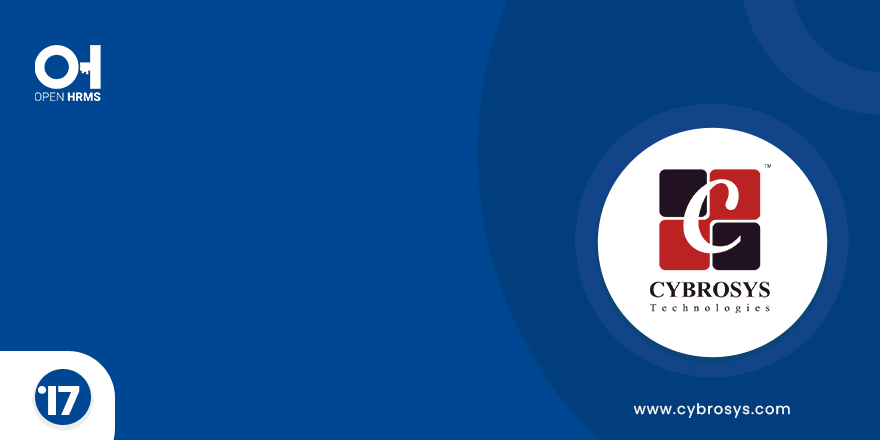The module enables Users to search the records based on name in any Module.
Advanced Search In Systray
Key Highlights
Advance Search user
Enable users to perform advanced searches seamlessly across all modules and menus, allowing them to efficiently retrieve records from any part of the application.
Intuitive Navigation
Upon clicking on a specific record in the search results, users will be seamlessly redirected to the corresponding module or menu, providing a streamlined and intuitive navigation experience.
Are you ready to make your business more
organized?
Improve now!

Master Search Management
Go to Settings then Select Master Search Management.

Select The Modules To Include In Your Master Search
Note: Adding too many modules may significantly increase processing time.

Search Icon
Click on the Search Icon located in the top-right corner of the Systray.

Input your desired search query and click the Search Icon to retrieve relevant results.

You will get the results from here and by clicking the record from related menus.

Clicking on the record will take you directly to the corresponding menu.

Clicking on records outside of related menus.

Clicking on the record will take you directly to the corresponding record.

Advance Search user
Enable users to perform advanced searches seamlessly across all modules and menus, allowing them to efficiently retrieve records from any part of the application.
Intuitive Navigation
Upon clicking on a specific record in the search results, users will be seamlessly redirected to the corresponding module or menu, providing a streamlined and intuitive navigation experience.
When you click on a specific record in the search results, the tool will automatically redirect you to the corresponding module or menu. This provides a smooth and intuitive navigation experience without the need to manually browse through modules.
Yes, this tool allows users to search across all modules and menus within Odoo. You can retrieve records from any part of the Odoo with a single search query.
Latest Release 18.0.1.0.0
9th October, 2024- Initial Commit