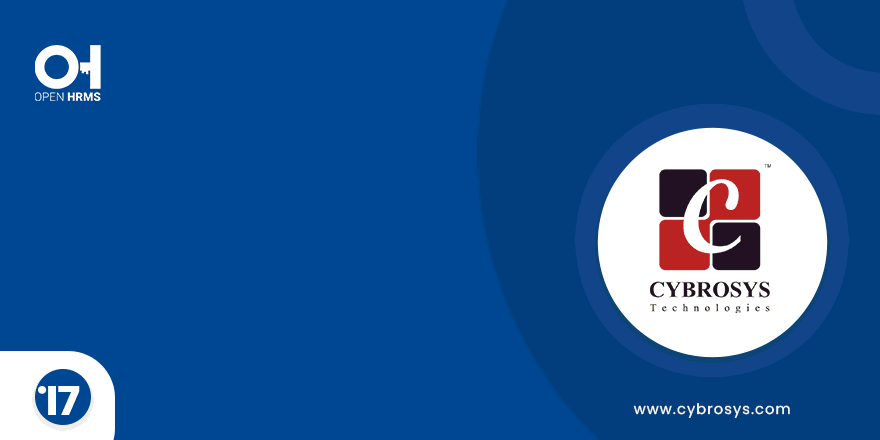Automatic Running Timer for Project Tasks at the Configured Stages.
Automatic Project Task Timer

Key Highlights
Feature Control:
Control the availability of features from the configuration settings.
Timer Activation:
Streamline The timer will be run if it is activated in the configuration settings.
Auto-Start Timer:
Automatically starts to count from the beginning whether the task is moved to In progress stage by changing the stage by clicking or dragging.
Time Recording:
Starting time and ending time will be recorded in the timesheet.
Are you ready to make your business more
organized?
Improve now!

Set the User Group for Project as Administrator to see the Configuration menu.
Go to Settings -> Users & Companies -> Users -> Project : Administrator

Configure your custom stage of each project to make the automatic timer on that particular stage only from the Timer Configuration menu.
Go to Project -> Configuration -> Timer Configuration

Timer Configuration
Set up your Projects and related Stages.

Activate the feature from configuration setting.
Go to Projects -> Configuration -> Settings. Activate the Task Timer boolean to activate the run timer.

Create a new task.
Add a task under the timer configured stage.

The timer is assigned to zero when a task is in other stage.
A real duration field will be seen on the timesheet page. In the other stages the timer won't be run, and also timesheet not be recorded.

The timer starts to run when a task comes in Configured stage.
The timer starts running and timesheet also created with the starting time.

The timer will stop when a task comes to the other stage.
The timer stops running when the task moves to any other stage and the timesheet will update with the ending time also we can see the time when the timer stops.

The timer will also be activated when a task is dragged to the Configured stage.

Real-time tracking starts when the task is in the configured stage.
The timer stops and the timesheet is recorded when the task moves to another stage./p>
Latest Release 18.0.1.0.0
14th January, 2025- Initial Commit