
Community
Enterprise
Odoo.sh
Multiple Product Selection
Multiple products can be selected for creating sales and purchase order.
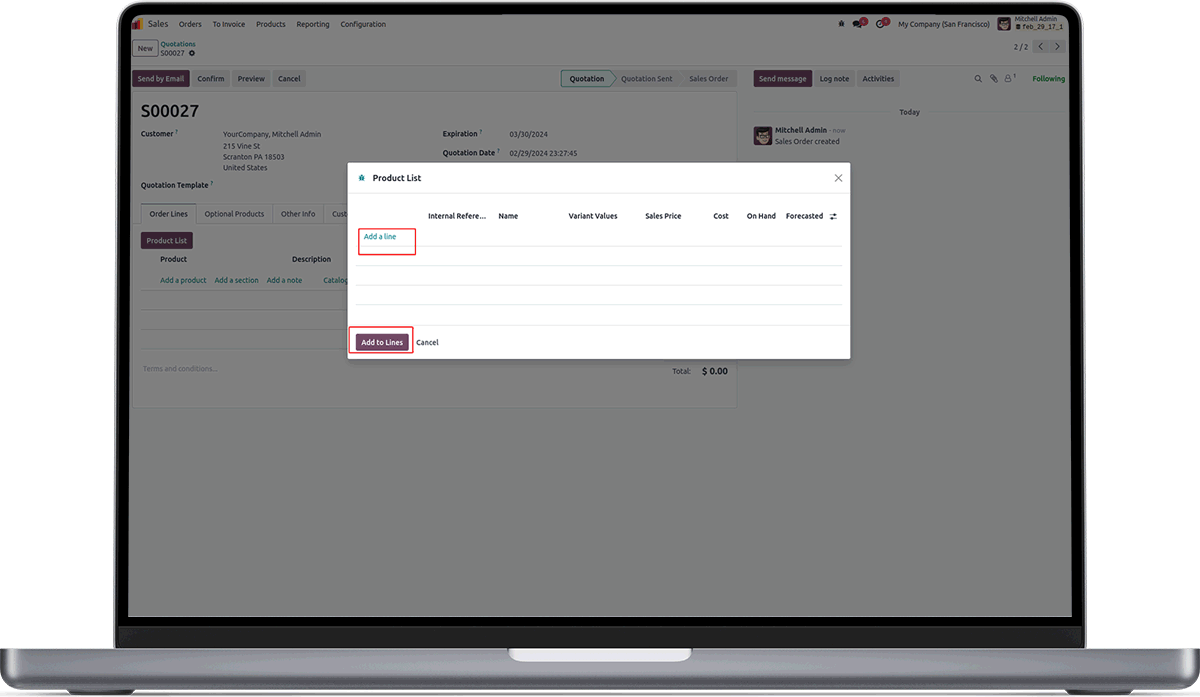
Key Highlights
Can Select Multiple Products in Sale Order.
Can Select Multiple Products in Purchase Order.
Available in Odoo 17.0 Community, Odoo.sh and Enterprise.

While we open a sale order we can see the button 'Product List' near to order line. Click on the button.

When we click on the 'Product List' we can see a wizard is opened. From the wizard click on the 'Add a line' button.

From the wizard we can select multiple products that we needed to add to the sale order line. Click on the 'Select' button

We can see all the selected product. After confirming the list click on the 'Add to Line' button.

We can see all the selected products in the sale order line. When we select a product that is present in the order line, then the quantity of that product is increased by 1

While we open a purchase order we can see the button 'Product List' near to order line. Click on the button.

When we click on the 'Product List' we can see a wizard is opened. From the wizard click on the 'Add a line' button.

From the wizard we can select multiple products that we needed to add to the purchase order line. Click on the 'Select' button.

In purchase order,We can see all the selected product. After confirming the list click on the 'Add to Line' button .

We can see all the selected products are added to the purchase order line. When we select a product that is present in the order line, then the quantity of that product is increased by 1

Added one more quantity of product

Added one more quantity .
-
Community & Enterprise Support
-
Can Select Multiple Products while creating a sale order or purchase order.
-
We can add the selected products in to the corresponding order line.
Version 17.0.1.0.0|Released on:15th January 2024
Initial Commit for Hide Create|Delete|Archive|Export Options - Model Wise.
Related Products





