HR Holiday Generator
Generate Public Holidays Based On Selected Criteria.

Generate Public Holidays Based On Selected Criteria.




 Community &
Enterprise Support.
Community &
Enterprise Support.
 Automatic Public Holidays Generation.
Automatic Public Holidays Generation.
 Fetch public holiday data via external API for accuracy.
Fetch public holiday data via external API for accuracy.
 Easily select Year, Month, or Date criteria for holiday generation.
Easily select Year, Month, or Date criteria for holiday generation.
 Automatically convert holiday dates to user's local time zone.
Automatically convert holiday dates to user's local time zone.
 Seamlessly generate calendar leaves for public holidays, enhancing leave management.
Seamlessly generate calendar leaves for public holidays, enhancing leave management.
 Detect overlapping dates, alerting users to prevent duplicate holiday records.
Detect overlapping dates, alerting users to prevent duplicate holiday records.
 Maintain a log of overlapping holiday dates for effective conflict resolution and future reference.
Maintain a log of overlapping holiday dates for effective conflict resolution and future reference.

Account Dashboard --> Home


Time Off --> Configuration --> Holiday Generator

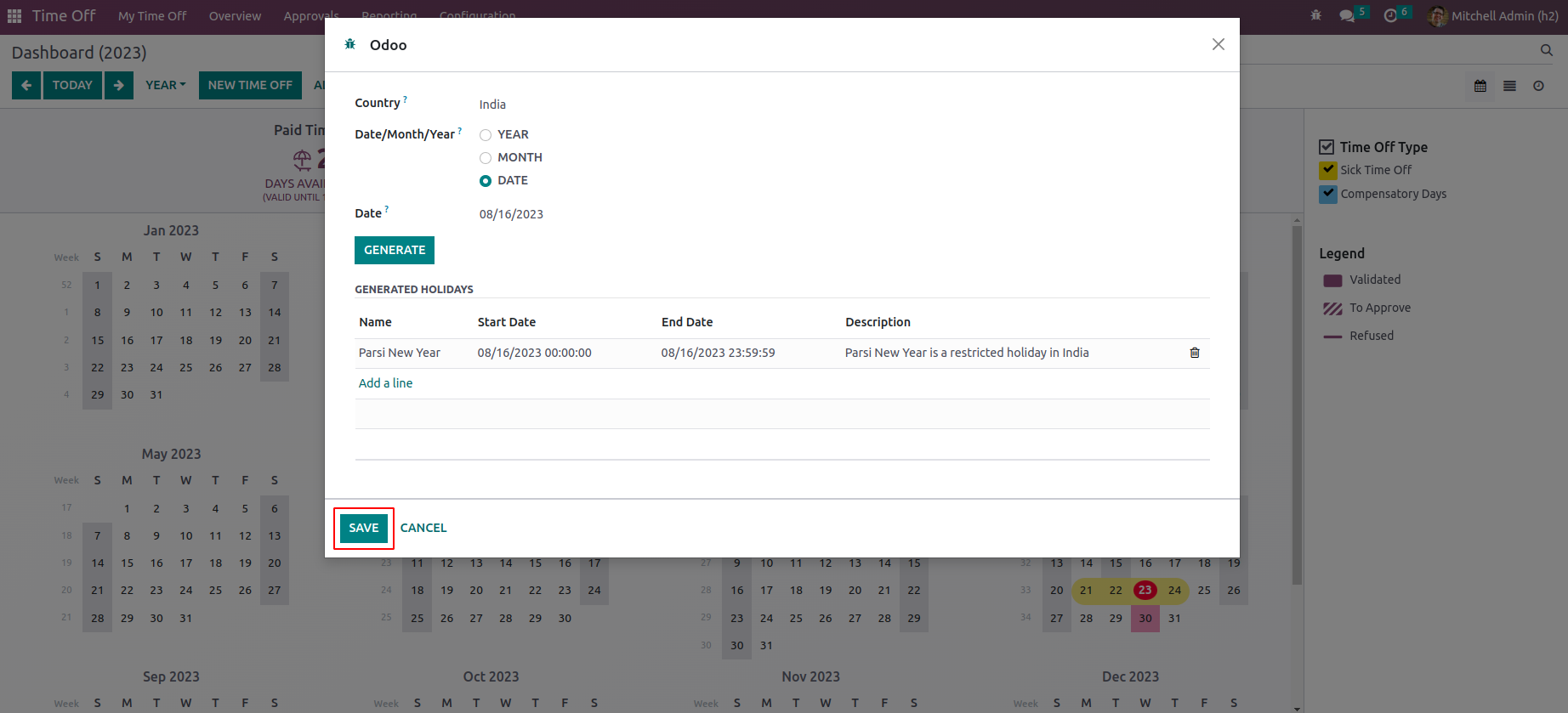

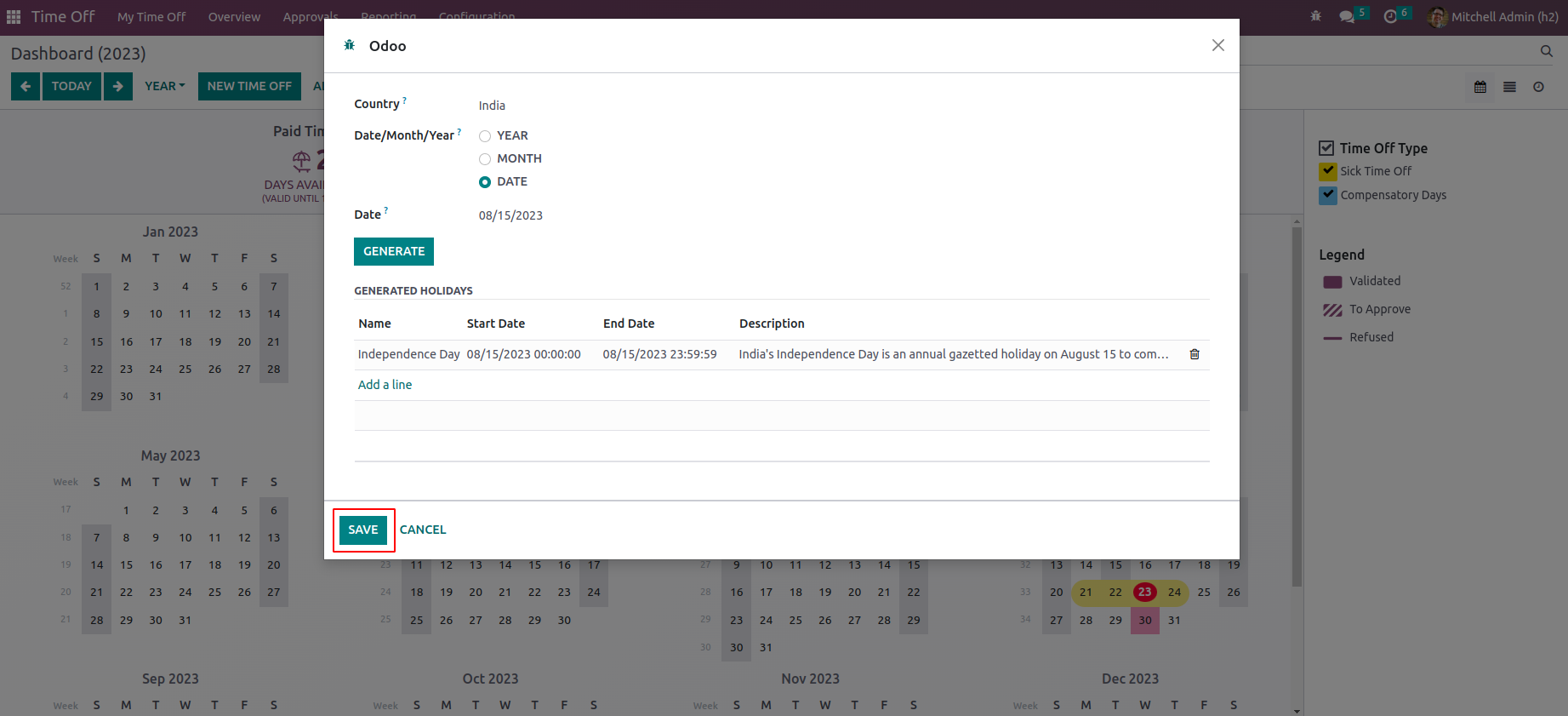

Time Off --> Configuration --> Holiday Logs
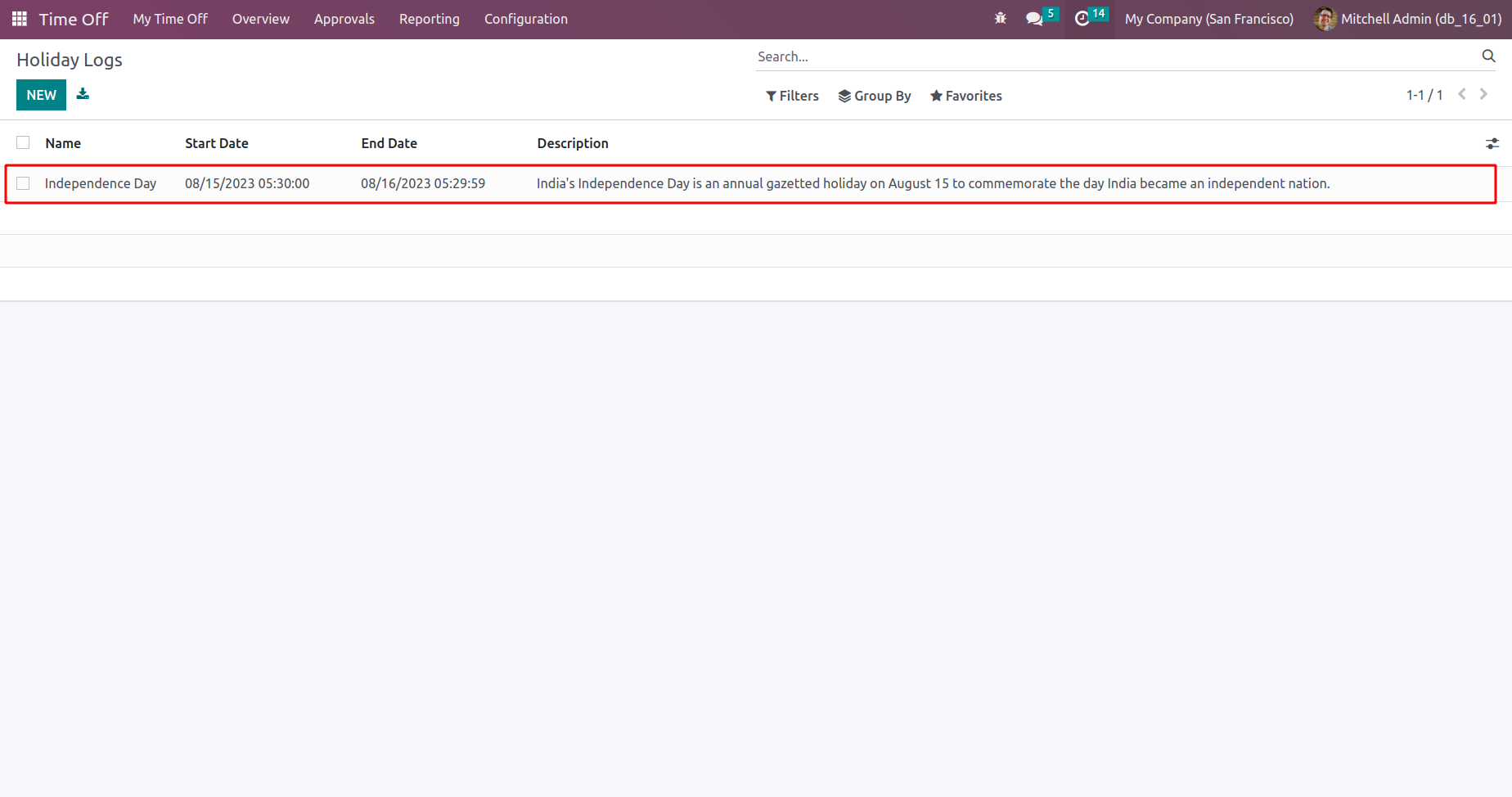






Easily procure and sell your products
Easy configuration and convivial experience
A platform for educational management
Plan, track and schedule your operations
Mobile friendly, awe-inspiring product pages
Keep track of services and invoice
Run your bar or restaurant methodically
An all-inclusive hotel management application

