Key Highlights
Pantry Admin User Group.
Buy Products From Pantry.
Pantry Order Will Be Automatically Created.
Automatically Deduct The Pantry Order Amount From Payslip.
Are you ready to make your business more
organized?
Improve now!

Pantry Admin user group.
Go to settings > Users. Only the administrator with the 'Pantry Admin' user group will be able to see all the pantry orders.

Enable 'Pantry Product' option in products.
When creating a new pantry product, you have to enable 'Pantry Product' option
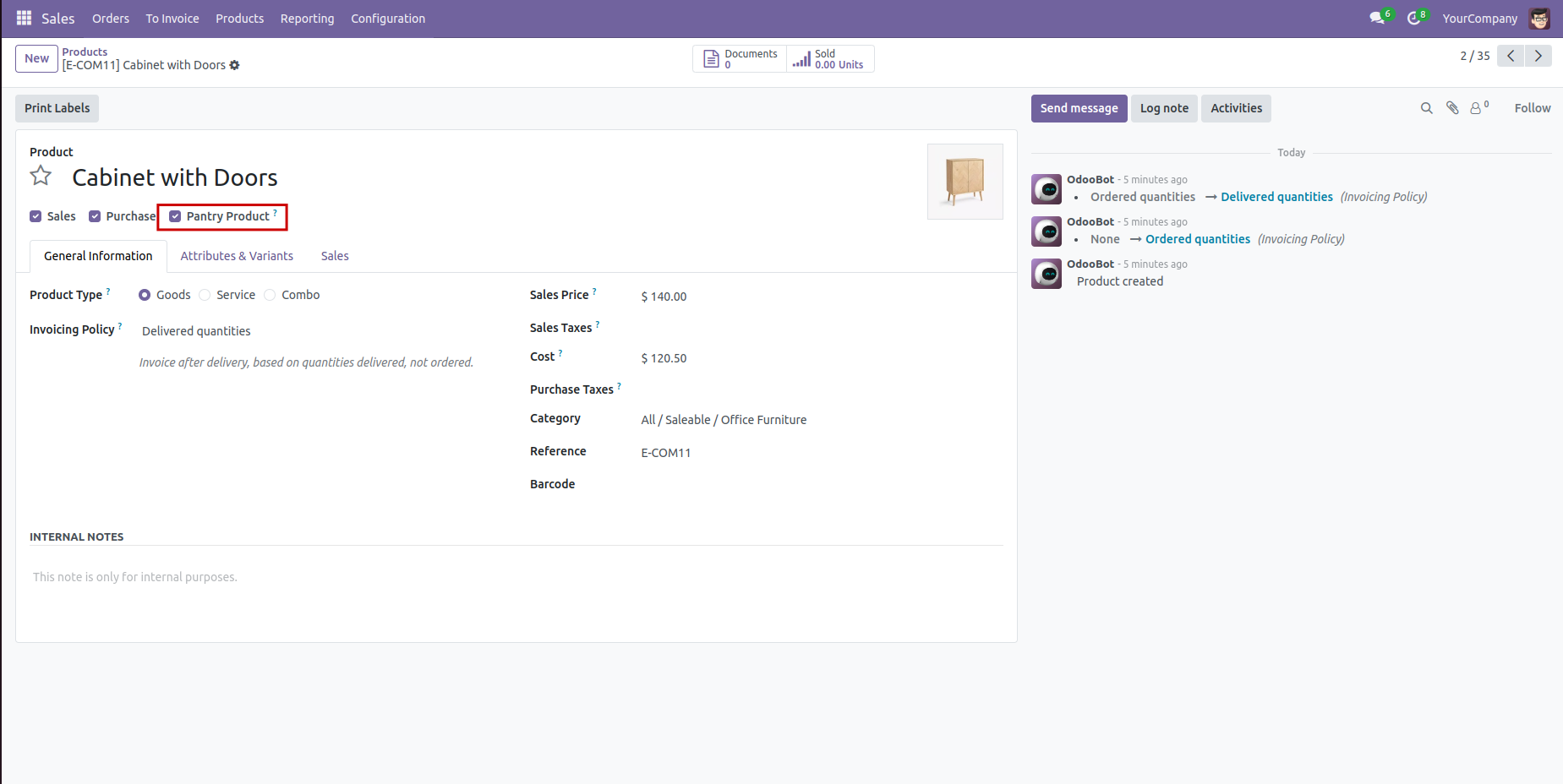
Pantry products.
Go to Employees-->Pantry-->Products to see the pantry products

Increment or decrement the quantity and buy the product.
You can increment or decrement the quantity and buy the product

Clicking Buy Now button will take you to the pantry order.
Clicking Buy Now button will take you to the pantry order. You can confirm the order. You can also go to the orders through Employees-->Pantry-->Pantry Order.

Create an employee payslip.
You can go and create an employee payslip. Choose the employee, period and the contract. You need to ensure that,a salary structure is selected inside the contract. Then you can click on the 'COMPUTE SHEET' and salary will be computed.

Computed payslips can be seen in the Smart button.
After confirming, all the computed payslips can be seen in the smart button and also in the salary computation tab.

Clicking the payslip Smart button.
Clicking on the payslip smart button you can see the pantry amount is deducted from the employee's salary.

Buy Products From Pantry.
Pantry Order Will Be Automatically Created.
Pantry Admin User Group.
Automatically Deduct The Pantry Order Amount From Payslip.
The Pantry Payroll App is a tool designed to manage the payroll of pantry items. It helps in integrating the cost of pantry items consumed by employees into their payslips, ensuring accurate deductions from their salaries.
When creating an employee payslip, the app allows you to add a salary rule for pantry deductions. The amount corresponding to the pantry products consumed by the employee will be automatically deducted from their salary.
Latest Release 18.0.1.0.0
09th December, 2024- Initial Commit





