Advanced Property Management
Manage The Sale , Auction and Rental of your Properties
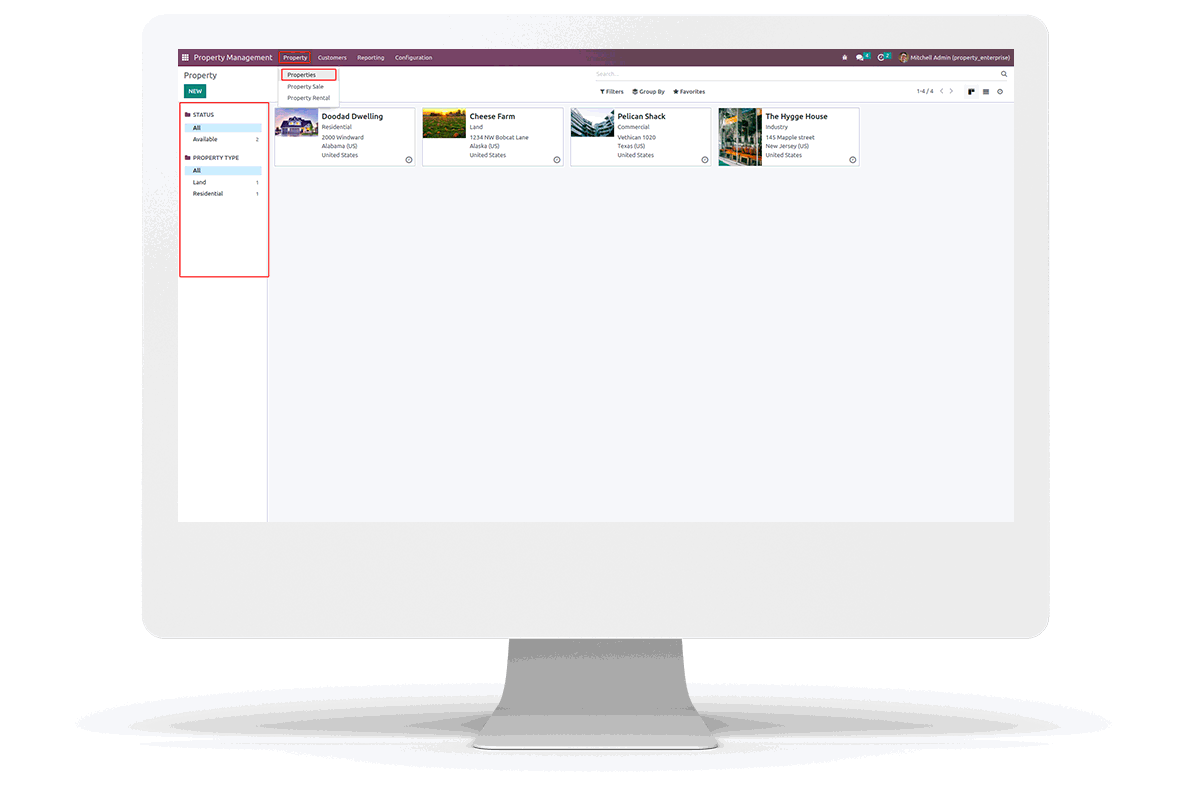
Manage The Sale , Auction and Rental of your Properties
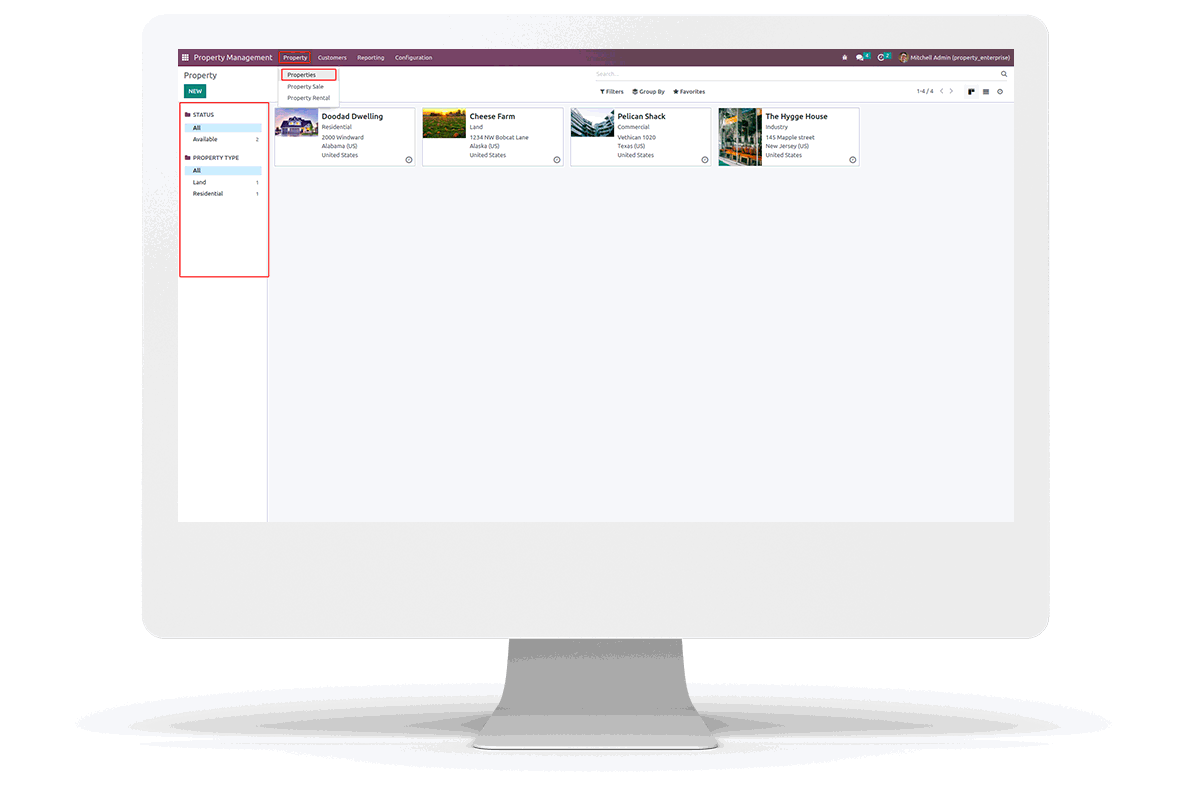



 View Properties from Website
View Properties from Website
 Kanban and List view with Search Panel
Kanban and List view with Search Panel
 Property Brochure
Property Brochure
 Property Auction
Property Auction
 Geographic location on map
Geographic location on map
 Manage Commission
Manage Commission
 Sale Reporting
Sale Reporting
 Generate Invoice automatically for rental
Generate Invoice automatically for rental
 Blacklisted Contacts
Blacklisted Contacts




You can configure the user groups by going to settings --> Users

When you open the menu 'Property Management', you can see all the properties in different views such as kanban(by default), tree and activity. You can also use the search panel to filter among different property type and their status. You can create a property by clicking on the create button at the header






You can locate the location of property in google map using the smart button 'Locate'. Under the description tab you can set the description of the property

Under the Image tab, you can add more images of the property and give a name and description for that image

Under the Measurement tab, you can add your section and its measurements in feet. Total square feet of the property is automatically calculated

Under the Facilities tab, you can configure the facilities of the property

Under Nearby Connectivity tab, you can add the nearby connectives and the distance between them and the property



You can go and create a property sale order by going to Property --> Property Sale

You can confirm the property sale order. And also can add broker details and commission plan if there are any. Then you can create an invoice for the property sale

You can also create a commission bill for the broker for the property

You can create a property for auction

You can go to Property --> Property Auction and create a property auction record

You can confirm and start the property auction

You can Bid for the property in website

Finally, you can end the auction and the highest bid is selected as its price and can create a property sale order from there itself

You can go and create a property rental order by going to Property --> Property Rental

You can create contract for the property. Invoice will be automatically created. You can add bills if there are any and also see the next invoice date.

You can go to the Customers --> Customers and click on 'add to blacklist' button to add the contact to blacklist. So when you confirm order with the blacklisted contact, it shows a popup message.

You can see the blacklisted contacts by going to Customers --> Blacklisted





You can print the sales report by going to Reporting --> Sales Report

You can filter different fields and print the report
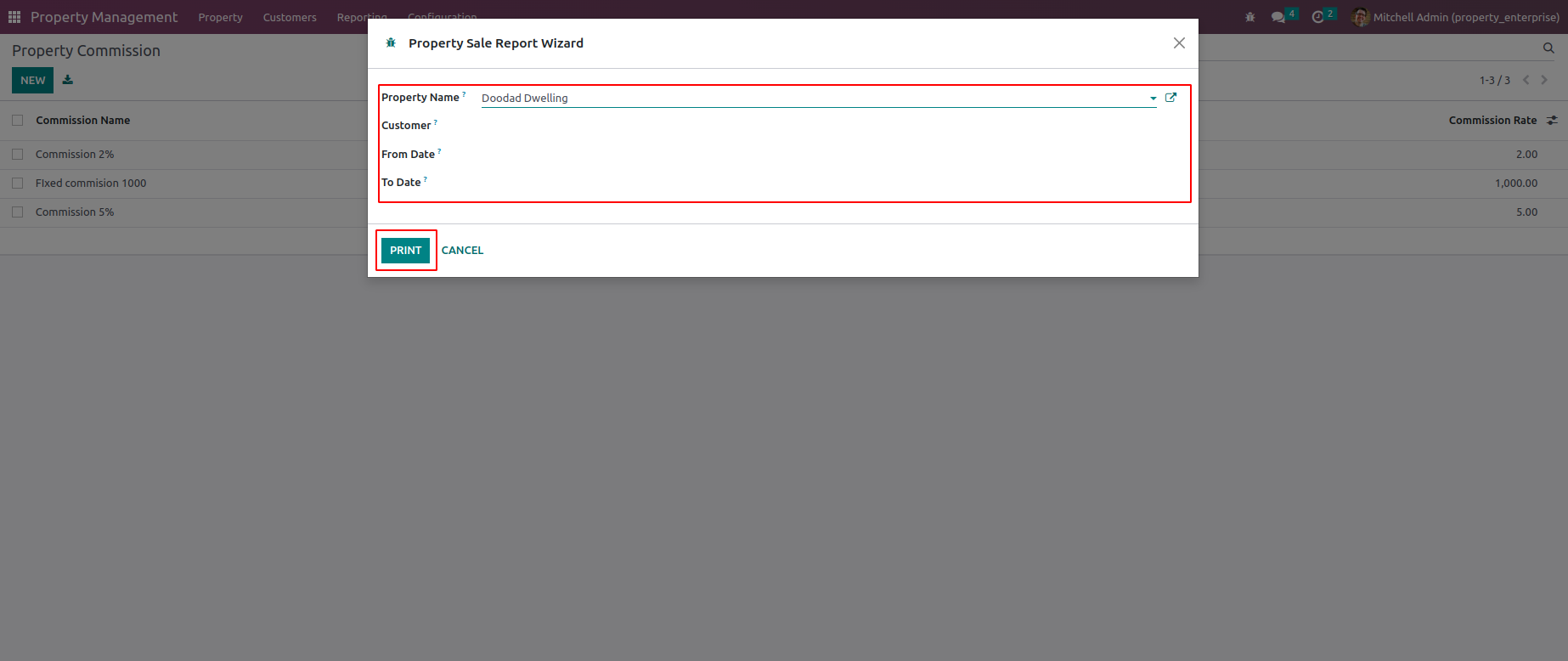




Easily procure and sell your products
Easy configuration and convivial experience
A platform for educational management
Plan, track and schedule your operations
Mobile friendly, awe-inspiring product pages
Keep track of services and invoice
Run your bar or restaurant methodically
An all-inclusive hotel management application

