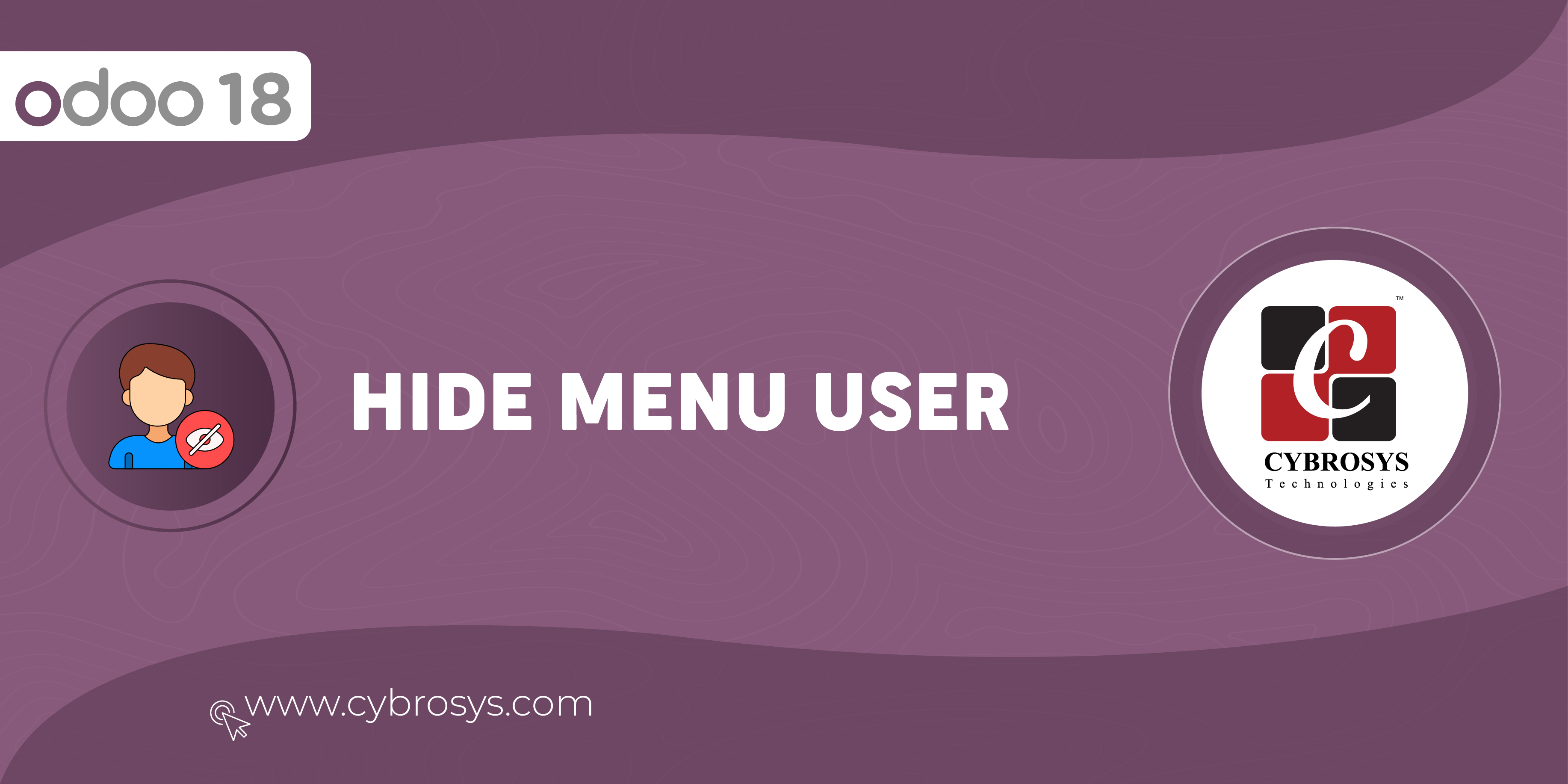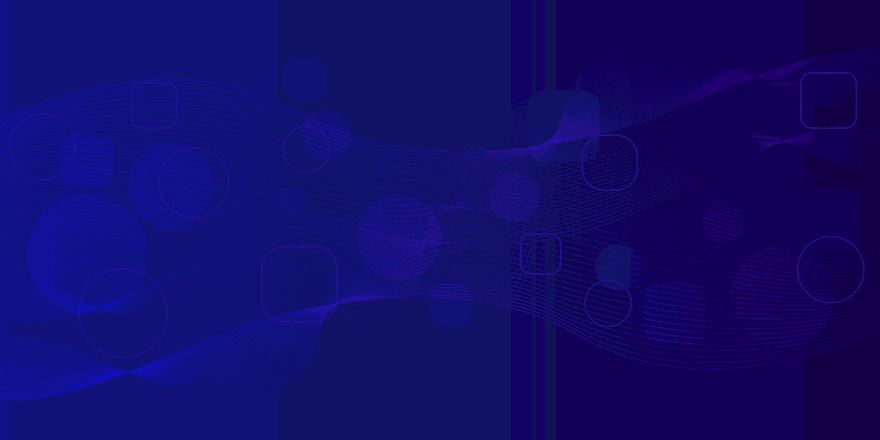Repeat a sale order quickly from sale order history(my/orders) of Customer.
Website Reorder
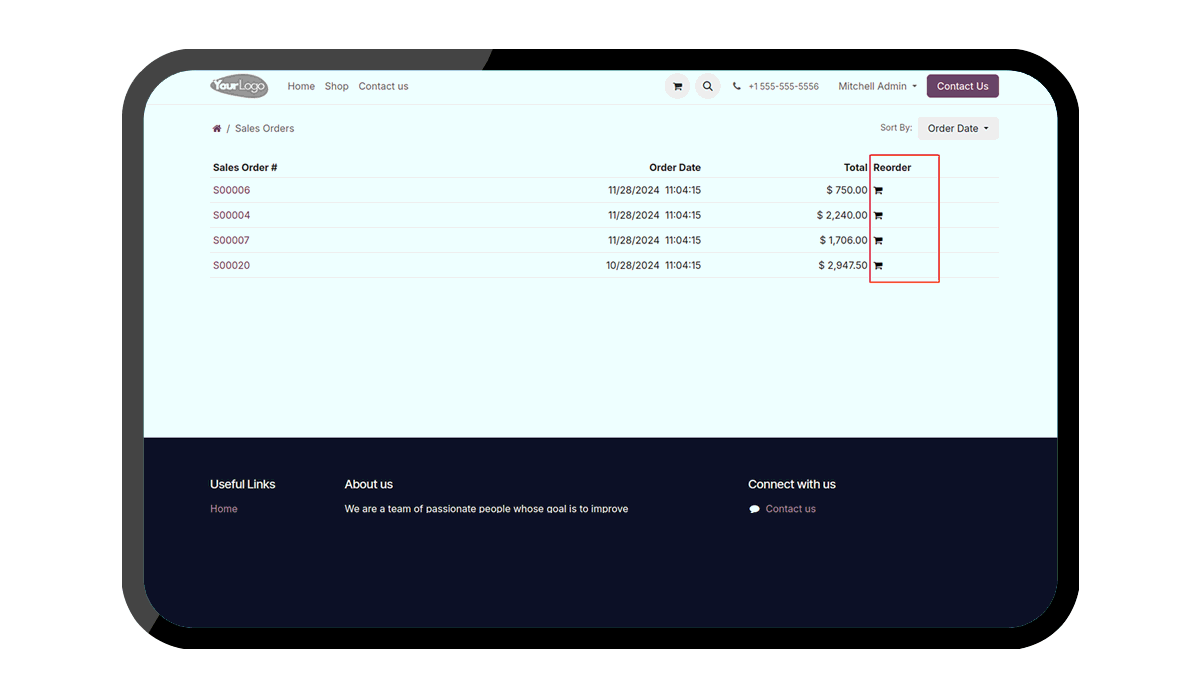
Key Highlights
Easy to Add Products Into The Cart
Users can add all the products in a sale order to the cart from the sale order history of the user.
Compatibility
Designed to work with both Odoo Community and Enterprise editions.
Are you ready to make your business more
organized?
Improve now!

Reorder Button
Reorder button in User's sale order history list view goes here.

Add All The Products In The Sale Order
Click on the reorder button , it will add all the products in the sale order to cart.

Added to Cart
All the products are added to cart.

Users can add all the products in a sale order to the cart from the sale order history of the user.
Available in Odoo 18.0 Community, Enterprise and Odoo.sh
Simple and less time-consuming.
It allows customers to quickly reorder previously purchased products directly from the website.
Yes, customers can reorder multiple items from their order history with just a few clicks.
Yes, it is fully integrated with Odoo's inventory system, ensuring accurate stock updates during reordering.
Latest Release 18.0.1.0.0
30th September, 2024- Initial Commit