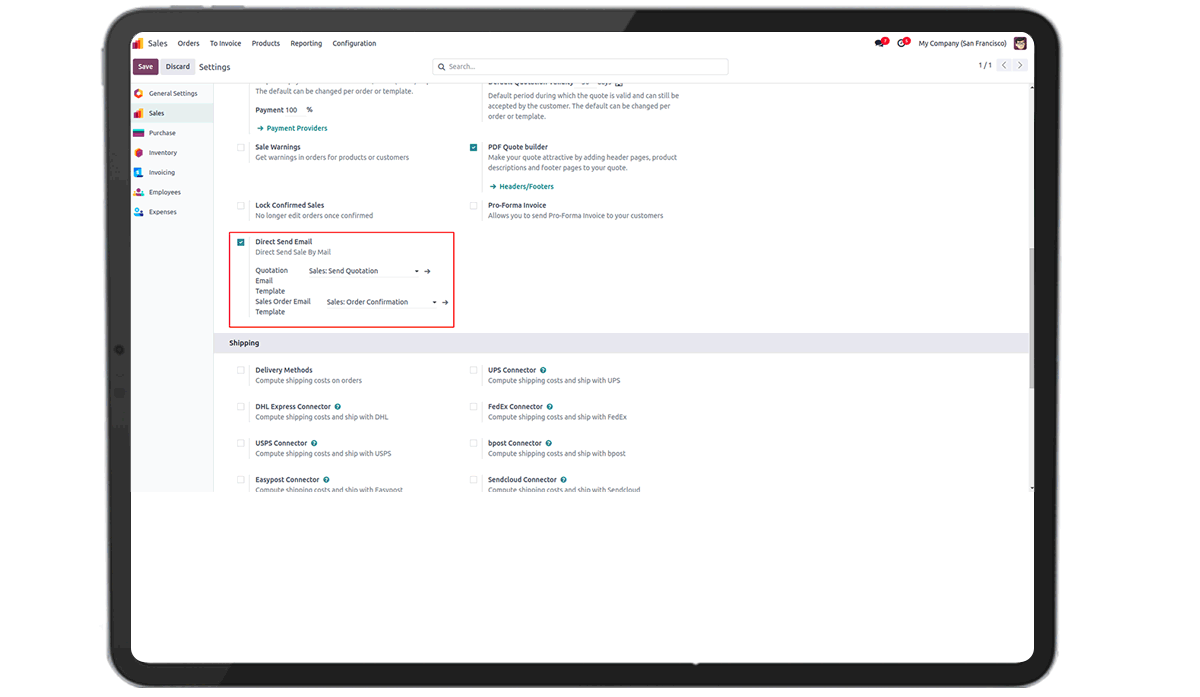Key Highlights
Direct Mailing of Sale Quotation/Sale Order.
Direct Mailing of Invoice, Credit note, Bill and Refund.
Direct Mailing of Request for Quotation and Purchase Order.
Are you ready to make your business more
organized?
Improve now!

Set default Sale email template
Go to Sales --> Configuration --> Settings --> Direct Send Email and Select the Templates for Quotation and Sale Order.

Direct Send in Sales
By clicking the "Direct Send" button, the Customer will Receive an Email with the Default Sales Template.

Email Sent
Email Sent to Customer/Vendor based on Default Email Template.

Set Default Purchase Email Template
Go to Purchase --> Configuration --> Settings -> Enable "Direct Send Email" and Select Email Templates for Request for Quotation and Purchase Order.

Direct Send in Purchase
By clicking the "Direct Send" Button, the Customer will Receive an Email with the Default Purchase Template.

Set default Invoice Email Template
Go to Invoicing --> Configuration --> Settings -> Enable "Direct Send Email" and Select Email Templates for Customer Invoice, Credit Note, Vendor Bill and Refund.

Direct Send in Invoice
By clicking the "Direct Send" button, the Customer will Receive an Email with the Default Invoice Template.

Email Sent
Email Sent to Customer/Vendor based on Default Email Template.

Send Email from Sales, Purchase and Invoices to Customer/Vendors.
Available in both Community and Enterprise.
Latest Release 18.0.1.0.0
9th December, 2024- Initial Commit