PDF Report Designer
Create Customised PDF Reports for Any Models
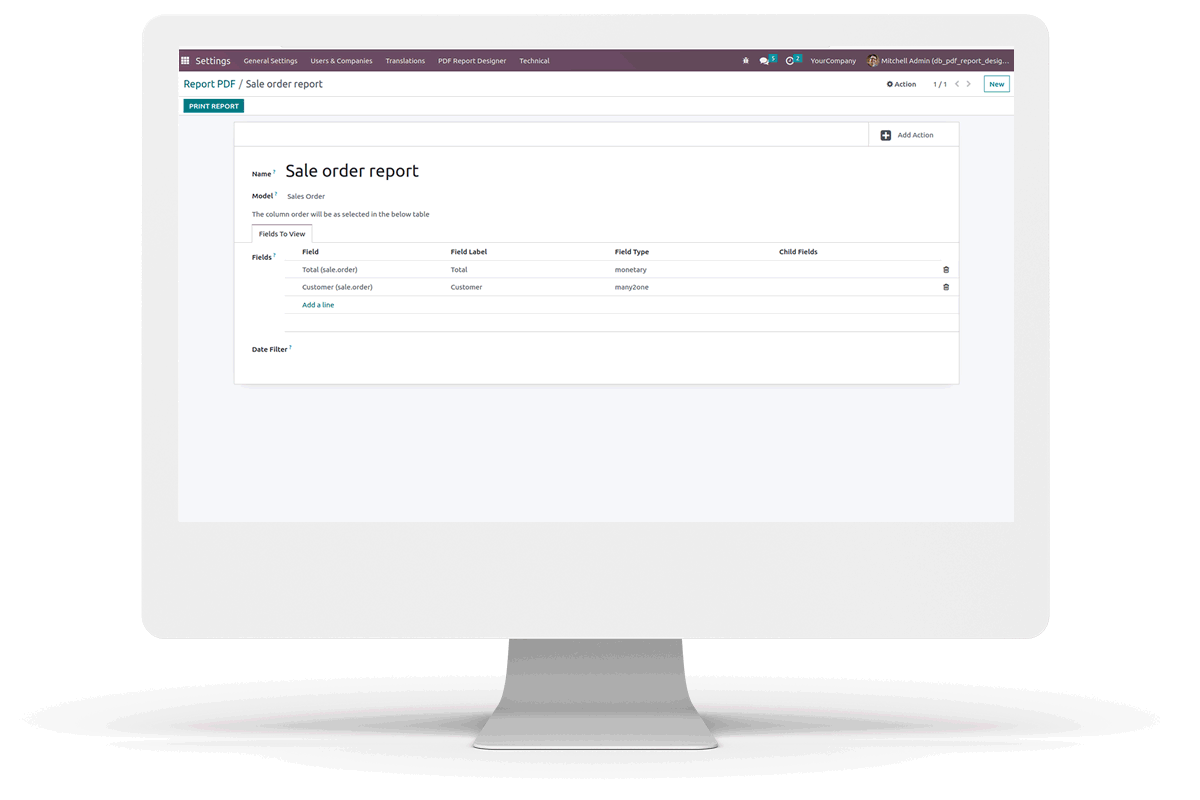
Create Customised PDF Reports for Any Models
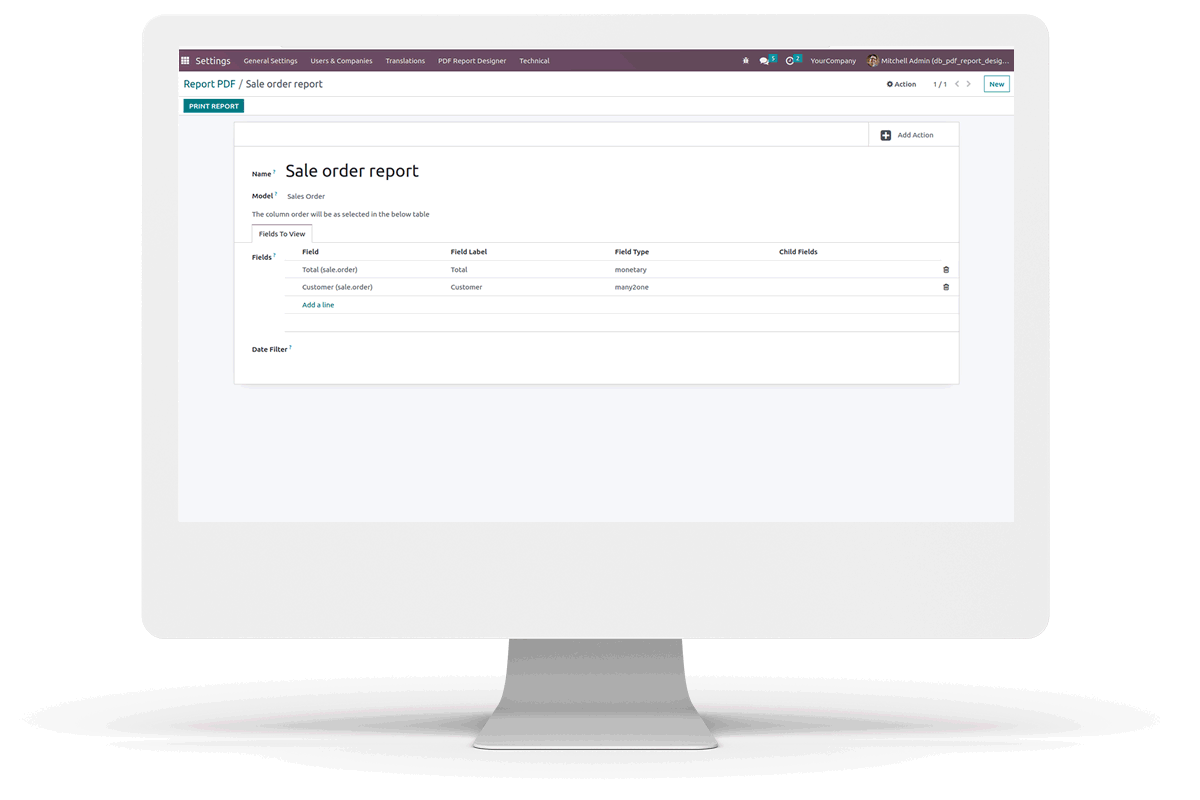



 Fully Configurable PDF reports.
Fully Configurable PDF reports.
 Filter Report data based on any Date Field.
Filter Report data based on any Date Field.
 Custom Report Name.
Custom Report Name.
 Reports Menu under the Action Menu.
Reports Menu under the Action Menu.

The reports can be configured and printed using the 'PDF Report Designer' menu at Settings. Select the desired model on which you want to create report, select the required fields that want to appear in the report. Filtration using date fields in the model is also possible










Easily procure and sell your products
Easy configuration and convivial experience
A platform for educational management
Plan, track and schedule your operations
Mobile friendly, awe-inspiring product pages
Keep track of services and invoice
Run your bar or restaurant methodically
An all-inclusive hotel management application

