Multiple Images in PoS
This Module Helps to View Multiple Images of Products in PoS
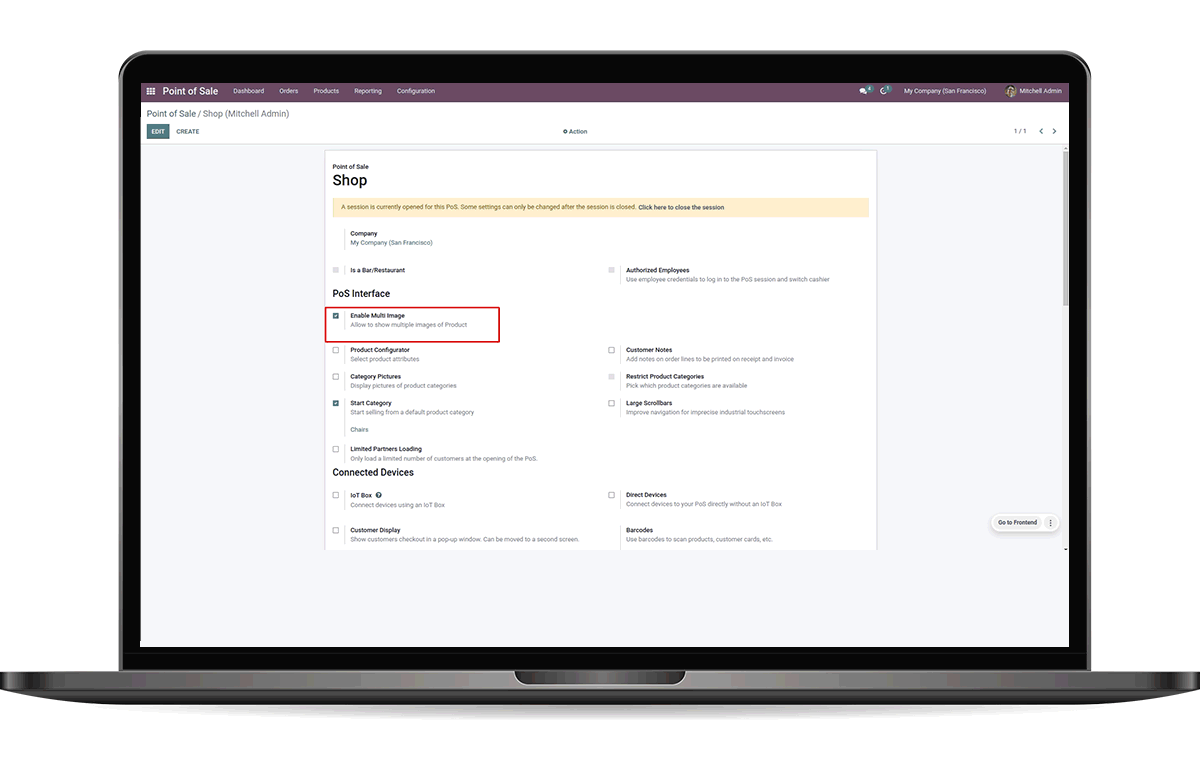
This Module Helps to View Multiple Images of Products in PoS
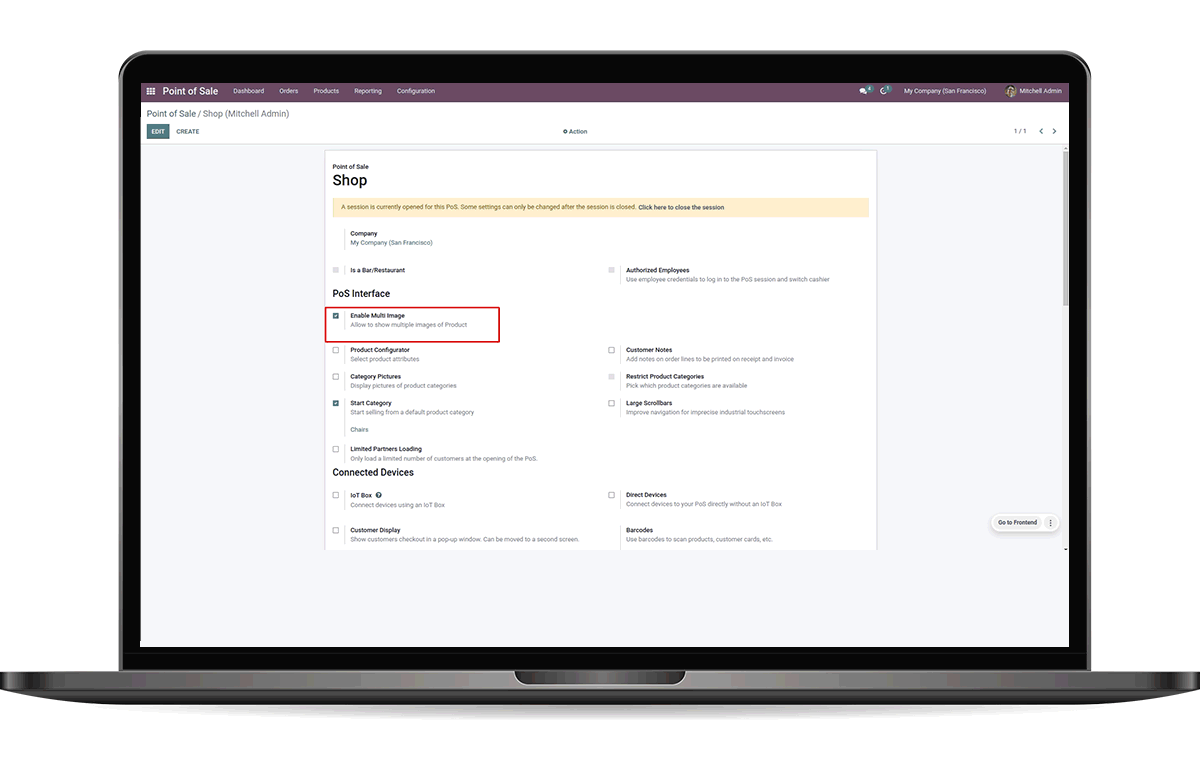



 Community and enterprise support
Community and enterprise support
 Add multiple images of products
Add multiple images of products
 Icon in pos products with multiple images
Icon in pos products with multiple images
 View multiple images in pos
View multiple images in pos

Under the Products menu : Products --> Product Variants --> Choose a product --> Open the Sale Tab. We can add Multiple Images under the Products Sales Tab


It will be visible only on products with multiple images.

Scroll sideways to view the next image, and upon clicking the confirm button, the corresponding product will be added to the order line.




Easily procure and sell your products
Easy configuration and convivial experience
A platform for educational management
Plan, track and schedule your operations
Mobile friendly, awe-inspiring product pages
Keep track of services and invoice
Run your bar or restaurant methodically
An all-inclusive hotel management application

