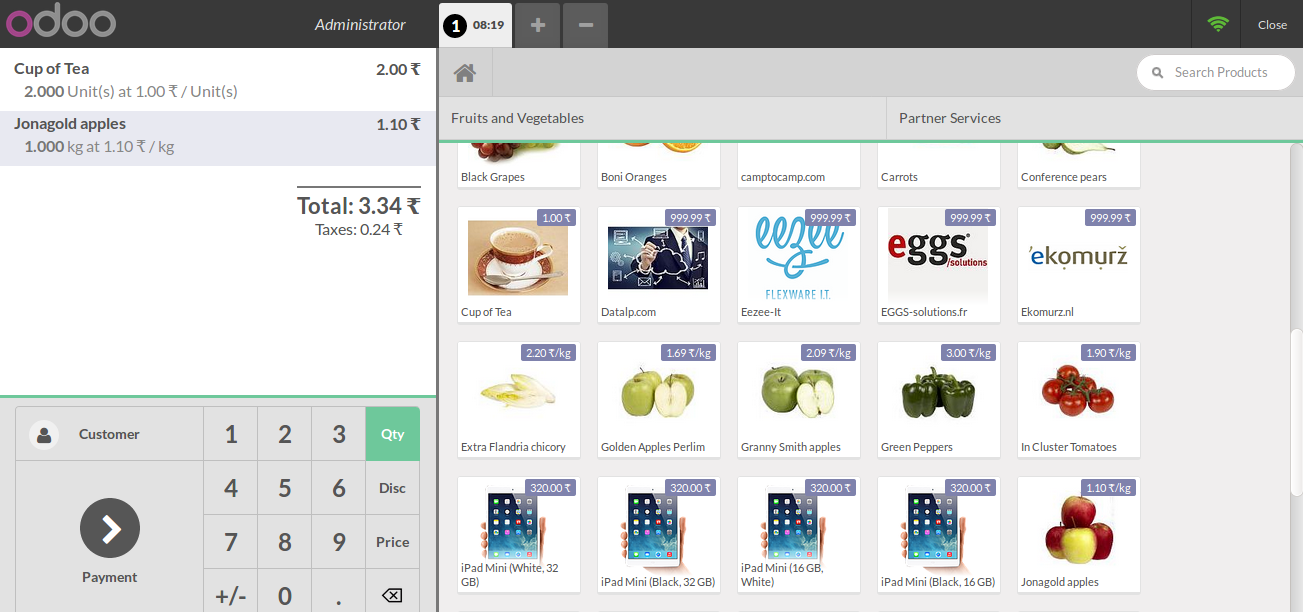Every product needs minimum one BoM, then only MRP order gets created at the time of POS sale.
If you do not enable the Product Variants, then you can set a BoM with a product and its components.
If you enable the Product Variants (Products can have several attributes, defining
variants (Example: size, color...)) then the BoM form will contain extra field Product Variant.
- If you set a BoM for a product template, then you will be able to get that BoM for all
the variants.
- If you set a BoM for a particular Product variants, then that BoM is counted only for
that variant.
- So other variants’ BoM is counted as zero. MRP Order is created only when the BoM
is available.