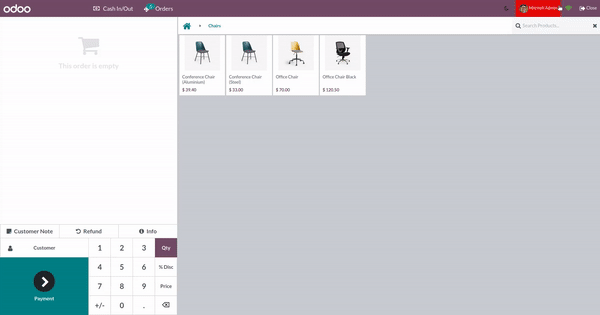POS Night Mode Theme
Pos Night Mode Theme Odoo V16.
The app enables a user-friendly basic night mode theme for Odoo 16 POS community and enterprise editions. Enabling the Night mode theme in Odoo is very simple. To enable, Click on the night mode icon displayed in the Chrome section of POS App.To disable, Click again the same icon.