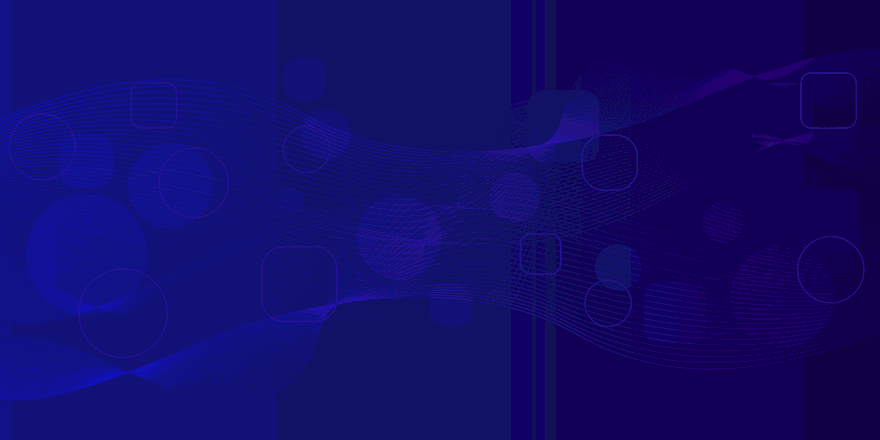This module will add the options Dine-in and Take away in Odoo POS.
POS Restaurant Dine-in/TakeAway
Key Highlights
Dine-In Orders
Take Away Orders
Token for Orders
Token on Receipt
Are you ready to make your business more
organized?
Improve now!

Take Away Feature
You can enable the Take-away feature from the boolean field in POS configuration settings. Also, you can enable the feature of tokens from here.

Take Away Button
You can create order and click on the 'Take Away' button to make the order Take Away.

If the order is a Take Away one, you can see the 'Take Away' label and the Token on the receipt.

Dine-In Order
You can simply create a normal Order without clicking the 'Take Away' button and it will be a Dine-In order.

The receipt of Dine-in orders will be labelled as 'Dine-In'.

Dine-In Filter
You can filter the 'Dine-In' orders with the Dine-In filter available on orders.

Take Away Filter
You can filter the 'Take Away' orders with the Take Away filter available on orders.

Place Order as Take Away
Token on Receipts
Place Order as Dine-In
Dine-In Receipts
Filter Dine-In And Take Away Orders
If an order is marked as Take-Away, the receipt will display a 'Take Away' label along with a Token number for easy identification.
Latest Release 18.0.1.0.0
11th October, 2024- Initial Commit