Inventory Dashboard
Detailed Dashboard View For Inventory
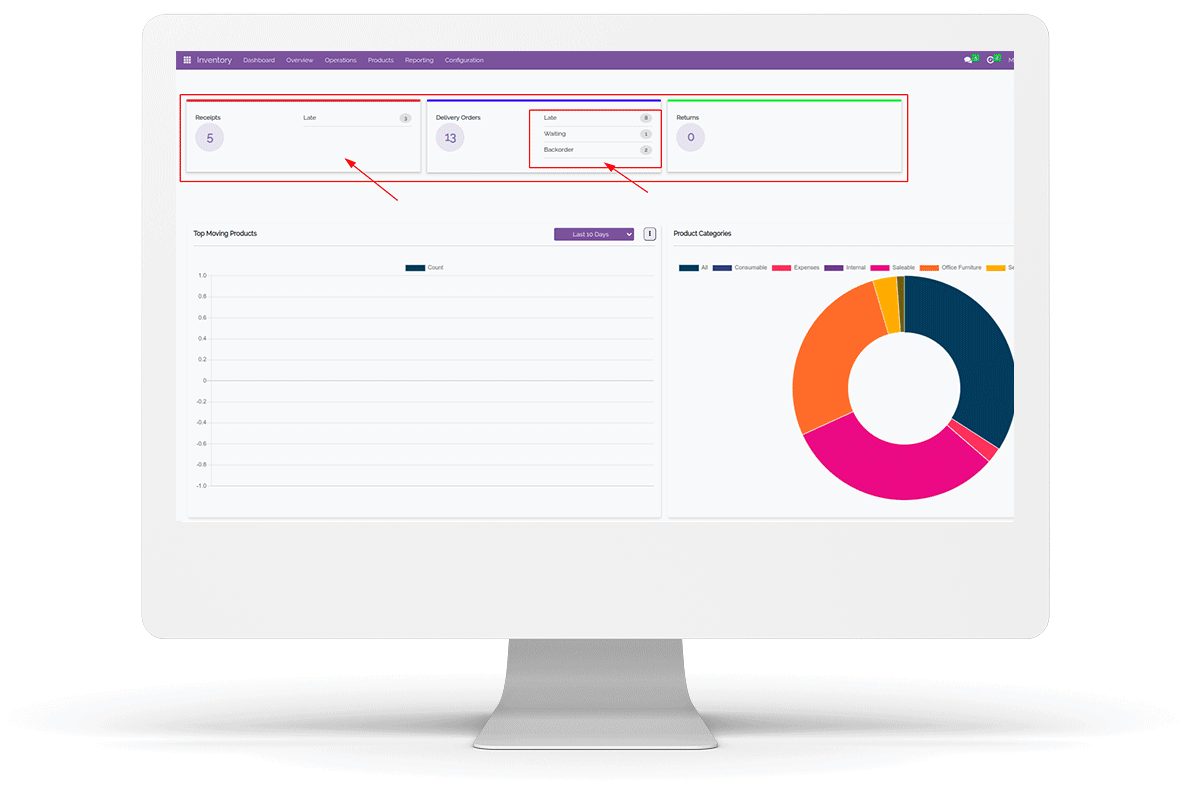
Detailed Dashboard View For Inventory
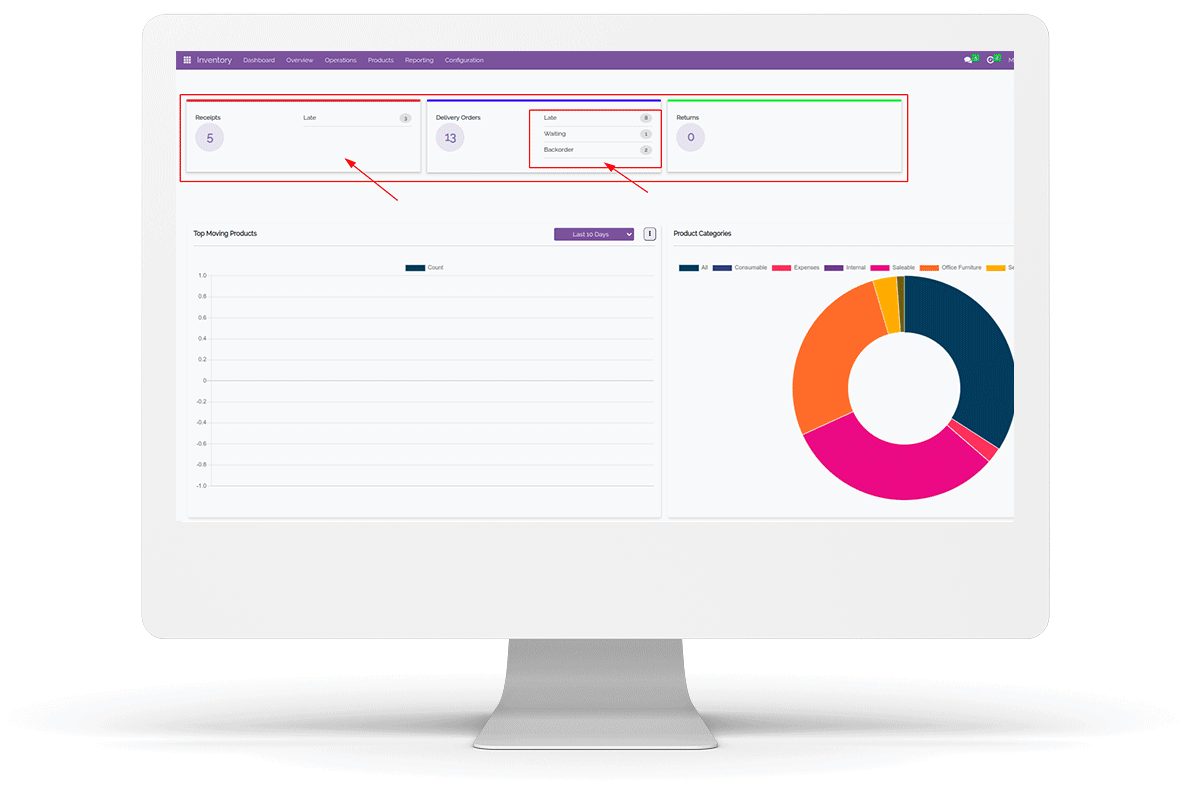



 Detailed View for Users and Admins
Detailed View for Users and Admins
 Responsive View.
Responsive View.
 Dynamic And Clickable Dashboard Tiles.
Dynamic And Clickable Dashboard Tiles.
 Different Types of Graphs.
Different Types of Graphs.
 Show Details Button for graphs.
Show Details Button for graphs.
 Filter option for specified graph.
Filter option for specified graph.
 Users can Hide and Set the Dead Stock and Out of Stock Graph.
Users can Hide and Set the Dead Stock and Out of Stock Graph.

User can click the Tiles and States in tile,That shows the detailed view of corresponding 0peration Type

Inventory dashboard have different types of graphs that will give you complete analyse of the inventory module.

Show Details button in Inventory dashboard Give the detailed information of that particular graph.

Filter option for specified graph.

Top Selling 10 products and saled count of corresponding product.

Showing Product Categories and Product Count in corresponding category.

This graphs shows Product Move report and filtered based on the available categories in the product move.

Shows the Stock Move report by Locations wise and corresponding Stock Move Count.

Operation Types and their Transfer count.

Dead Stocks are the unsold stocks which are lying in your warehouse or your store for a given duration.Users can configure dead stock duration in settings.Enabling and disabling option is available.User disable/enable the graph also in settings.

Graphs shows the Dead stock Products and their Current stock.

Showing Out Of stocks products.Users can also configure the Out Stock Products using inventory settings.Enabling and disabling option is available.User disable/enable the graph also in settings.

Graphs shows the Out Of Stock Products and their Current stock

Locations with their onhand quantity.




Easily procure and sell your products
Easy configuration and convivial experience
A platform for educational management
Plan, track and schedule your operations
Mobile friendly, awe-inspiring product pages
Keep track of services and invoice
Run your bar or restaurant methodically
An all-inclusive hotel management application

