This Module Create Subscription for A Product From Website.

This Module Create Subscription for A Product From Website.
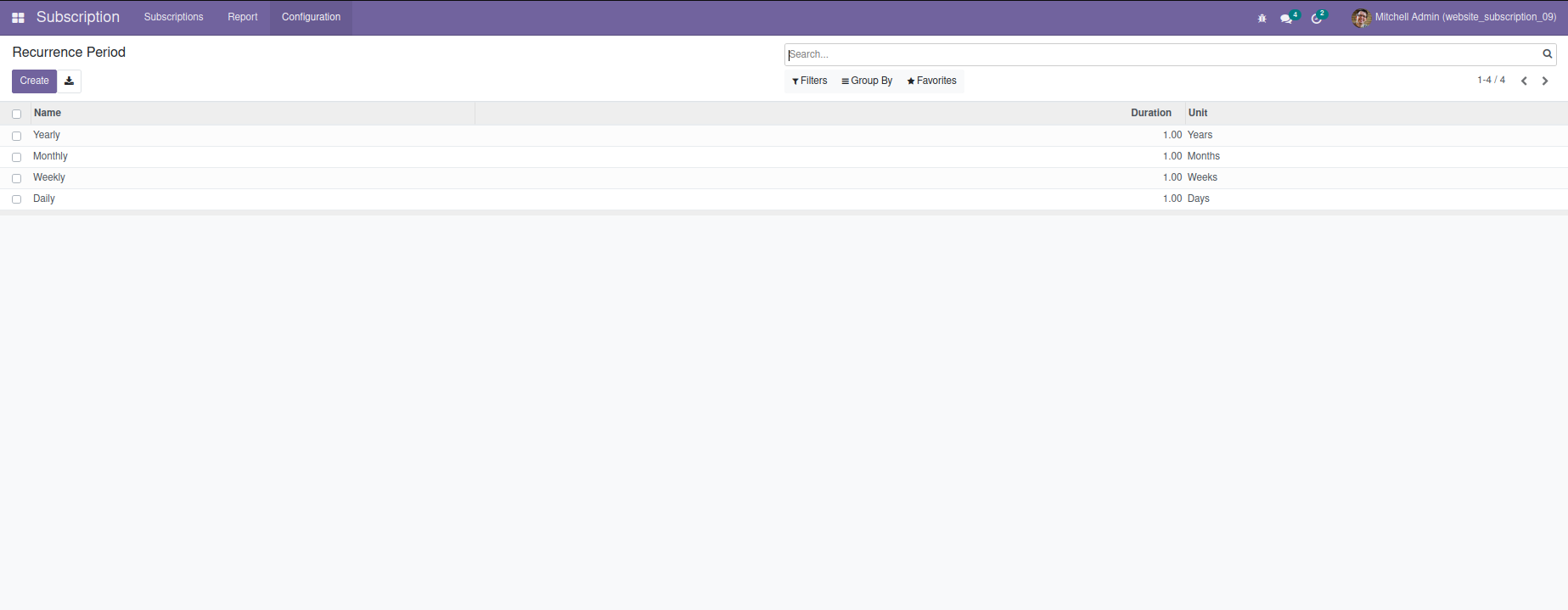

Go to Sales-> Configuration-> Settings. Enable 'Discounts'.

Create New Subscription Product.

Create Variants for the Product.

Enable 'Is Subscription' from 'Subscription' tab and provide discount for variants.Select subscription plan and Recurrence Period.

Create variant wise Discount for Subscription Product.


Select Recurrence Period and add to cart.

Can see subscription details in Cart.

Confirm the order.




Send mail after auto create sale order & subscription to the customer.

Subscription Interval added in sale order line.

Start the Subscription Order on clicking 'START' button.


Stage changed to IN PROGRESS.

Customer can see their subscription order from Portal.


Click 'Start' to start the subscription Order from portal.


A recurring invoice will be generated for the subscription order according to the recurring period. Starting from the second invoice onward, variant-specific discount will be applied.

Easily procure and sell your products
Easy configuration and convivial experience
A platform for educational management
Plan, track and schedule your operations
Mobile friendly, awe-inspiring product pages
Keep track of services and invoice
Run your bar or restaurant methodically
An all-inclusive hotel management application
