Pos Face Recognition
POS Session Login by Face Recognition.

POS Session Login by Face Recognition.




 Community Support.
Community Support.
 Login by using face recognition.
Login by using face recognition.

Go to Employee module. Select the employee and add employee image on the field marked in the below image

Go to POS -> Dashboard -> Settings. Then Add the respective employees


Go to POS dashboard and start a new session.
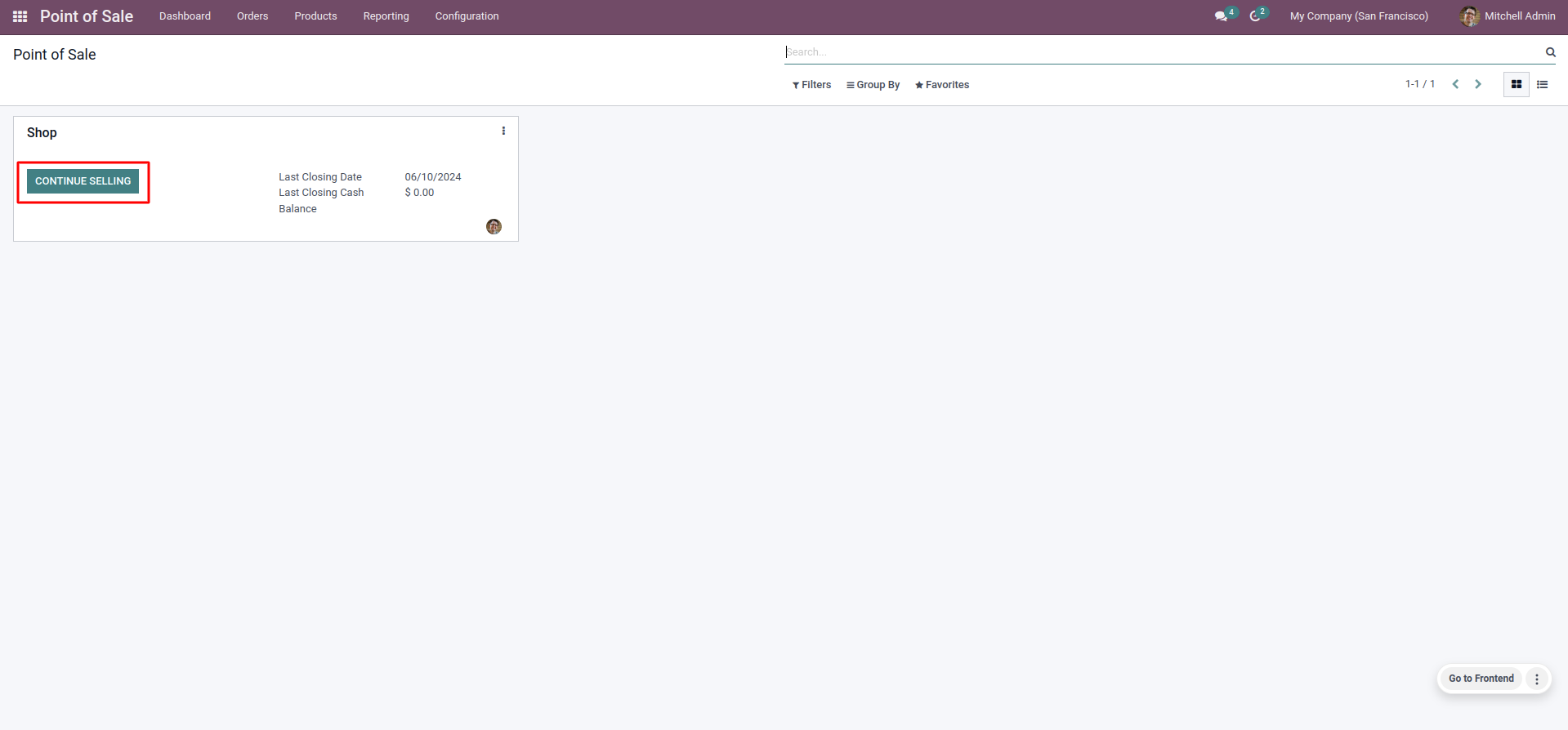
click on select cashier.

Select any cashier. Web camera will be opened .


If face matches you will enter the POS session.



Easily procure and sell your products
Easy configuration and convivial experience
A platform for educational management
Plan, track and schedule your operations
Mobile friendly, awe-inspiring product pages
Keep track of services and invoice
Run your bar or restaurant methodically
An all-inclusive hotel management application

