Payroll Management In Pantry
Manage The Payroll By Deducting The Pantry Order

Manage The Payroll By Deducting The Pantry Order




 Buy Products From Pantry.
Buy Products From Pantry.
 Pantry Order Automatically Created.
Pantry Order Automatically Created.
 Pantry Admin User Group.
Pantry Admin User Group.
 Automatically Deduct The Pantry Order Amount From Payslip.
Automatically Deduct The Pantry Order Amount From Payslip.

Only the user with the 'Pantry Admin' user group will be able to see all the pantry orders and be able to delete it.

You can go to Employees-->Pantry-->Products to see the pantry products

When creating a new Pantry Product, you have to enable 'Pantry Product' option

You can increment or decrement the quantity and 'BUY' the product
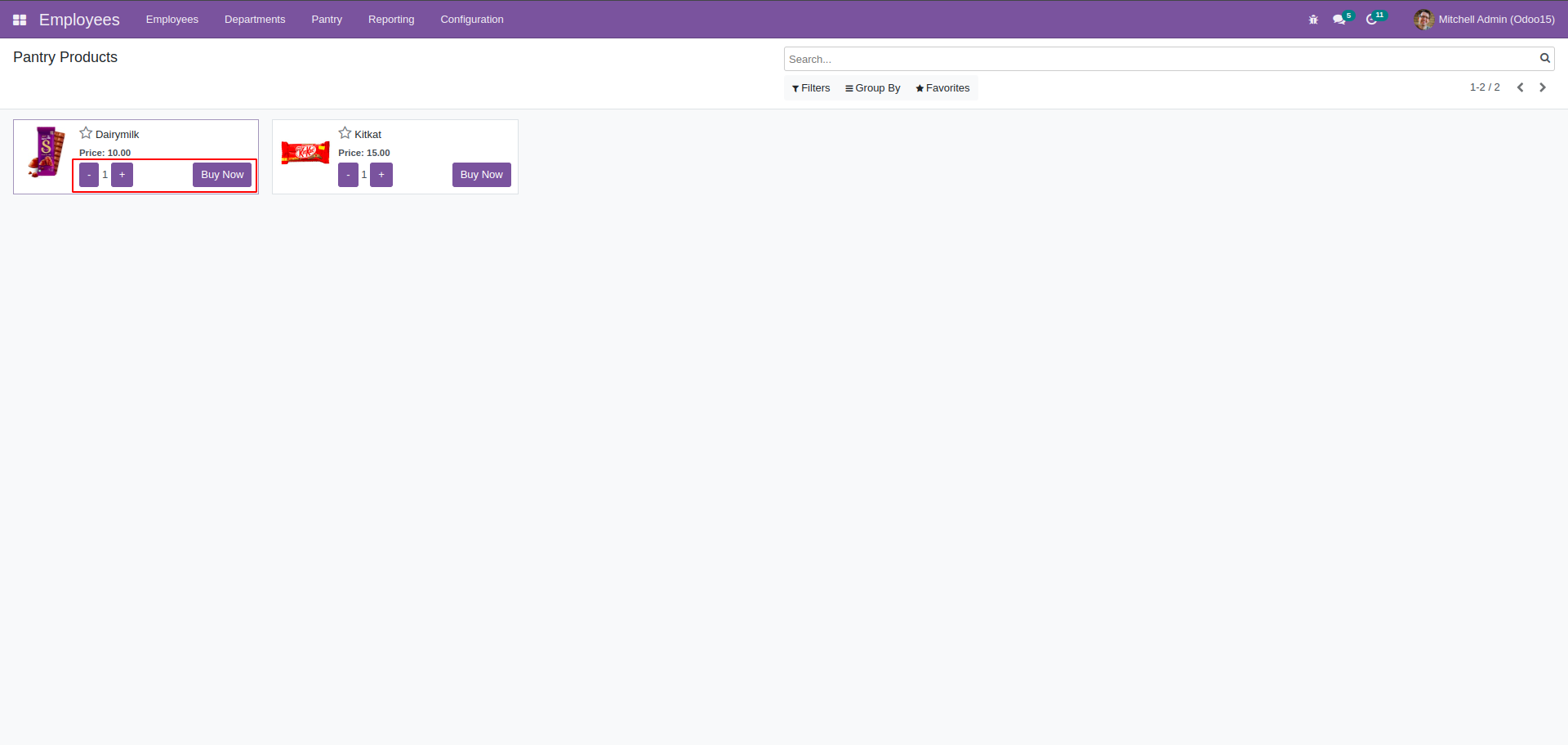
It will take you to the pantry order. You can confirm the order. You can also go to the orders through Employees-->Pantry-->Pantry Order.

You can go and create an employee payslip. Choose the employee, period and the contract. You need to ensure that,a salary structure is selected inside the contract. Then you can click on the 'COMPUTE SHEET' and salary will be computed

All the computed payslips can be seen in the smart button and also in the Salary Computation tab

All the computed payslips can be seen in the smart button and also in the Salary Computation tab




Easily procure and sell your products
Easy configuration and convivial experience
A platform for educational management
Plan, track and schedule your operations
Mobile friendly, awe-inspiring product pages
Keep track of services and invoice
Run your bar or restaurant methodically
An all-inclusive hotel management application

