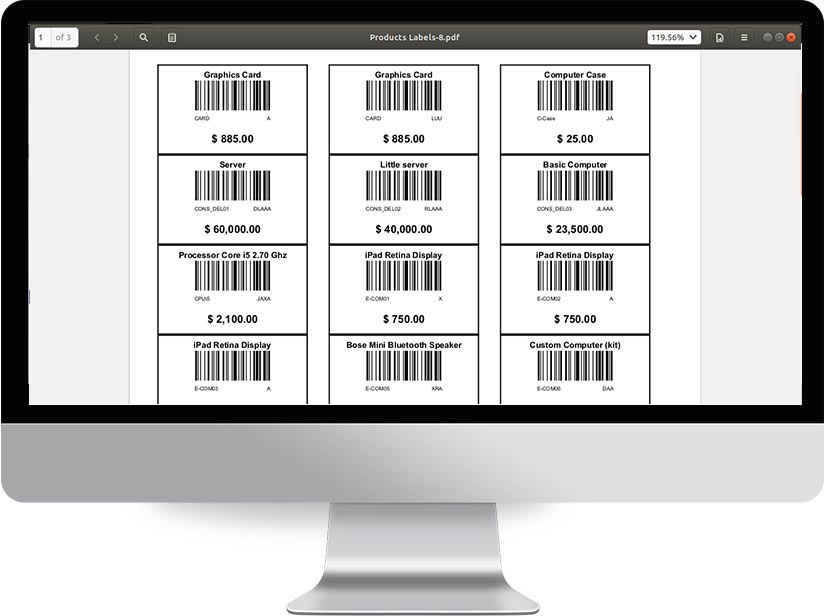Create custom code for printing standard price on product labels.
Create custom code for printing standard price on product labels.
 Show/hide product reference on product labels.
Show/hide product reference on product labels.
 Show/hide cost price as a code on product labels.
Show/hide cost price as a code on product labels.
 Go to Invoicing --> Settings.
Go to Invoicing --> Settings.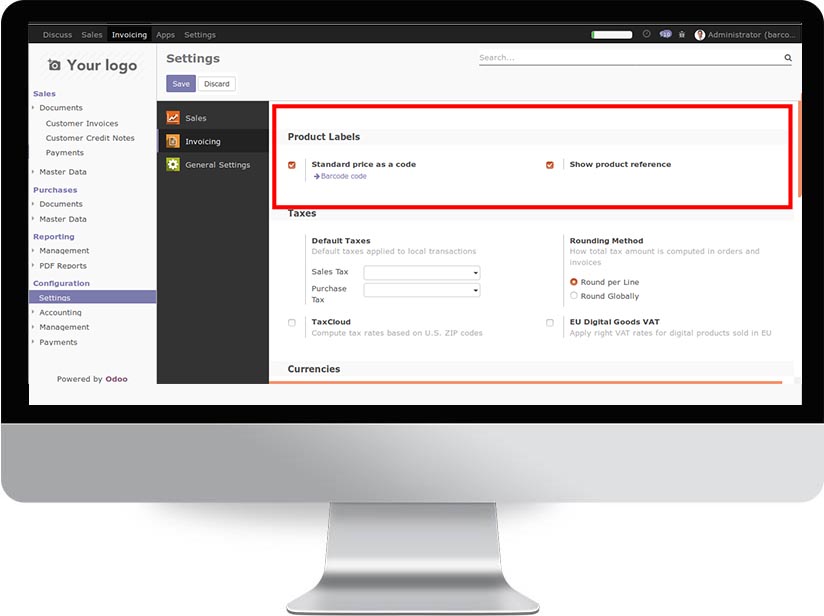
 Go to Invoicing --> Settings --> Product Labels. Click on barcode code to create a new rules.
Go to Invoicing --> Settings --> Product Labels. Click on barcode code to create a new rules.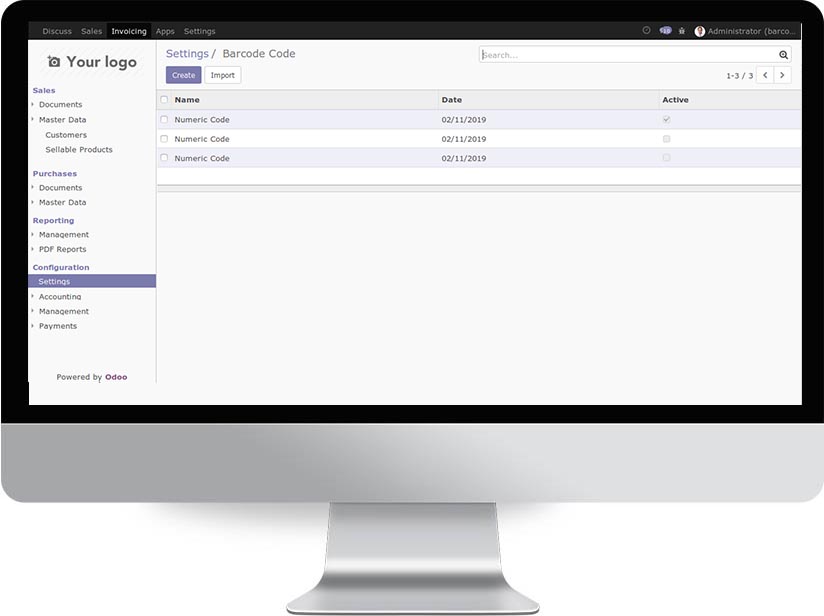
 In the form view, you can set the code for each digit. Click on the active button to use this rule on the product label.
In the form view, you can set the code for each digit. Click on the active button to use this rule on the product label.
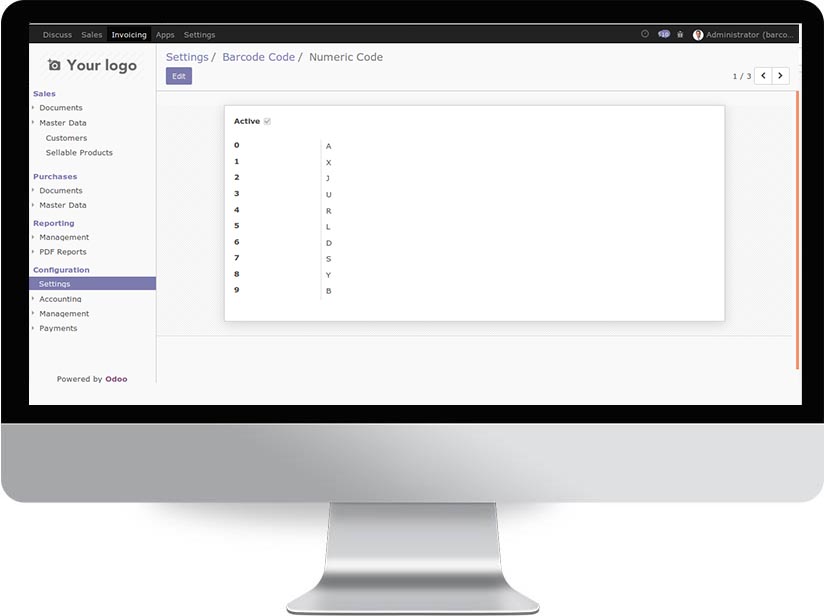
 Go to Products view, select products and print product labels as shown below
Go to Products view, select products and print product labels as shown below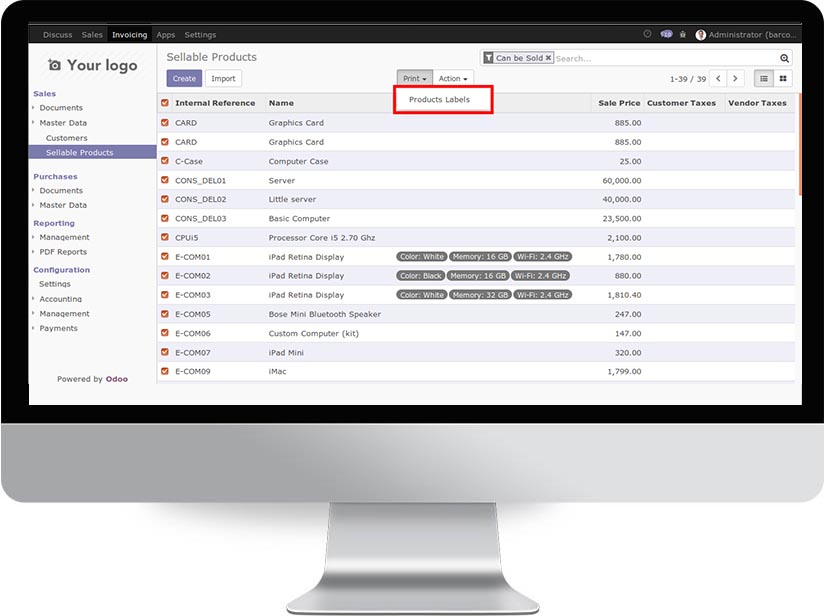
 One can see the standard price of the products at the bottom right of the product label as code using the active rule, and at the bottom left one can see the product reference.
One can see the standard price of the products at the bottom right of the product label as code using the active rule, and at the bottom left one can see the product reference.