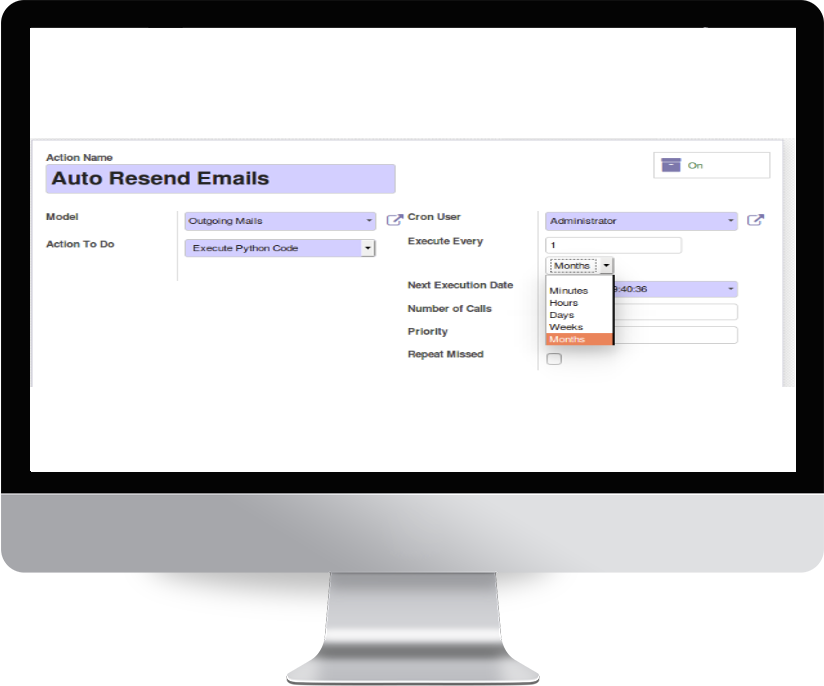Failed Emails - Auto Resend
This Module will Resend failed E-mails automatically
Cybrosys Technologies


 Resending of failed Emails
Resending of failed Emails
 Can configure the resending time periods
Can configure the resending time periods
 The whole mailbox will be checked once a day by default
The whole mailbox will be checked once a day by default
 If there are any failed emails, it will resend
If there are any failed emails, it will resend
 Automatic checking for resending the failed emails can be configured once a day or once a week, or once an Hour etc
Automatic checking for resending the failed emails can be configured once a day or once a week, or once an Hour etc
 By default, the whole Emails will be checked once a day
By default, the whole Emails will be checked once a day
 If there are any failed emails, then it will resend
If there are any failed emails, then it will resend
 To change the time period
To change the time period
 Activate the developer mode,Then Settings->Technical->Automation->Scheduled Action
Activate the developer mode,Then Settings->Technical->Automation->Scheduled Action
 Open the record named 'Auto Resend Emails'
Open the record named 'Auto Resend Emails'
 Configure it here
Configure it here