This Module Enables Password Protection In PDF Reports
Password protection in PDF Reports
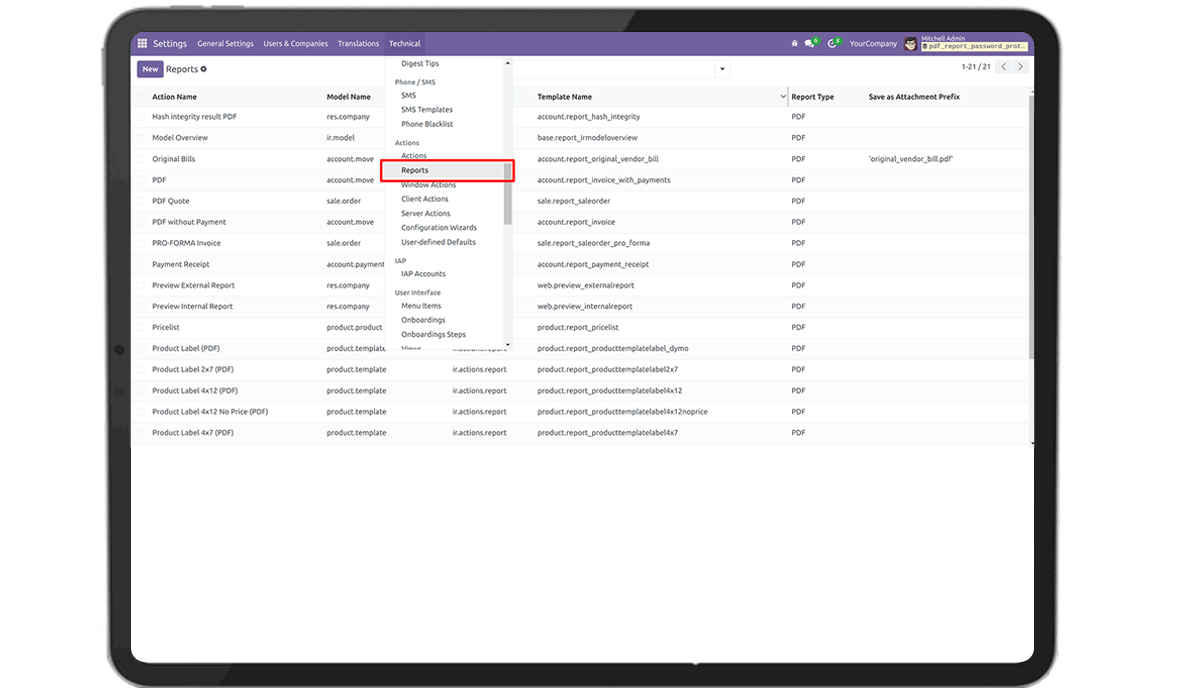
Key Heighlights
Set A Password
Provides an option to set a password for opening the PDF report
Security
Ensure document security.
Are you ready to make your business more
organized?
Improve now!

Configuration Reports
Navigate to Reports under Technical in General Settings.

Open Report
Select the PDF report to which you want to add the password. Under the 'Advanced Properties' tab, First turn on the 'Enable Password', Then add the authentication(Password).

Print Report
Take the corresponding report, in which the password is Set.

PDF Report Opening Procedure
After Downloading the report, Need to enter the password to open the pdf report.

Set A Password
Provides an option to set a password for opening the PDF report
Security
Ensure document security.
The PDF Protection Module allows users to protect generated PDF reports in Odoo with a password. This adds an extra layer of security, ensuring that only authorized users can open and view sensitive documents.
When generating a PDF report, the module prompts you to set a password. This password will be required to open the PDF file, preventing unauthorized access.
You can protect any PDF report generated from Odoo, including invoices, quotations, delivery slips, and other standard or custom reports.
When you generate a PDF report in Odoo, you will have the option to enable password protection. You can set a custom password or follow predefined rules based on your organization’s requirements.
Latest Release 18.0.1.0.0
26th September, 2024- Initial Commit





