Advanced Dynamic Dashboard
Detailed Advanced Dynamic Dashboard View.
Dynamic Dashboard module helps to Arrange the dashboard to get the information that are relevant to your business, department, or a specific process or need.

Detailed Advanced Dynamic Dashboard View.
Dynamic Dashboard module helps to Arrange the dashboard to get the information that are relevant to your business, department, or a specific process or need.


Advanced Dynamic Dashboard for all model.
In Advanced Dynamic Dashboard menu you can easily add item, edit layout, change mode, print pdf, send mail to users with attachment and search item also.
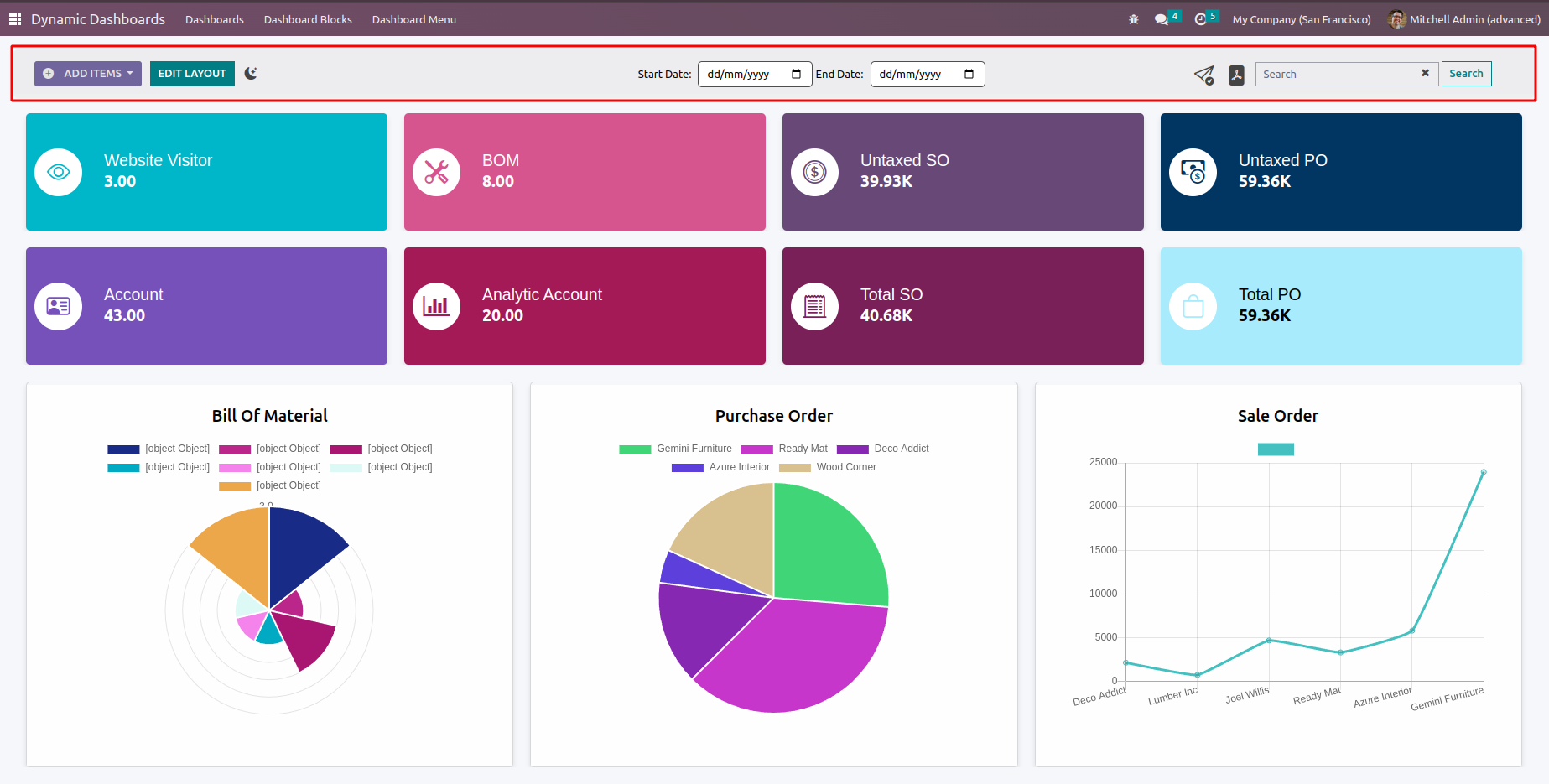
Clicking on various icons generates different types of chart data, which can be exported as image, PDF, CSV, and XLSX formats.

By clicking cross icon you can delete the Chart or Tile.




You can change the position of the item and resize the item.


By clicking the tile, it will redirect to the corresponding tree view.

Dark mode

You can Add dashboard menu in any module. Add a name for the menu and select the parent menu also.
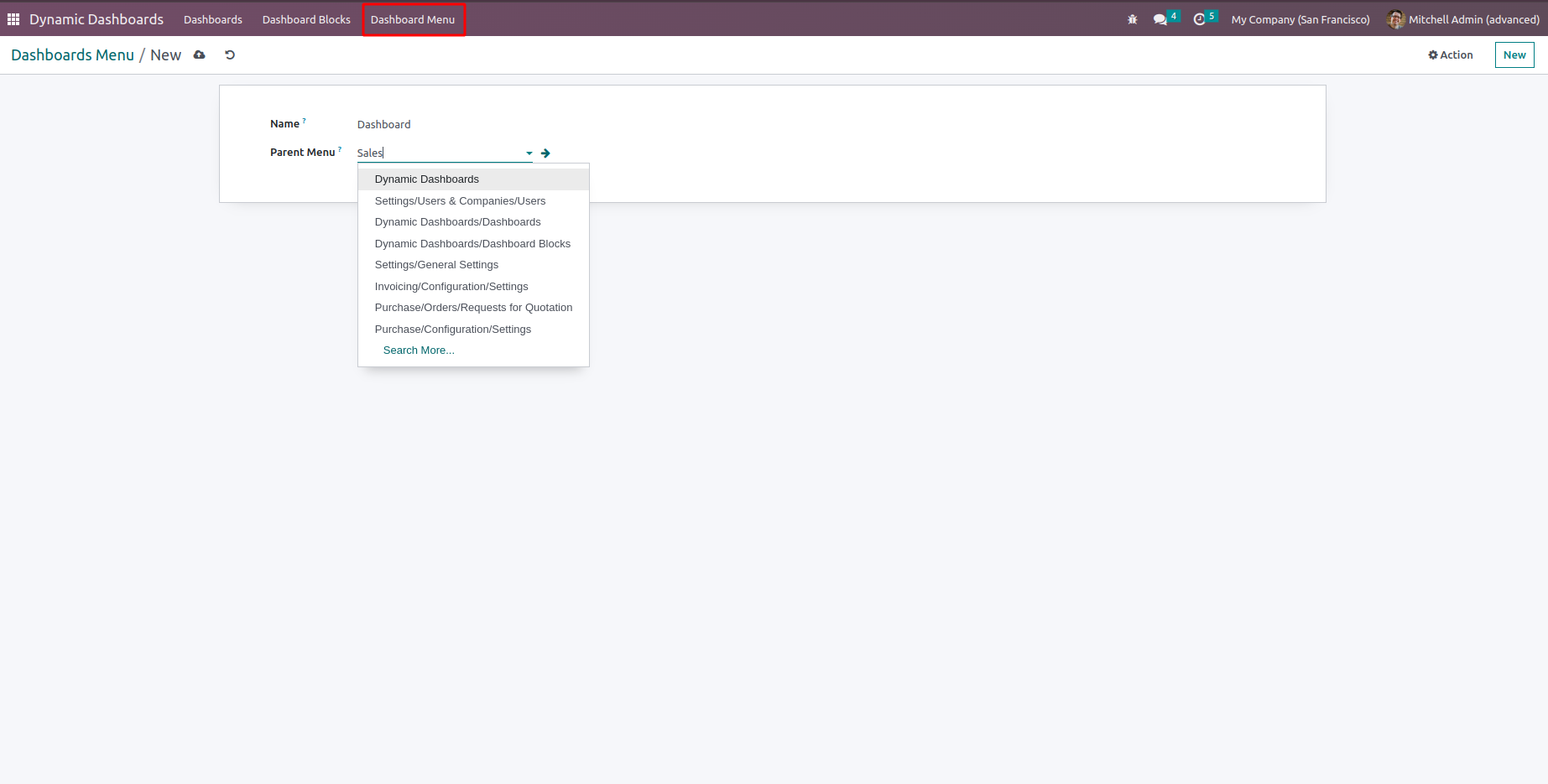

You can see all the tiles and charts created in the Dashboard Block menu.
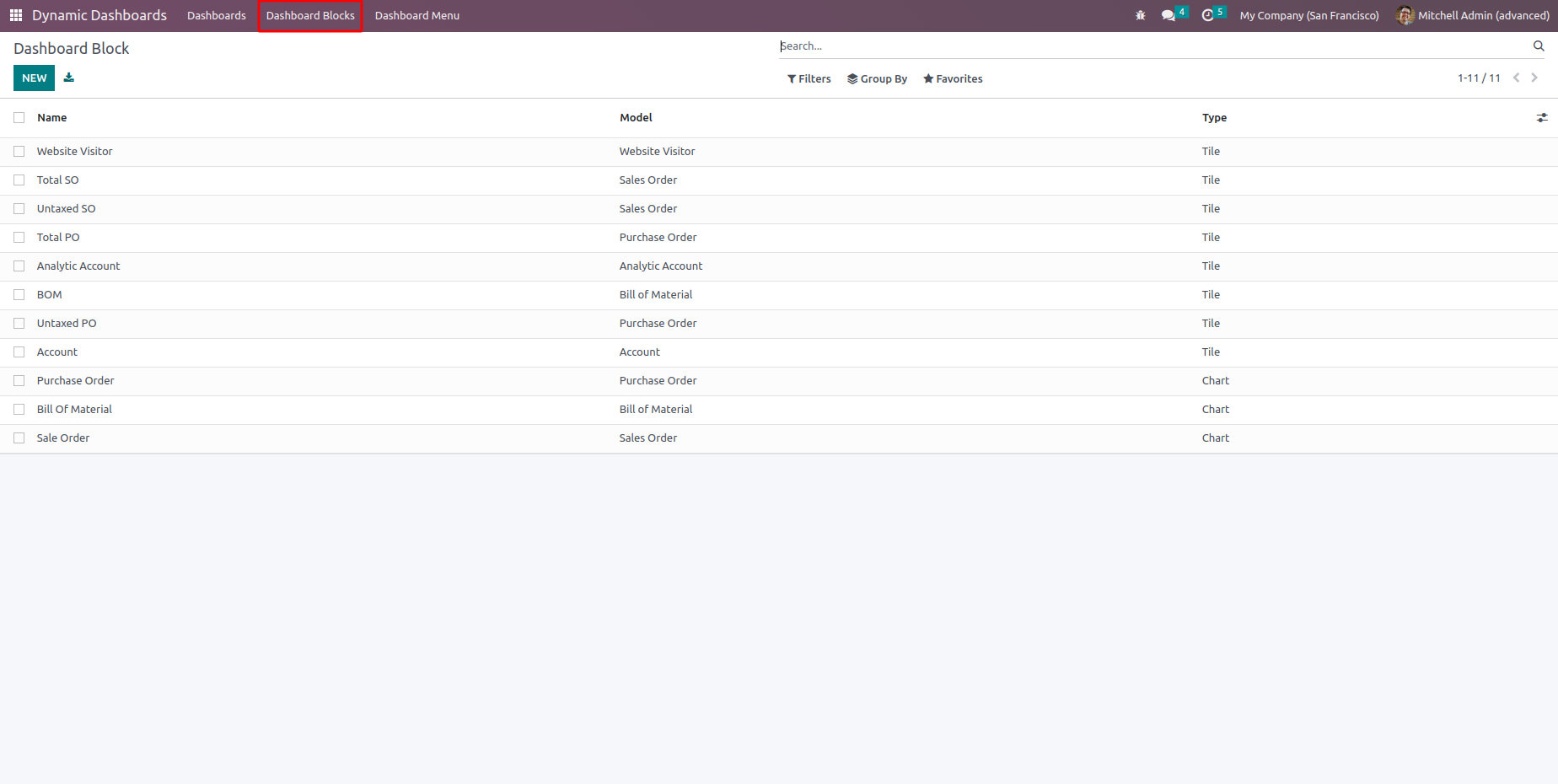
Print whole dashboard in PDF format by clicking the icon.

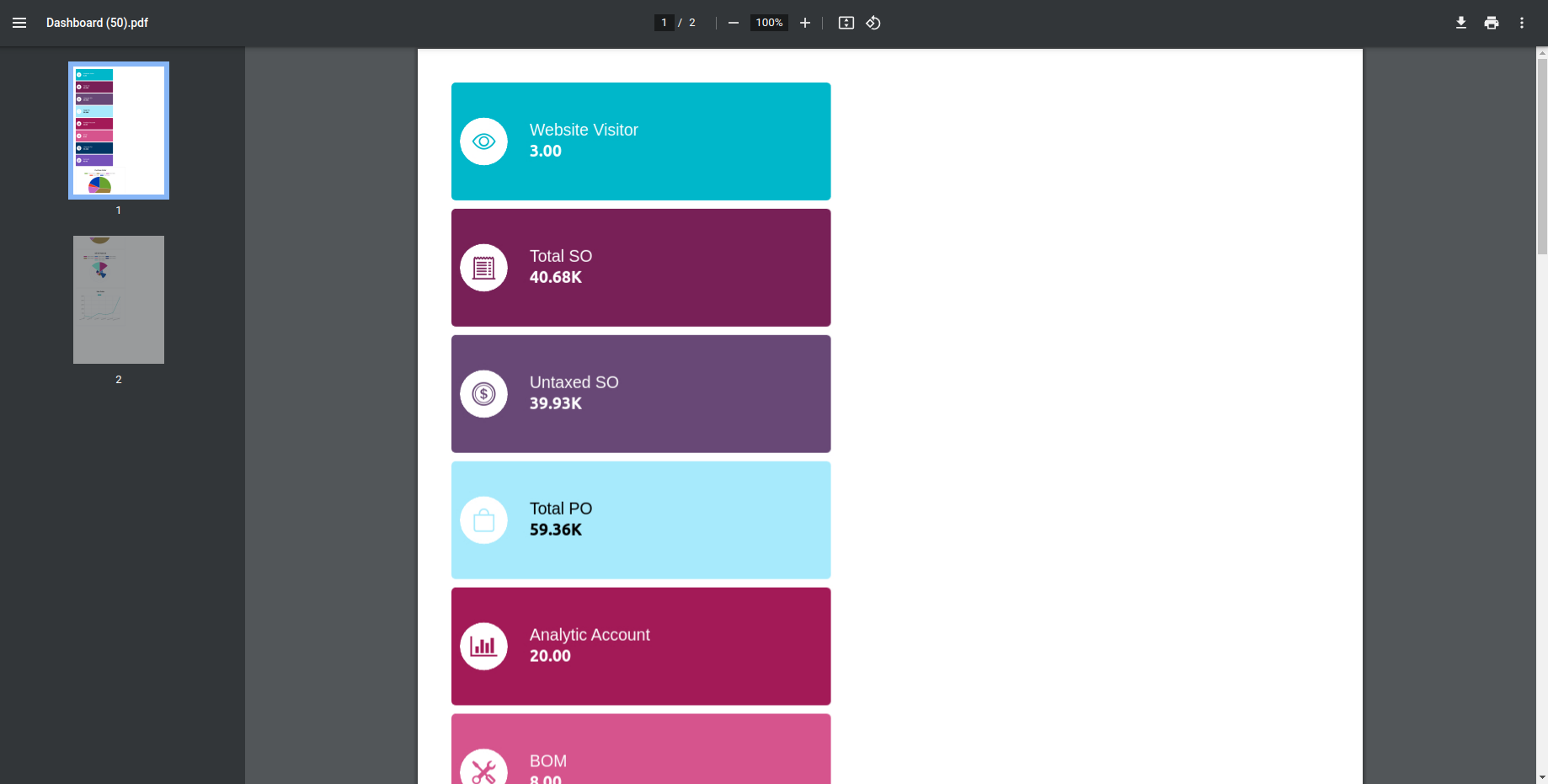
Clicking the Mail icon brings up a wizard, where you can select users and then click the SEND button.
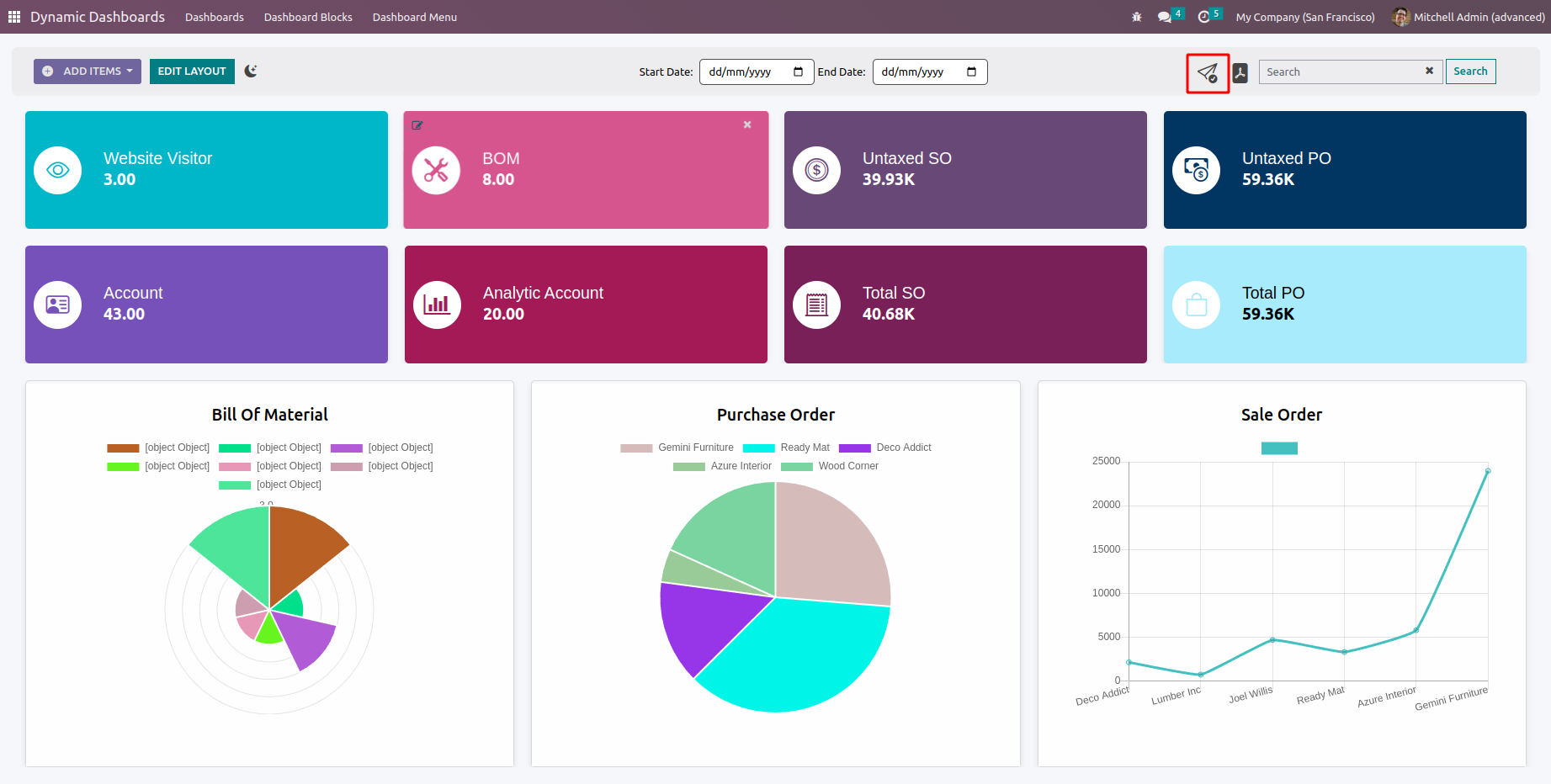


![]()
![]()
![]()
![]()
![]()
![]()
![]()
![]()
![]()
![]()
Version 16.0.1 I Released on : 22nd March 2024
Initial commit for advanced_dynamic_dashboard
Explore our related modules

Easily procure and sell your products
Easy configuration and convivial experience
A platform for educational management
Plan, track and schedule your operations
Mobile friendly, awe-inspiring product pages
Keep track of services and invoice
Run your bar or restaurant methodically
An all-inclusive hotel management application
Need help? Get in touch.
Say hi to us on WhatsApp!
+91 86068 27707
