This Module Helps To Fetch Work Reports From The Incoming Mail Server And Create Records According To The Content Of The Mail.

This Module helps to Create Timesheet based on the Work Report sent to the email address configured in the Incoming Mail Server in Odoo.

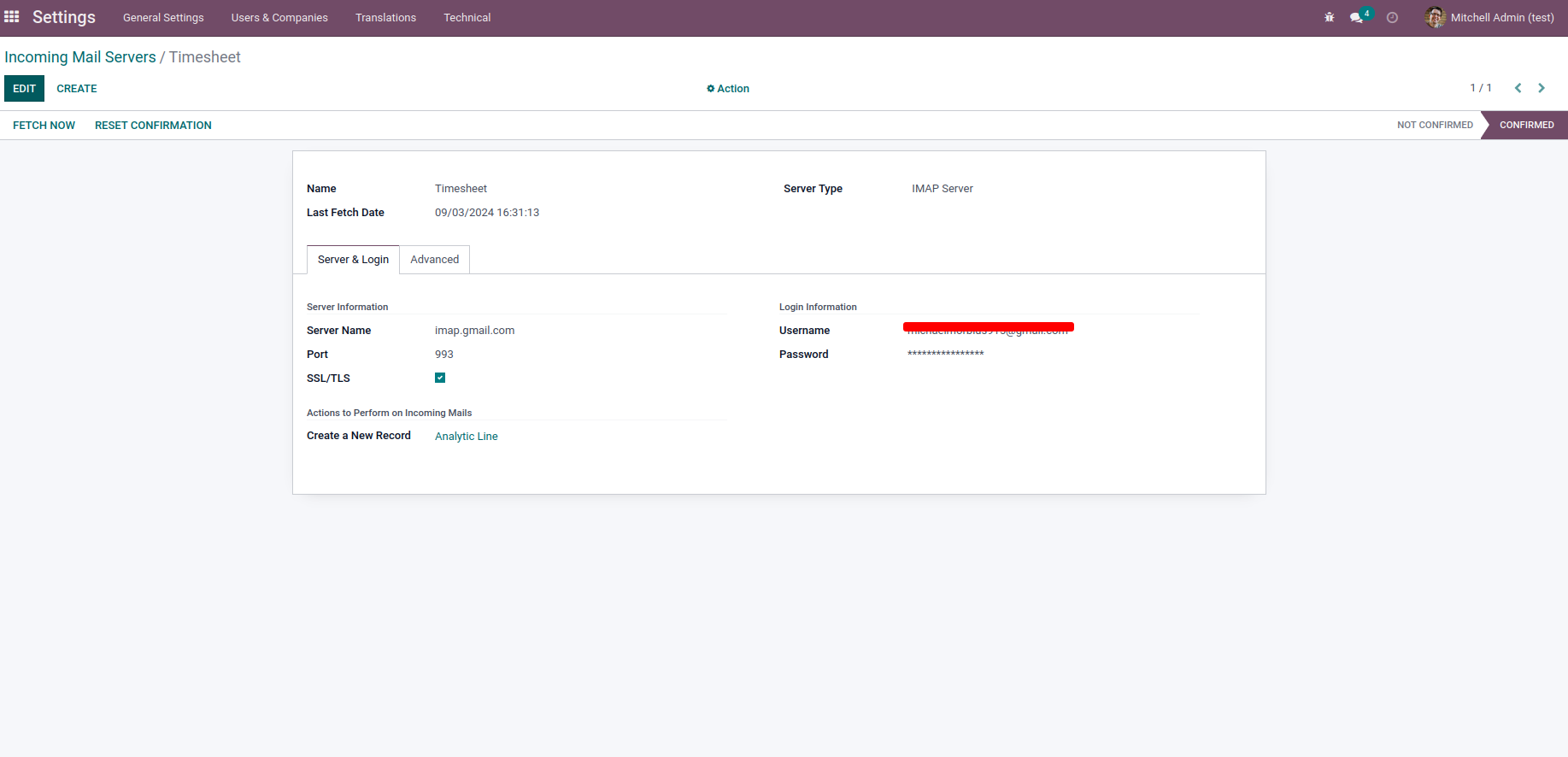

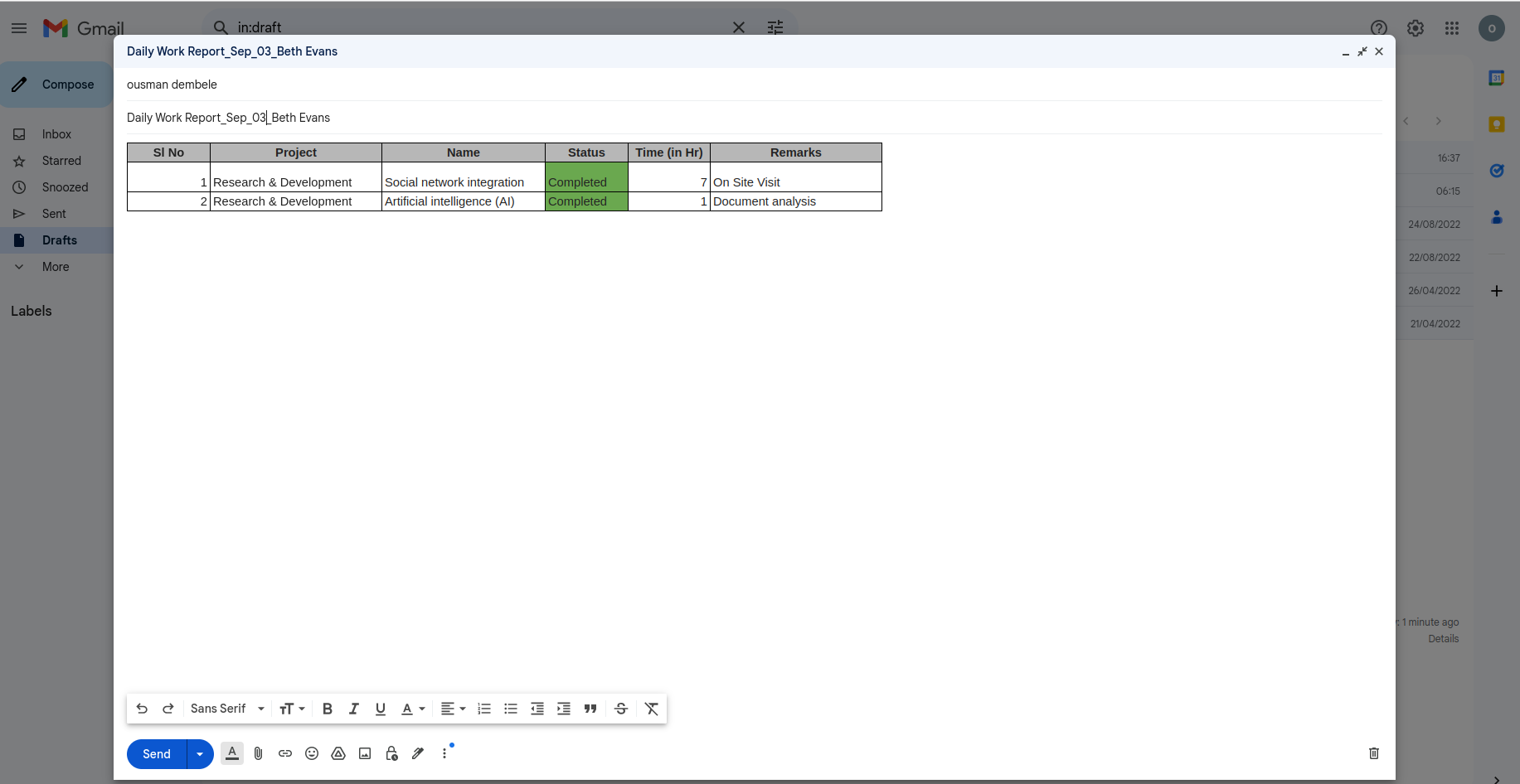

Easily procure and sell your products
Easy configuration and convivial experience
A platform for educational management
Plan, track and schedule your operations
Mobile friendly, awe-inspiring product pages
Keep track of services and invoice
Run your bar or restaurant methodically
An all-inclusive hotel management application
