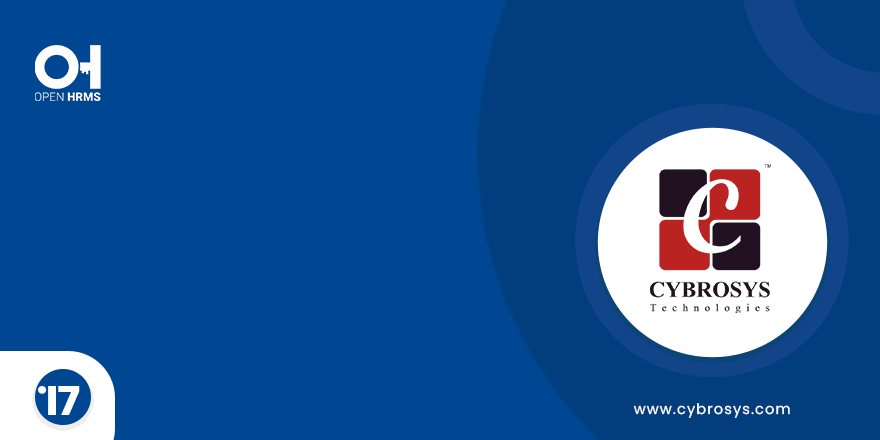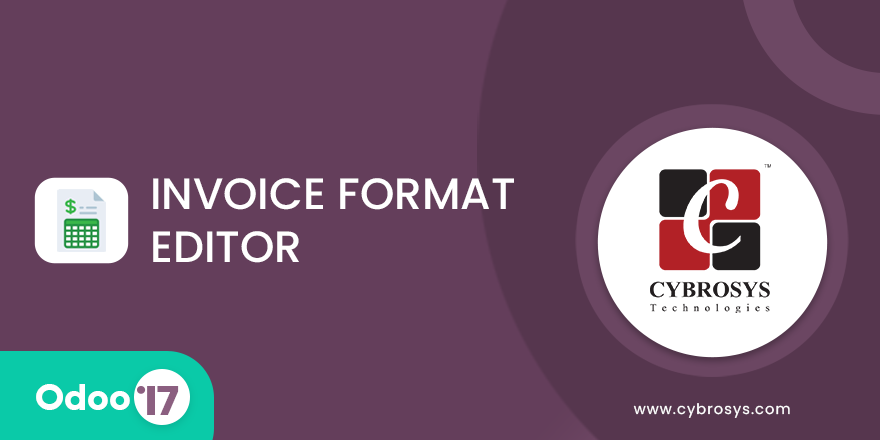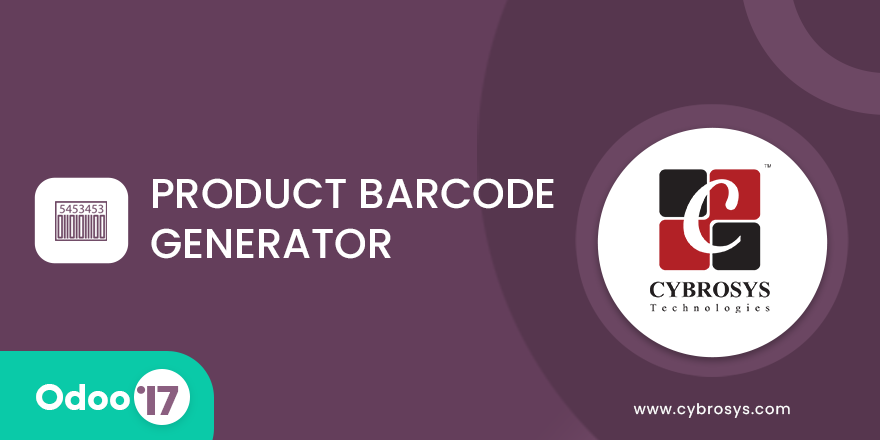This module simplifies log scheduling, enables easy message sending, and streamlines recipient selection from the followers list.
Odoo Advanced Chatter
Key Highlights
Schedule Log Notes
Schedule Send Message.
Manage Followers.
Manage Recipients.
Are you ready to make your business more
organized?
Improve now!

Add button inside the chatter schedule send message and log notes.
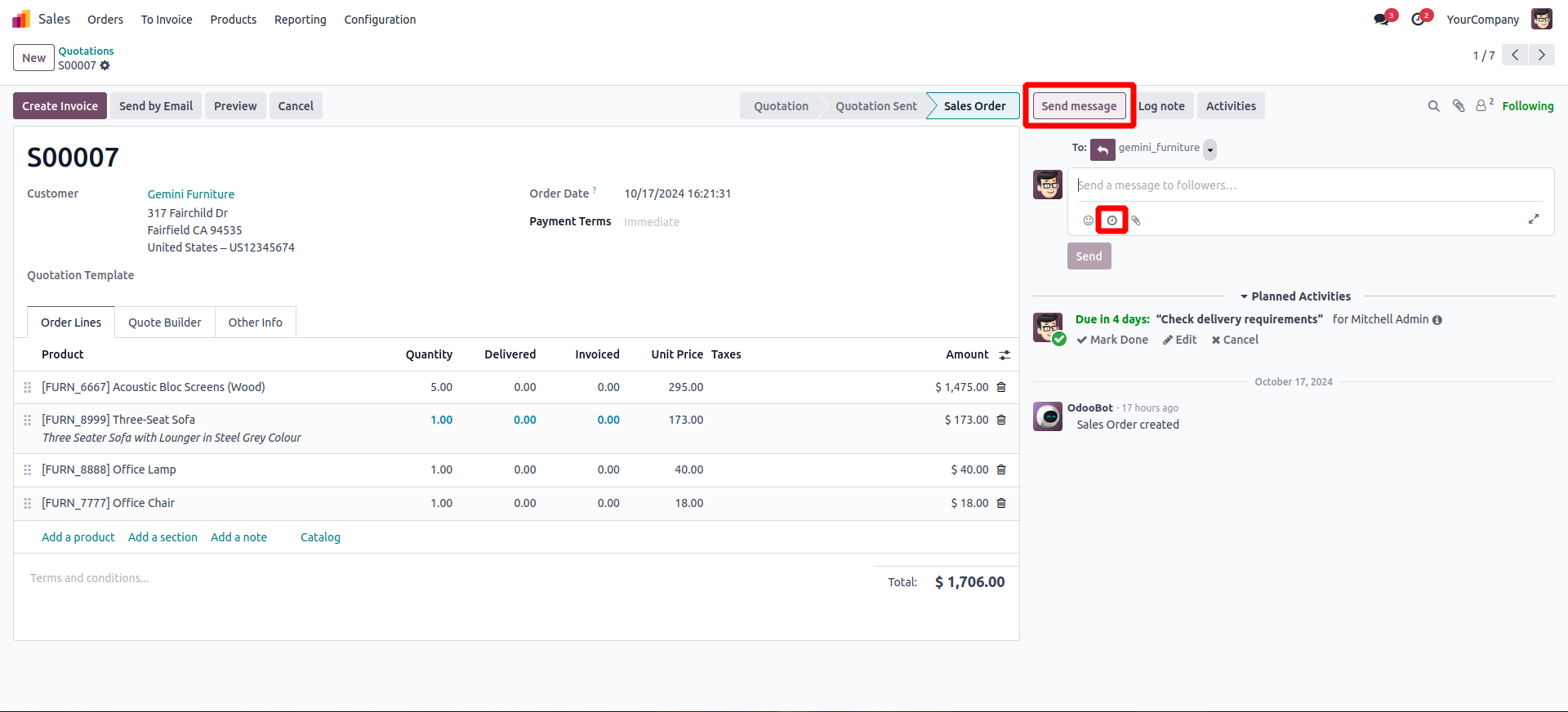
A wizard, accessible by clicking the icon, opens up, providing a user-friendly interface for setting the date.
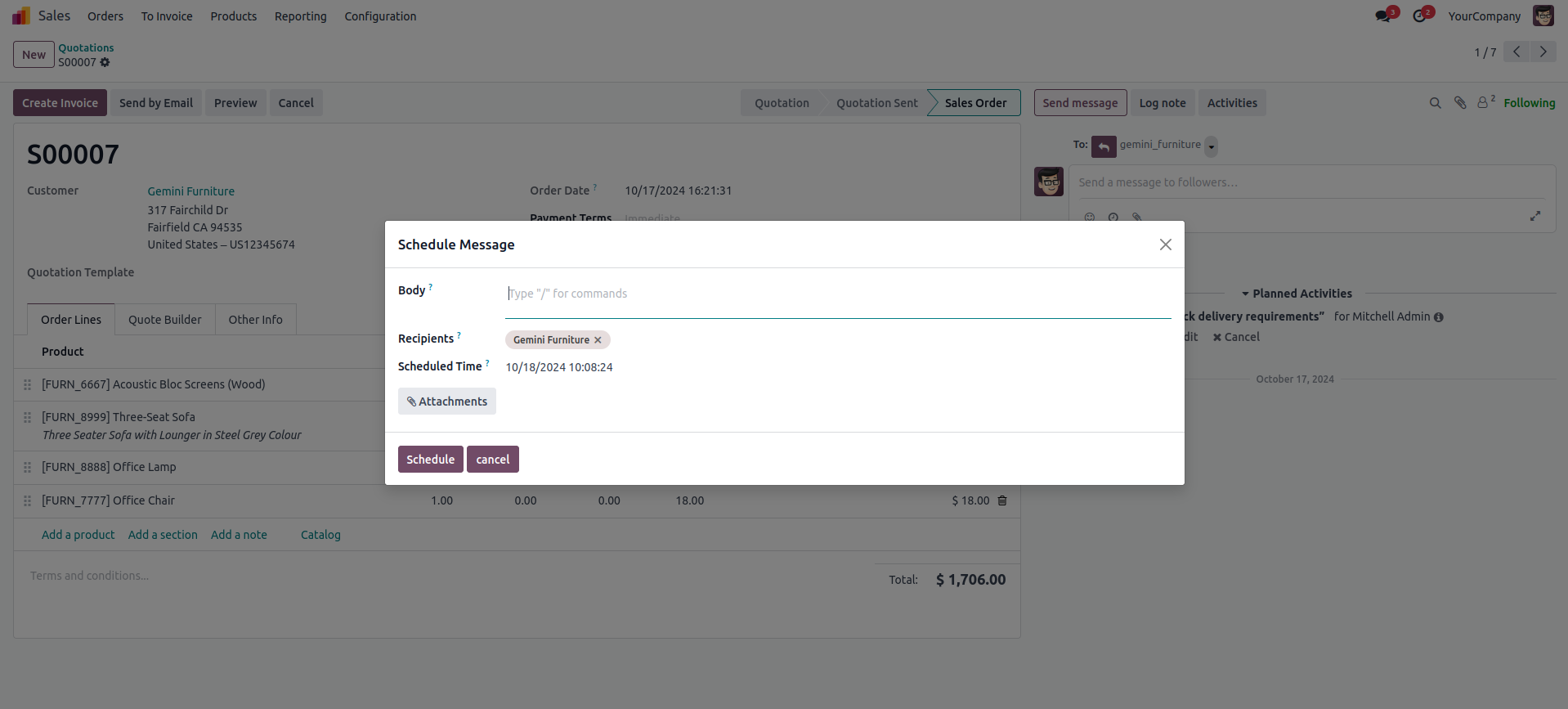
We can see the scheduled message in the chatter.
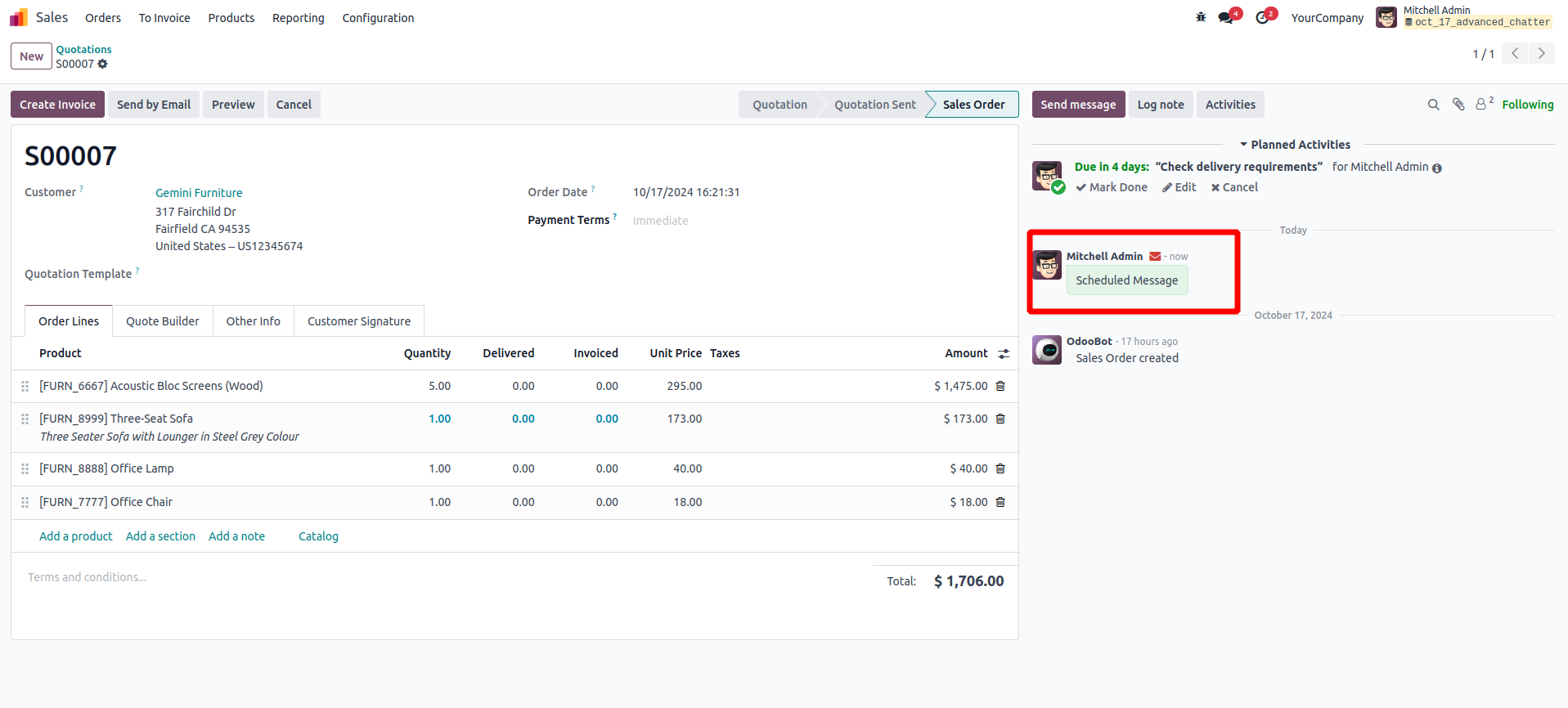
Clicking the icon within the log note opens a wizard, facilitating the scheduling of the log note.
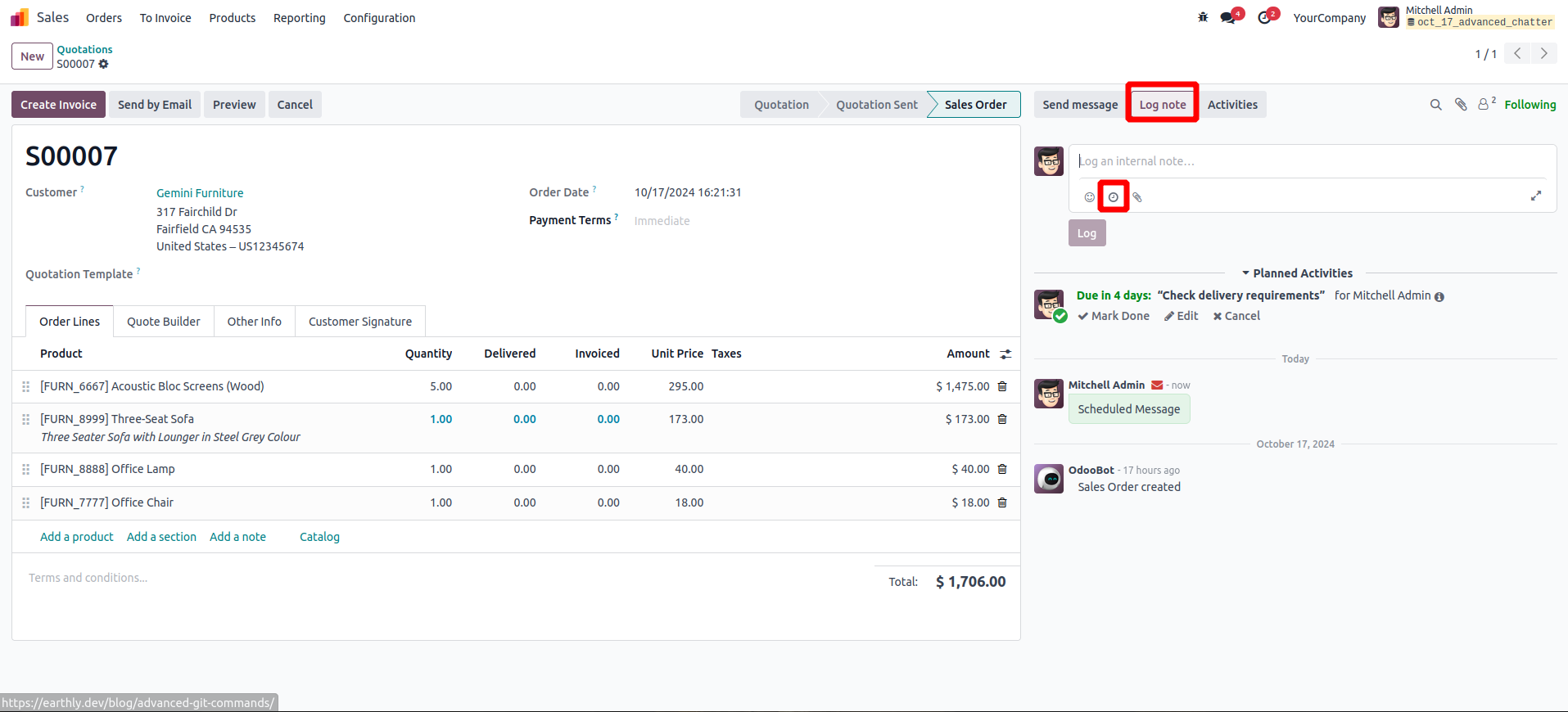
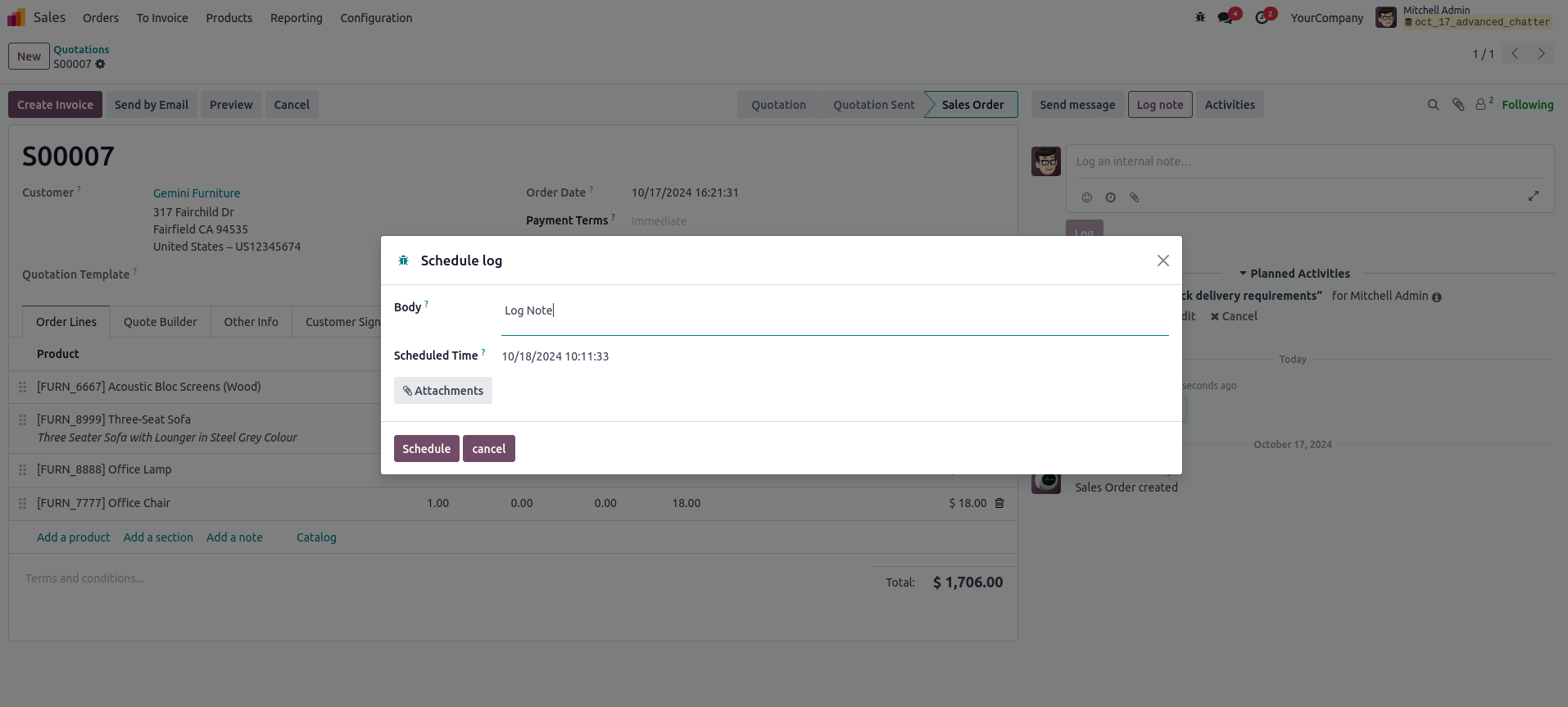
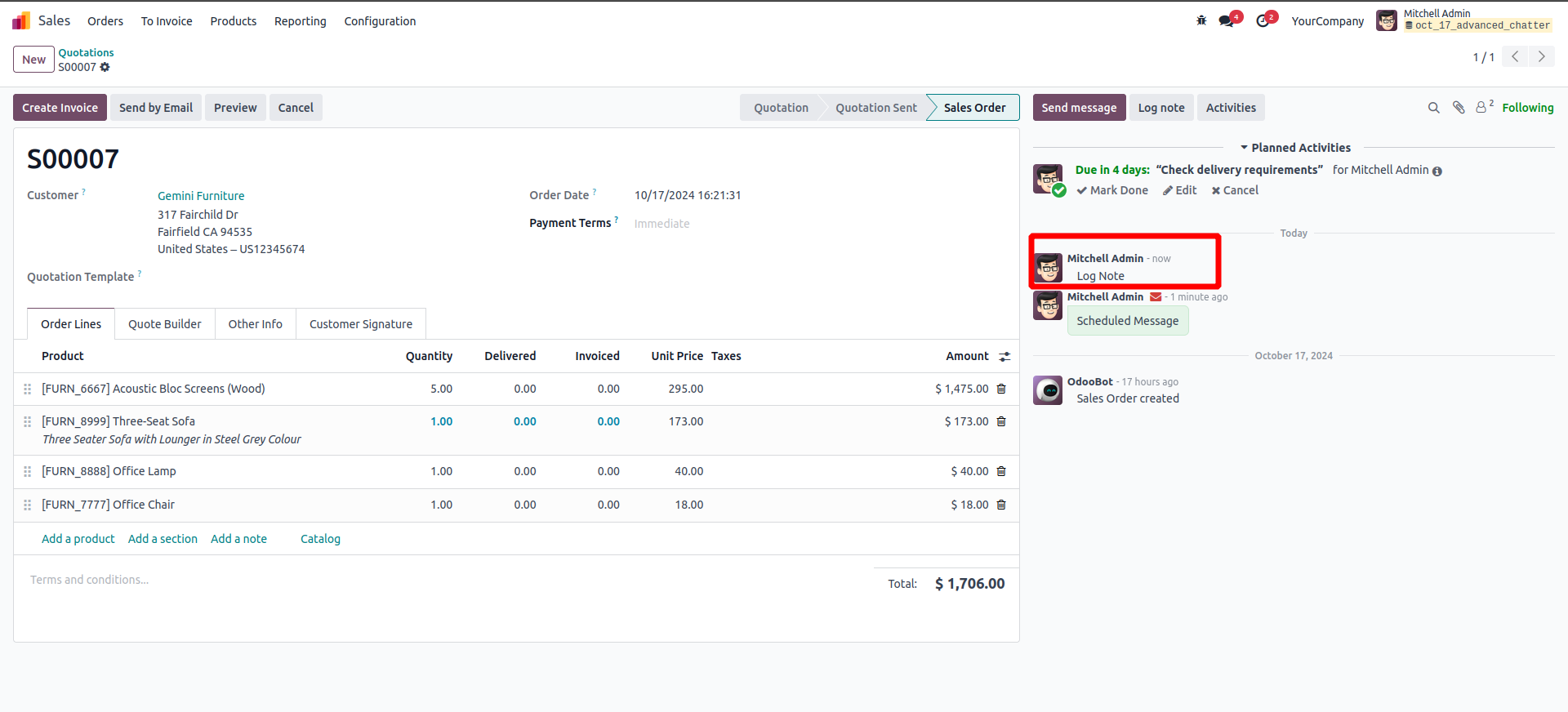
An added feature includes a checkbox in the followers list, offering the option to disable it if one chooses not to send a message.
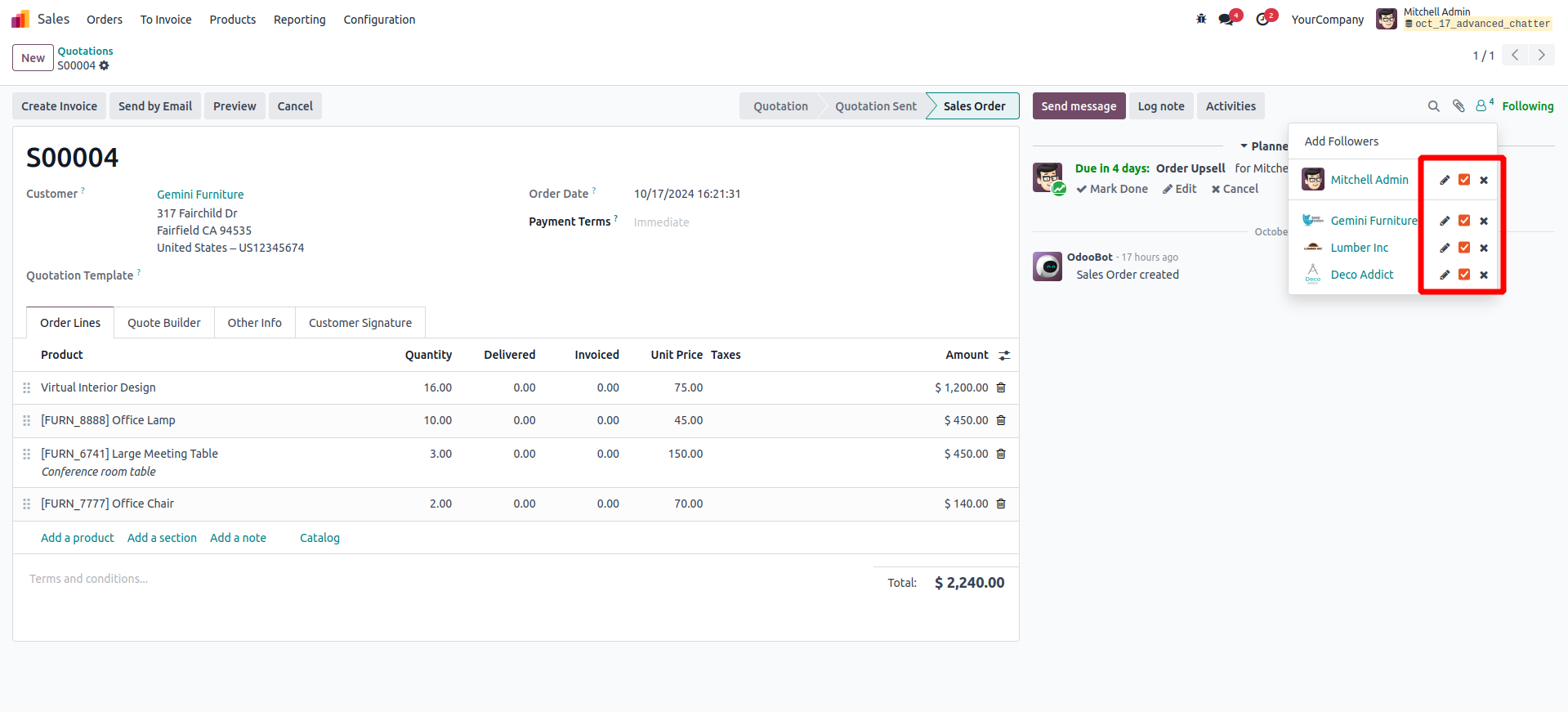
In the recipient list, the disabled option is no longer visible, signifying its removal.
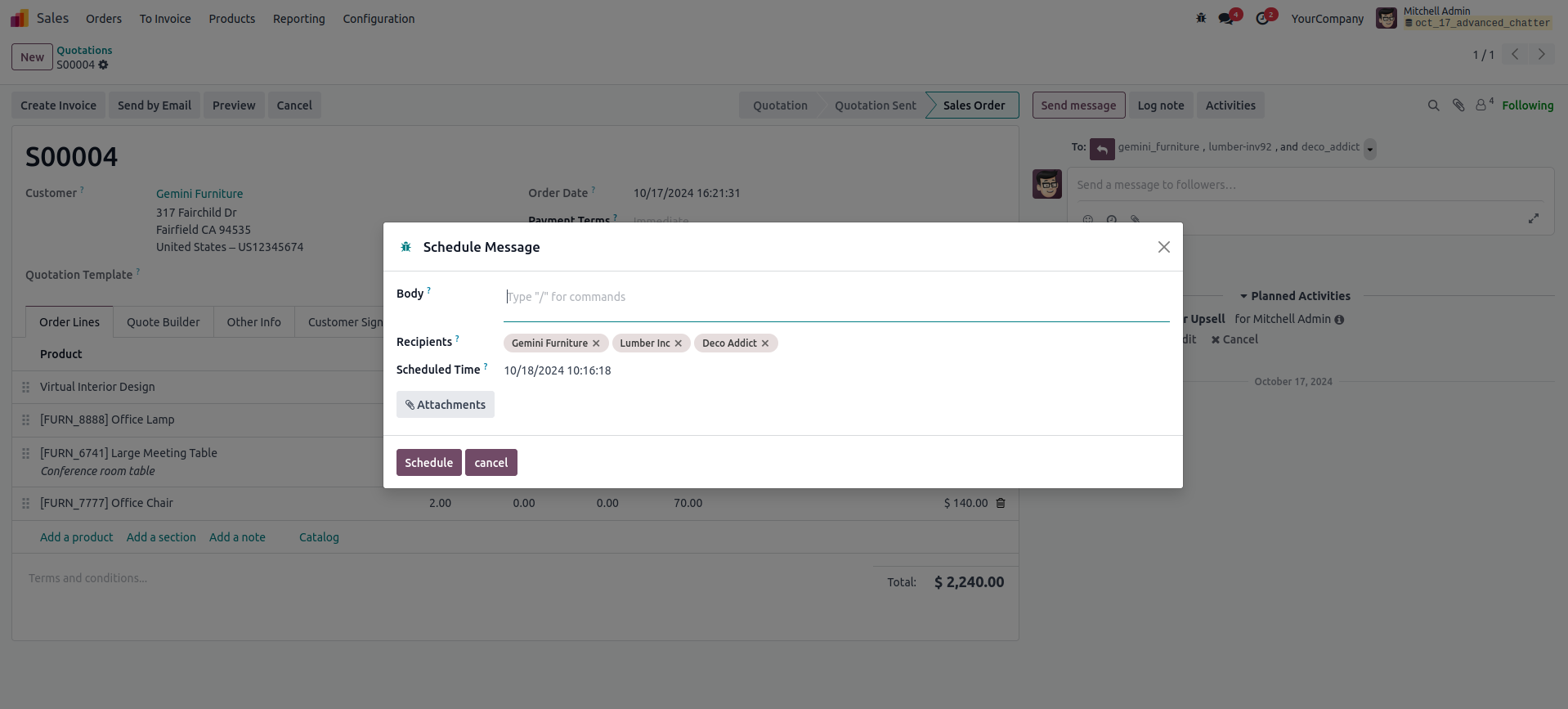
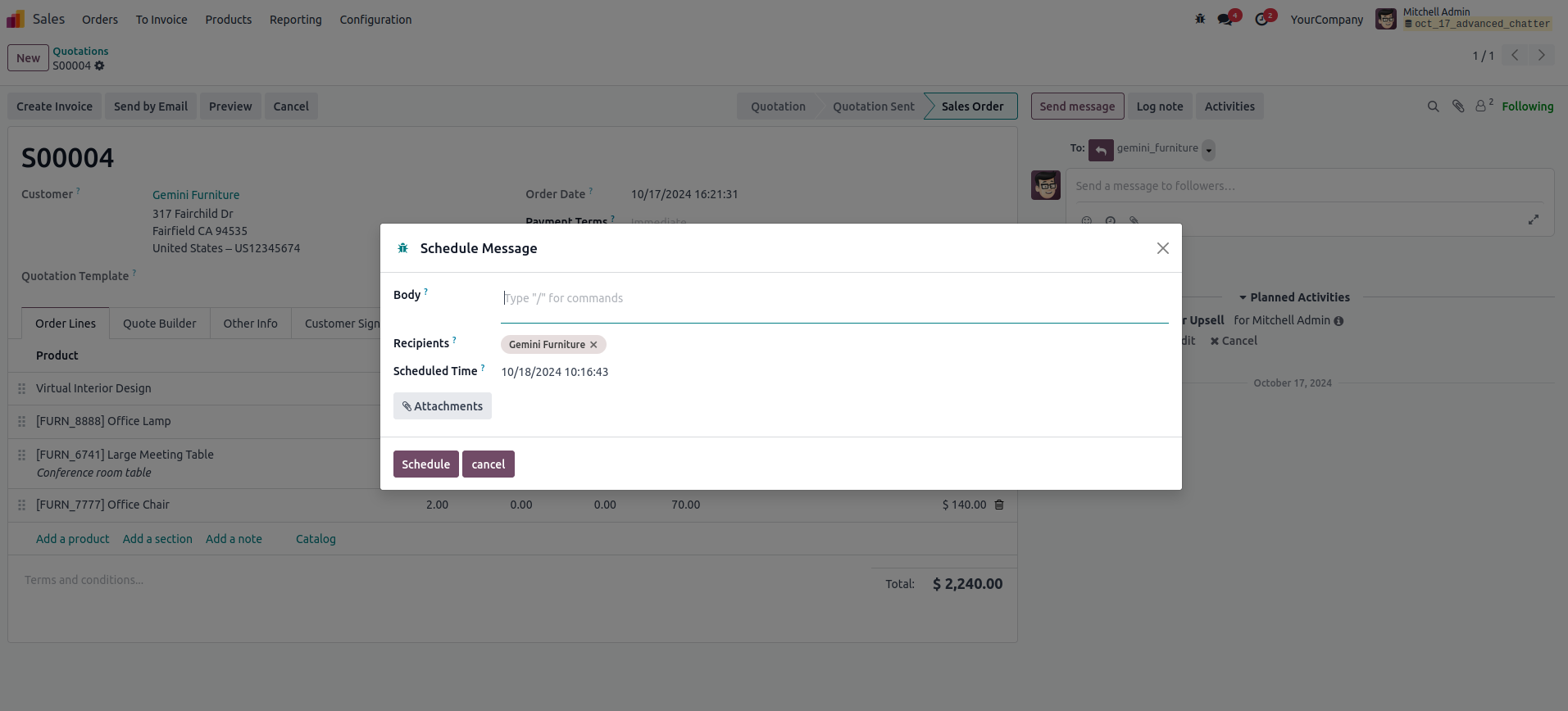
To manage the reply-to options, create an icon inside Chatter.
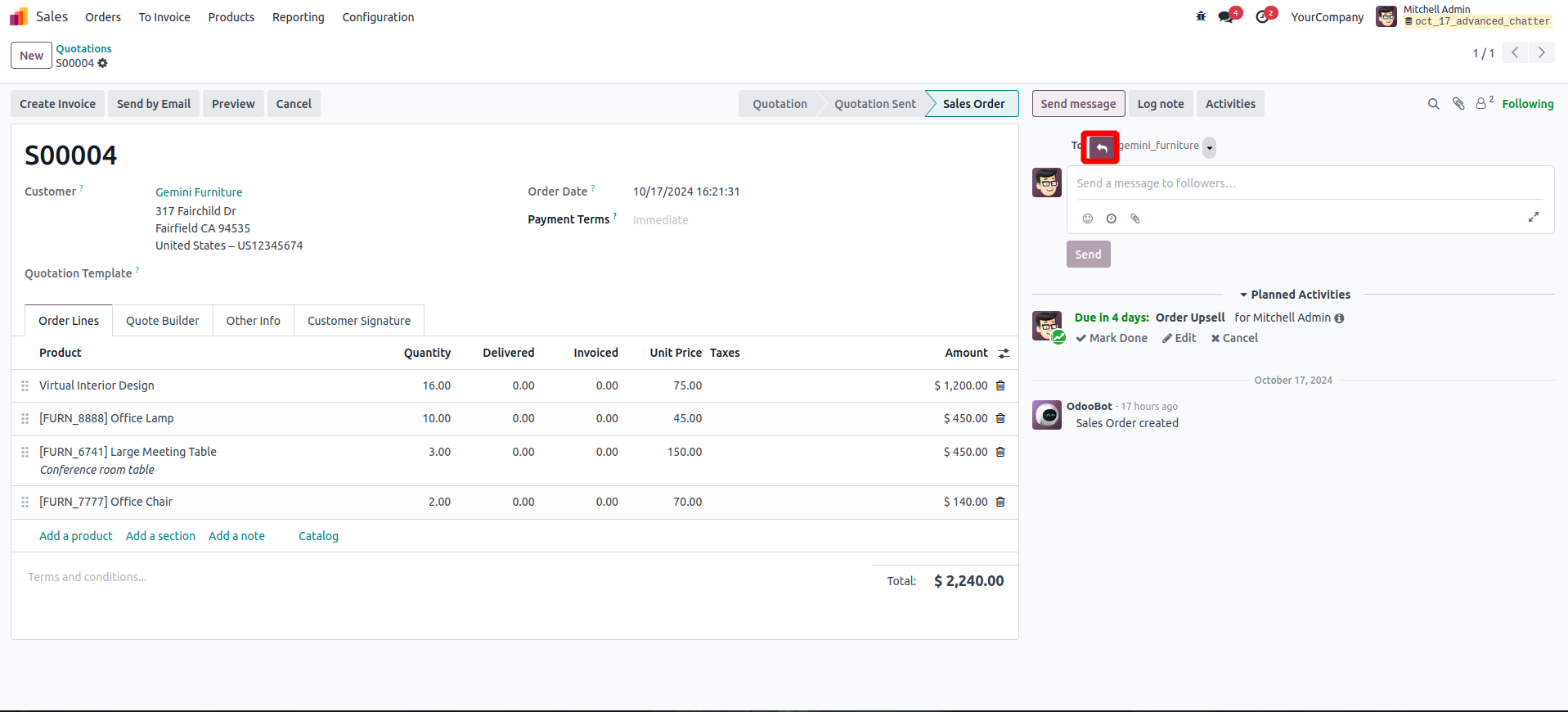
A wizard is opened where we can choose the user to whom the reply is to be sent.
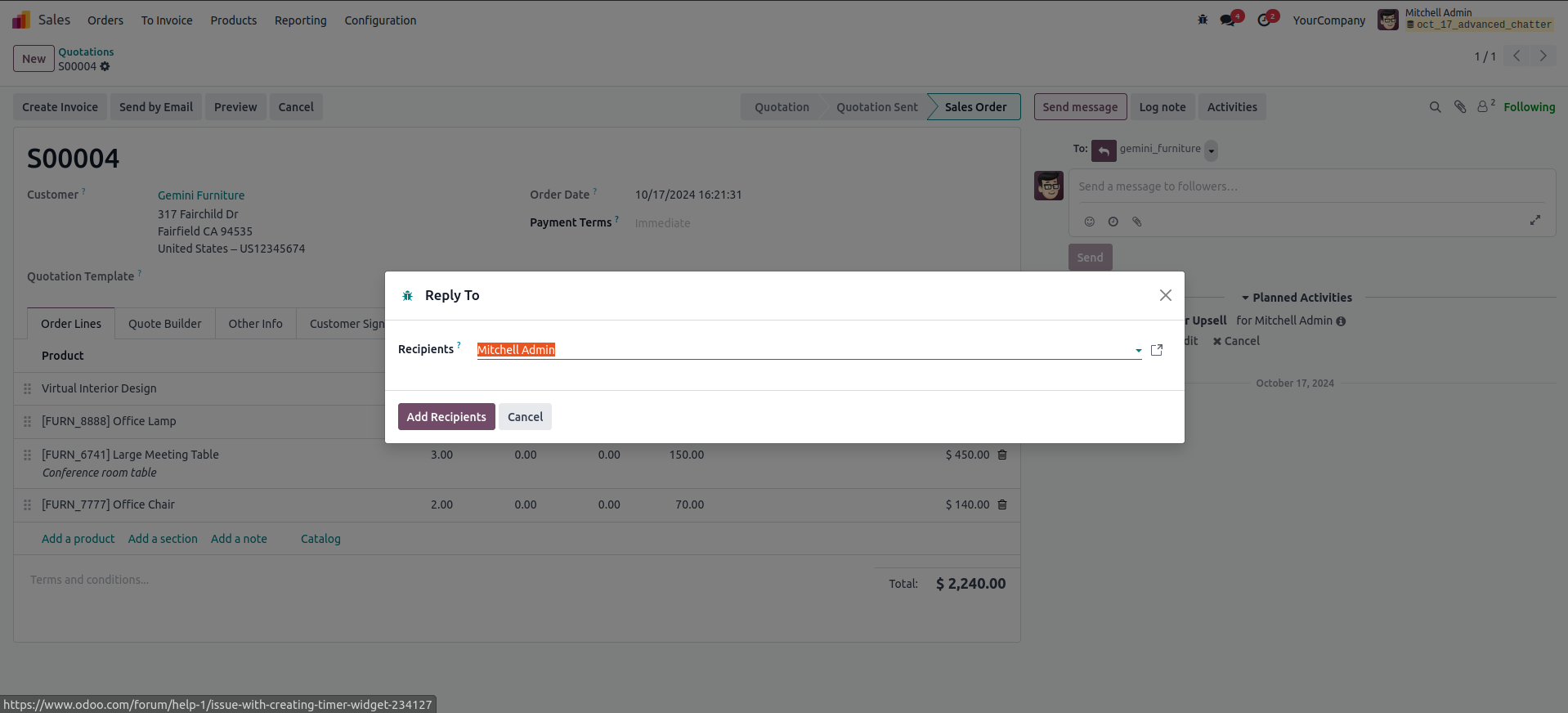
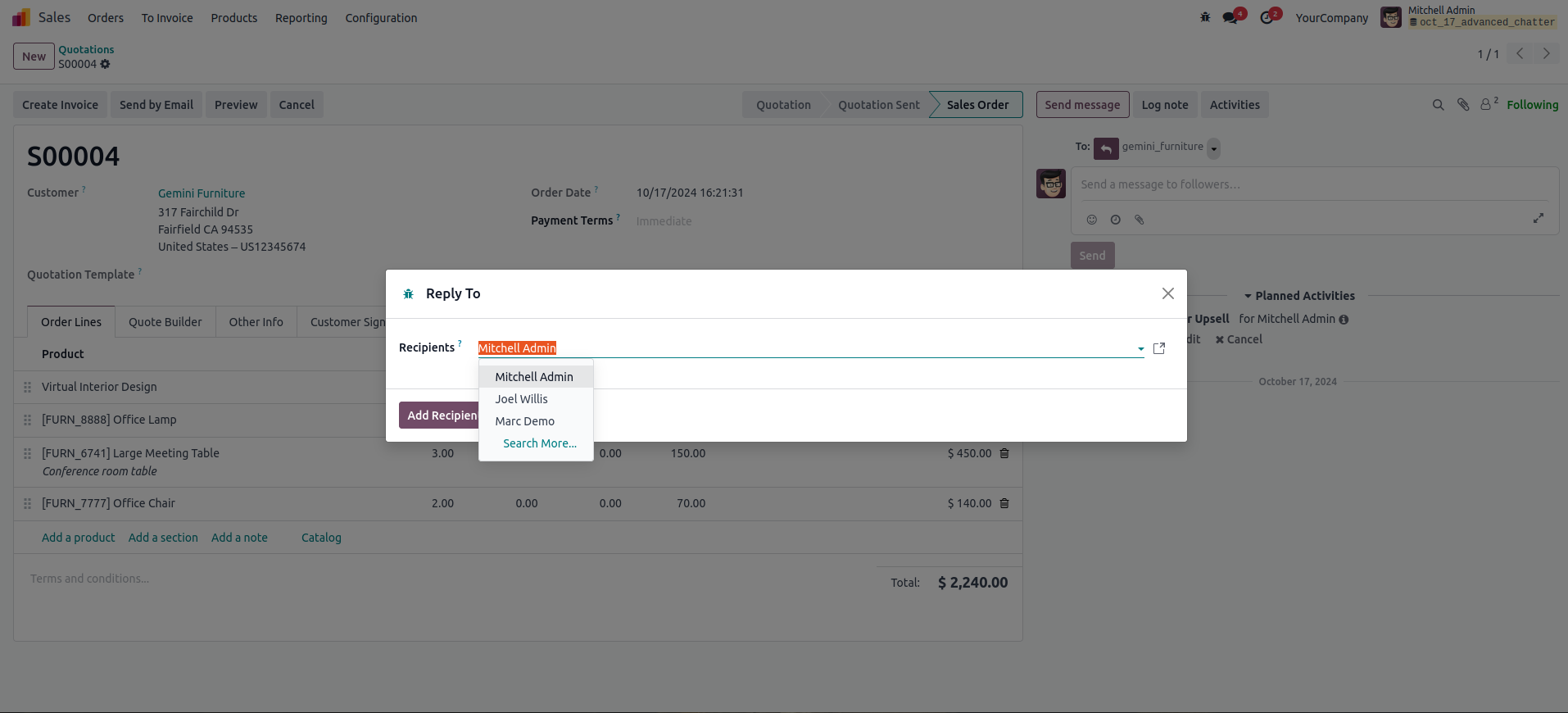
We can send the message.
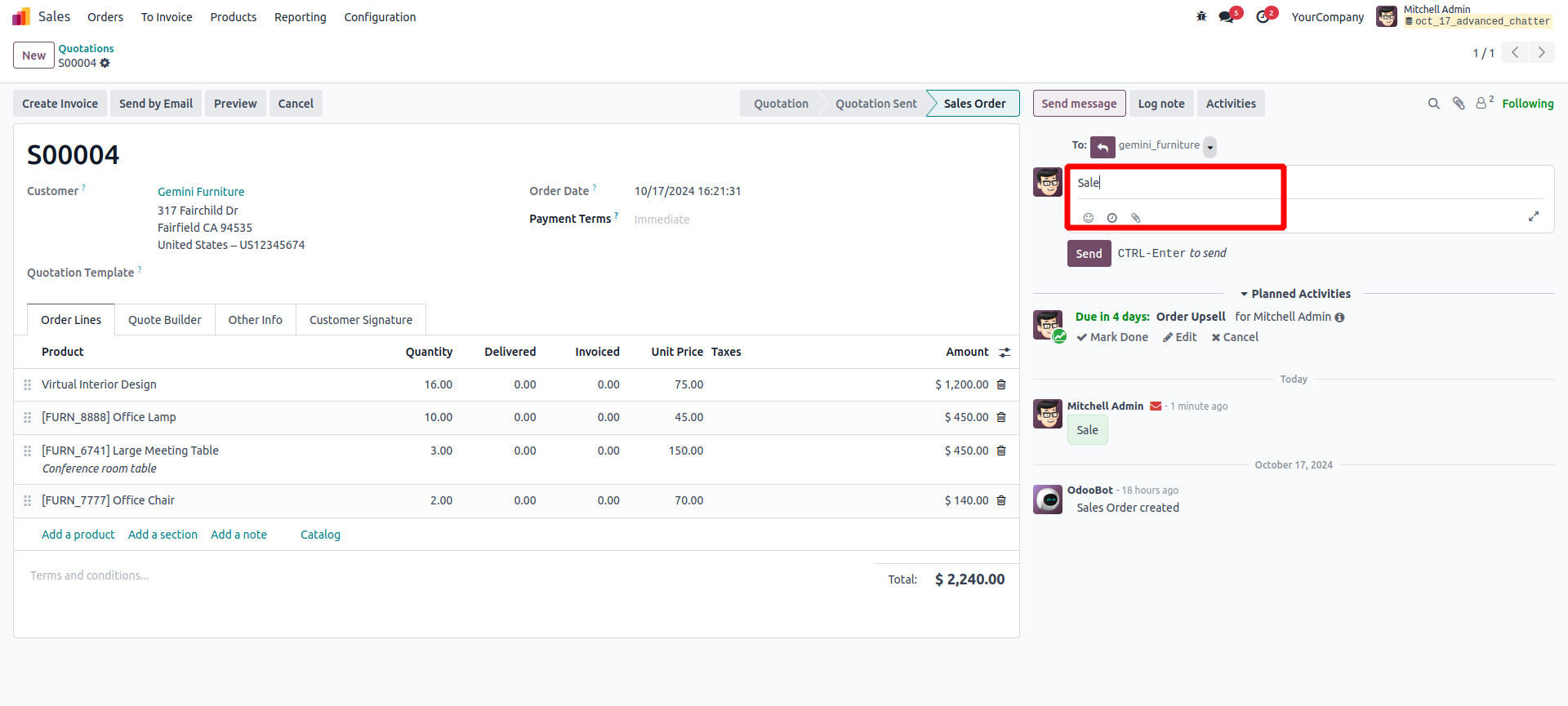
Message View
Go to Settings -> Technical -> Messages. Here, you can view the messages you have sent. In the reply-to options, you will see the user we specified.
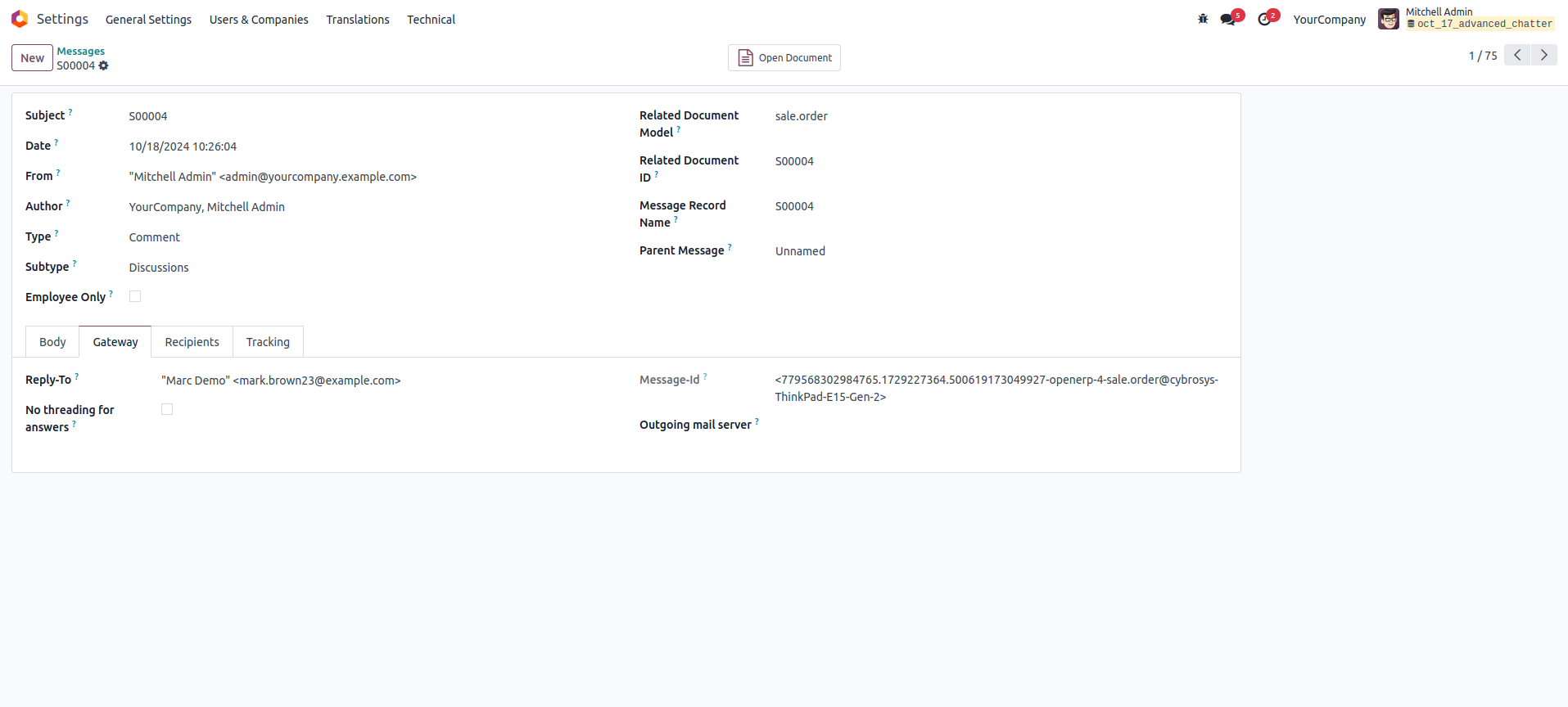
We can the same corresponding changes in the Mail details also.
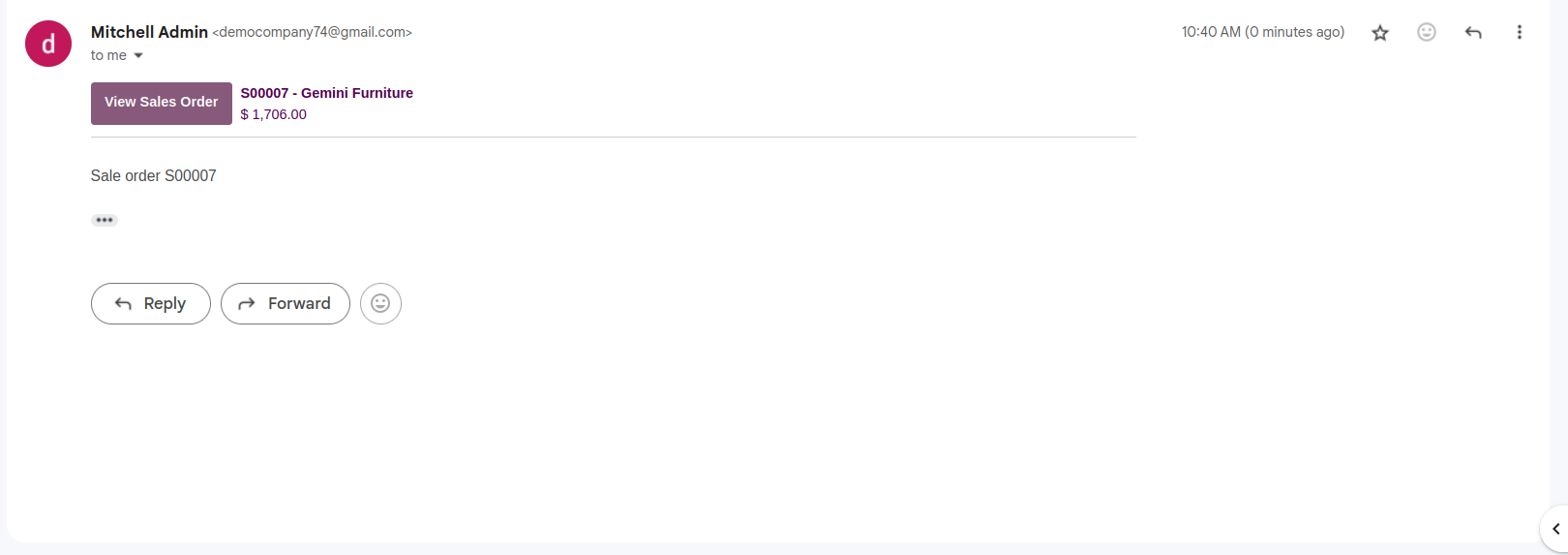
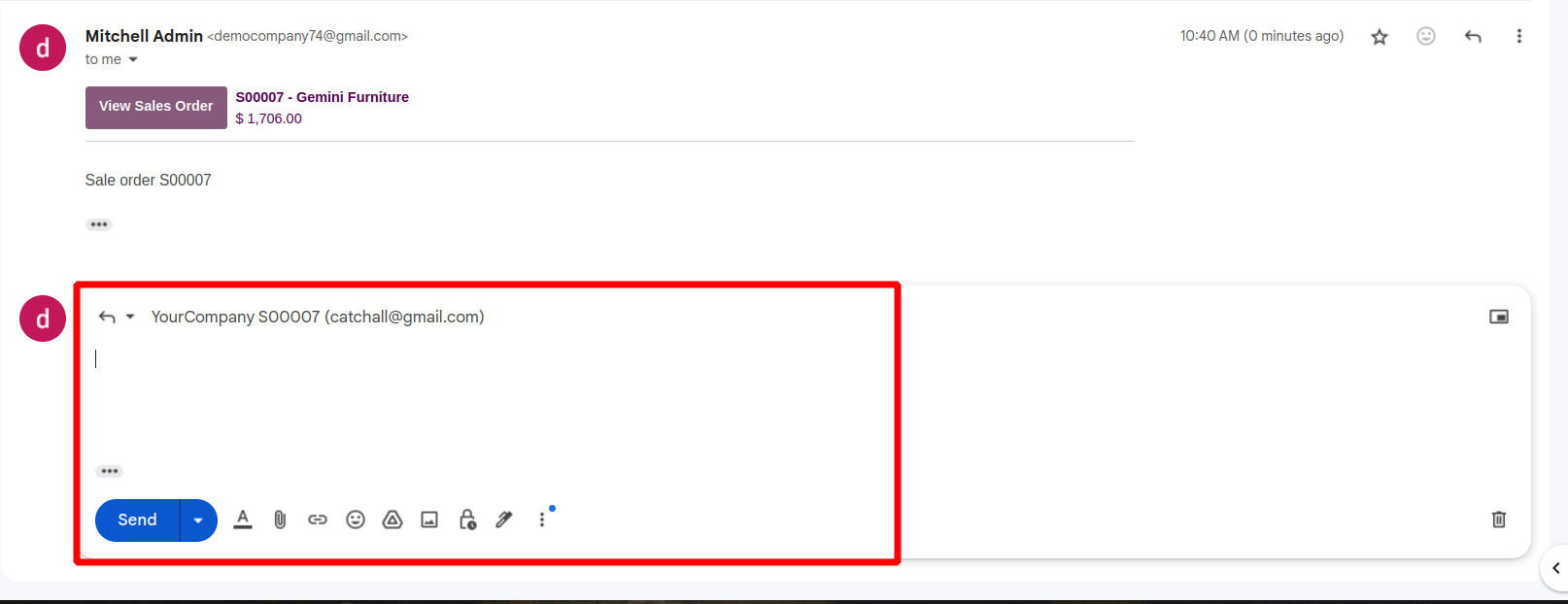
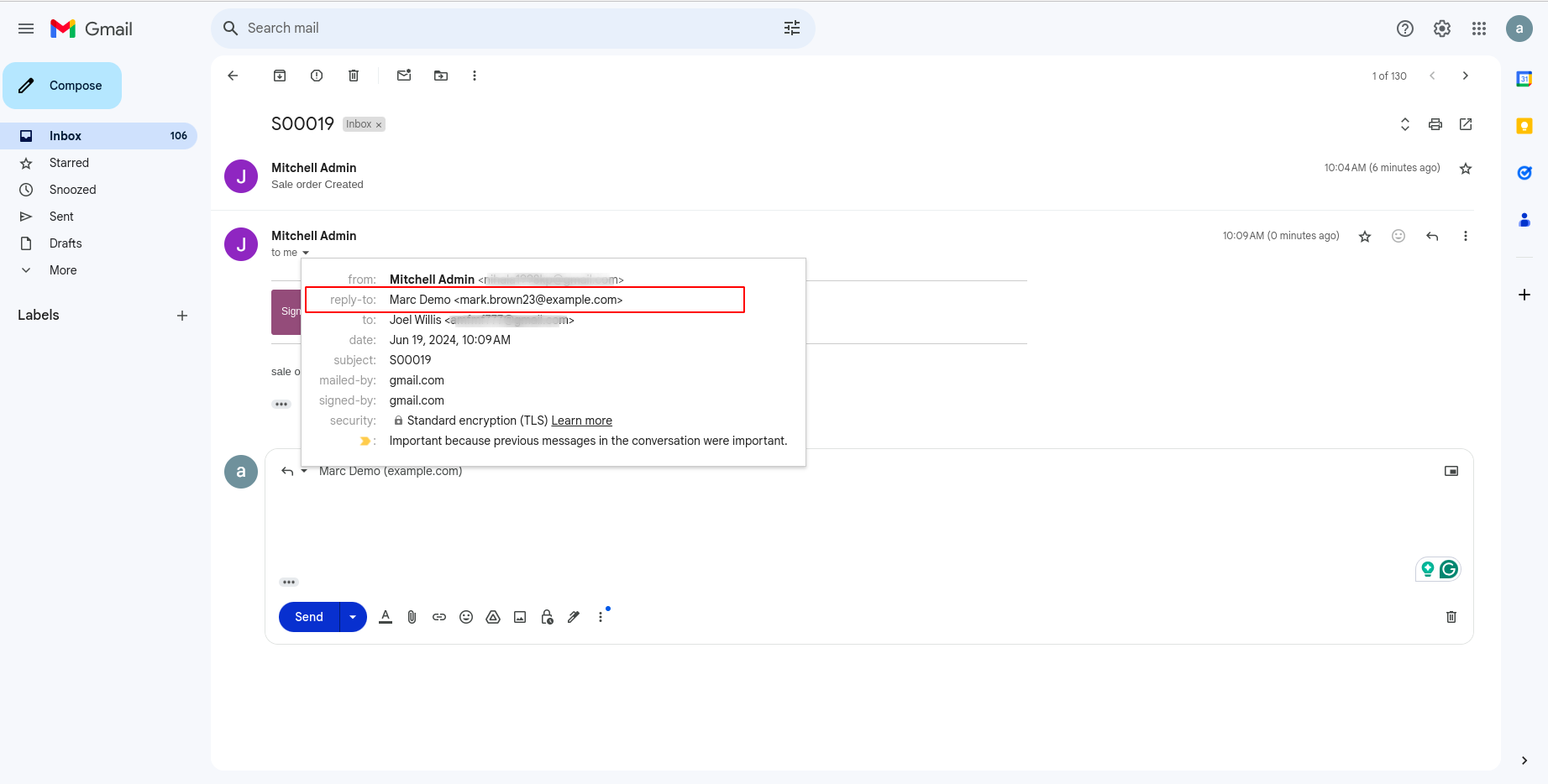
This module allows for the scheduling of log notes within the Chatter.
This module allows for the scheduling of Send Messages within the Chatter .
Recipients can be managed seamlessly from the Followers list when sending messages using this module.
We can manage recipients in the Reply Mail.
While configuring a backup, selecting the Zip option will include the filestore in the backup, while choosing the Dump option will create a backup without the filestore.
Enable the "Remove Old Backups" option in the backup creation view to automatically delete previous backups based on the number of days specified.
Enable the "Notify User" option and specify a contact to receive an email containing a detailed report with the failure reason and backup details. This option will also send an email upon successful backup.
Select the backup destination as local storage and specify a backup path to a location on the system to create backups on your own system.
Latest Release 18.0.1.0.0
26th September, 2024- Initial Commit