
Whatsapp Mail Messaging
Send Whatsapp messages and Mails from any view of Odoo
Key Highlights- Added Whatsapp and Mail icons in Systray for easy access from any views.
- Can send mails to any valid mail addresses along with attachments.
- Can send Whatsapp messages to any valid mobile numbers. along with country code.
- After sending message from odoo then automatically redirected to Whatsapp web with our message.
- Our module also supporting the emojis along with the whatsapp messages.
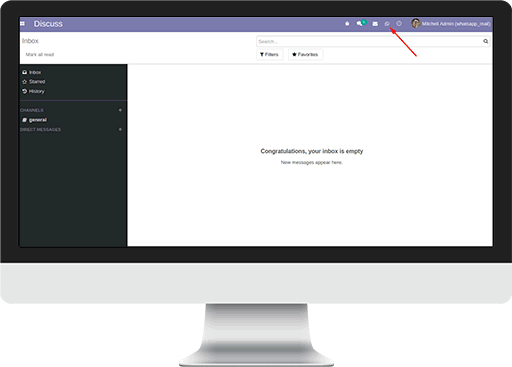
Overview
In this module we have added Whatsapp and Mail icon in the systray bar which the user can send messages through whatsapp and mail from any view using these icons.The mails will be sent from the mail which we configured as the outgoing mail server and in case of whatsapp message, it will redirected to the whatsapp web.
Features
-
Added Whatsapp and Mail icons in Systray for easy access from any views.
-
Can send mails to any valid mail addresses along with attachments.
-
Can send Whatsapp messages to any valid mobile numbers. along with country code.
-
After sending message from odoo then automatically redirected to Whatsapp web with our message.
-
Our module also supporting the emojis along with the whatsapp messages.
Suggested Products
Odoo Gold Partner
Our Services
We provide following services

Our Industries
Need Help?
Write to us
Do you have any queries regarding our products & services? Let us know.
odoo@cybrosys.com info@cybrosys.com













