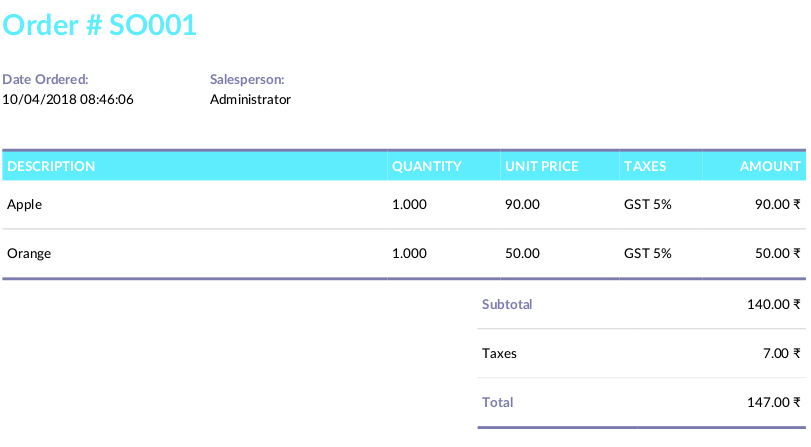Stand out from the herd with a professionally designed report. Cybrosys Technologies helps you in crafting the finest eye-appealing report via our module, ”Customizable Report Template”.
No matter what your report is all about, we help you in presenting them clearly and beautifully. We help you to customize PDF reports based on configurations.
☛ Installation : To install this module, you also need the account_invoicing,sale_management,stock and web_widget_colorpicker modules.
It works well with WKHTMLTOPDF 0.12.1.

Go to Settings -> General Settings -> Customize Report. Select the desired color, alignment and font size you need. Later click, ”Save” and print reports.