Key Highlights
Helps to Print Reports.
The module helps you to print reports like Sales Analysis, Sales By Category, Sales Indent, Sales Invoice ,Product Profit ,Hourly Sales in PDF and XLSX format.
Print Report in both PDF and XLSX format.
Print All Reports in both PDF and XLSX format.
Compatibility
Designed to work with both Odoo Community and Enterprise editions.
Are you ready to make your business more
organized?
Improve now!

Menu of All Reports.
Navigate to the Sales module by selecting Sales -> Reporting -> Advanced Sales Reports. Under the Advanced Sales Reports section, you can find all report menus.

Product Profit Report.
Select the Product Profit Report menu, choose the required fields for filtering, and click on the desired report format.

Product Profit PDF report.

Product Profit Report XLSX.

Sales Invoice Analysis Report.
Select the Sales Invoice Analysis Report menu, choose the required fields for filtering, and click on the desired report format.

Sales Invoice Analysis PDF report.

Sales Invoice Analysis XLSX report.

Sales Category Report.
Select the Sales Category Report. menu, choose the required fields for filtering, and click on the desired report format.

Sales Category PDF report.

Sales Category XLSX report.

Sales Indent Report.
Select the Sales Indent Report menu, choose the required fields for filtering, and click on the desired report format.

Sales Indent PDF report.

Sales Indent XLSX report.

Sales Analysis Report.
Select the Sales Analysis Report menu, choose the required fields for filtering, and click on the desired report format.

Sales Analysis PDF Report.

Sales Analysis XLSX Report.

Hourly Sales Report.
Select the Hourly Sales Report menu, choose the required fields for filtering, and click on the desired report format.
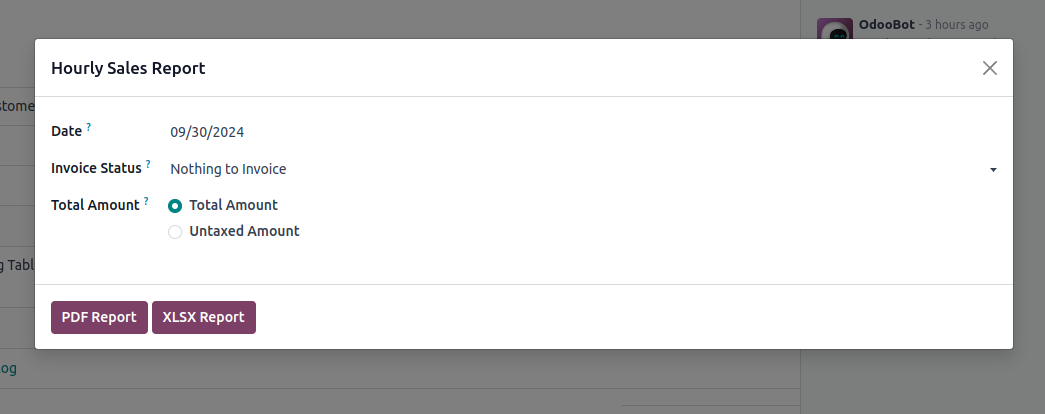
Hourly Sales PDF Report.

Helps you to Print Reports like Sales Analysis.
Print Report in both PDF and XLSX format.
Easy Filtering
The app provides in-depth sales analysis, customizable reporting options, and the ability to filter data by various parameters, such as date range and product categories.
By offering detailed insights into sales performance, trends, and customer behavior, the app helps businesses make informed decisions and refine their sales strategies.
Yes, users can easily export reports in various formats, such as Excel or PDF, for further analysis or sharing with stakeholders.
Latest Release 18.0.1.0.0
1 st October, 2024- Initial Commit






