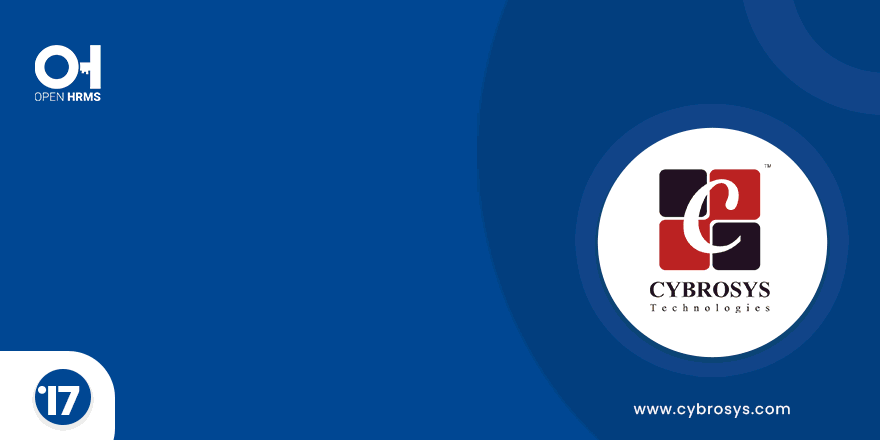Add Multiple Products To Customer Invoice Or Vendor Bill.
Add Multiple Products To Invoice/Bill
Key Highlights
Add Products in Customer Invoice and Vendor Bill.
Displays Products in Multiple Views.
Displays Recent Invoice and Bill History.
Provision to Add Product Details.
Are you ready to make your business more
organized?
Improve now!

Smart Button in Customer Invoice to add Products

Smart Button in Vendor Bills to add Products

Add to Invoice/Bill and Update Quantity button in the Kanban view

A list icon to add the product to the invoice/bill via changing price and quantity. A wizard window will appear in the screen to change price and quantity.

Press the button "Add to Invoice/Bill" to add the product directly to the invoice/bill. Press the list icon to add the product to the invoice/bill by changing price and quantity.

Where User Can Change Price and Quantity. The wizard window also shows the previous invoice/bill history of the selected product.

Selected products will be inserted to the move lines of opened invoice/bill.

Easily Add Products from Invoice/bills.
Can Easily Configure the Product quantity and price.
Products Can Add to Invoice/Bills from Product Form.
Can See the Invoice/bill History of Selected Product from the Wizard.
Yes! You can select a product from the product form and easily add it to an invoice or bill without having to navigate away.
Yes, the Smart Button allows you to add multiple products to a single invoice or bill.
Latest Release 18.0.1.0.0
8th October, 2024- Initial Commit