Module for managing mobile service shop daily activities.
Mobile Service Management
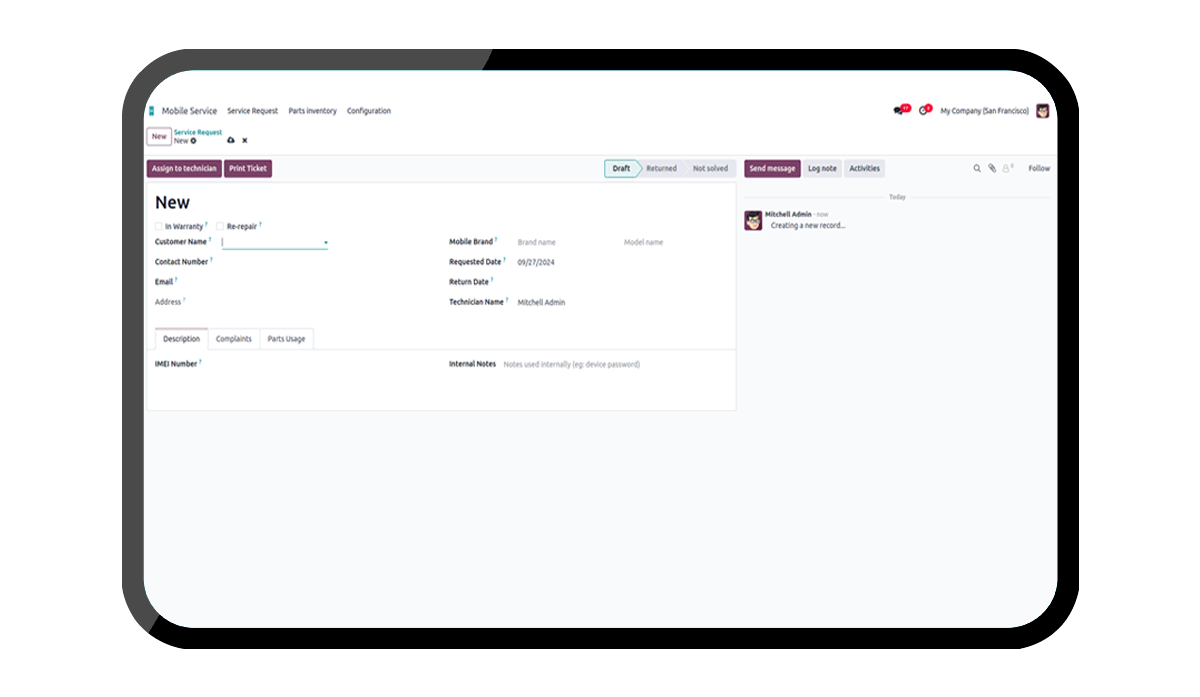
Key Highlights
Odoo 18 Community & Enterprise Edition Support.
Budget management system in Odoo 18 Community & Enterprise Edition.
Service request creation.
Create and manage Service request.
Assigning Service Request to Technicians
To Ensure the Smooth and Effective Workflow.
Mobile service ticket generation.
User can create Mobile Service Ticket.
Tracking the Service Status.
User can Track the Work Status.
Integrated with accounting and sales module.
User can Generate Invoice After the Service Completion.
Multi-level access rights.
Users are Granted Different Levels of Access Within the Application.
Flexible for further customization.
It Allows Users to Modify the Functionalities Easily.
Are you ready to make your business more
organized?
Improve now!

Service Request page

Special buttons
Easy way to Print the service , Create Invoice And Sent notification by mail etc.

Complaints page
Can Set up the category of complaints and description.

Parts page
Can Set up the parts details and price and quantity.

Configuration Menu
Can Set up the Brand, Models, Complaint template, etc.

Stock Moves
When clicking the "Post Stock Moves" Button ,the corresponding stock move is created and can see the picking from the view

Create Invoice
Create Invoice Within the Module Itself

Print Ticket
We can print the ticket by clicking "Print Ticket" Button from the request itself.

Mail Notification
We can Sent Mail Notification to the Customer

Product Management
We can Easily Manage the Mobile Parts Here ,Identifier field for a Mobile Product and Configure The Model and Brand of the Mobile Product

Service request creation.
Mobile service ticket generation.
Assigning Service Request to Technicians
Tracking the Service Status.
Odoo 18 Community & Enterprise Edition Support.
Mobile Service Management refers to a system that helps mobile service shops manage daily operations, including tracking repairs, managing inventory, handling customer complaints, and processing invoices efficiently.
The module integrates with Odoo's inventory features, allowing service centers to manage parts and products used in repairs.
Yes, the module allows users to manage various mobile brands and models, ensuring accurate tracking and service management.
The module includes features for managing customer complaints, tracking mobile service tickets, invoicing, product management, brand and model handling, and more.
Latest Release 18.0.1.0.0
16th October, 2024- Initial Commit





